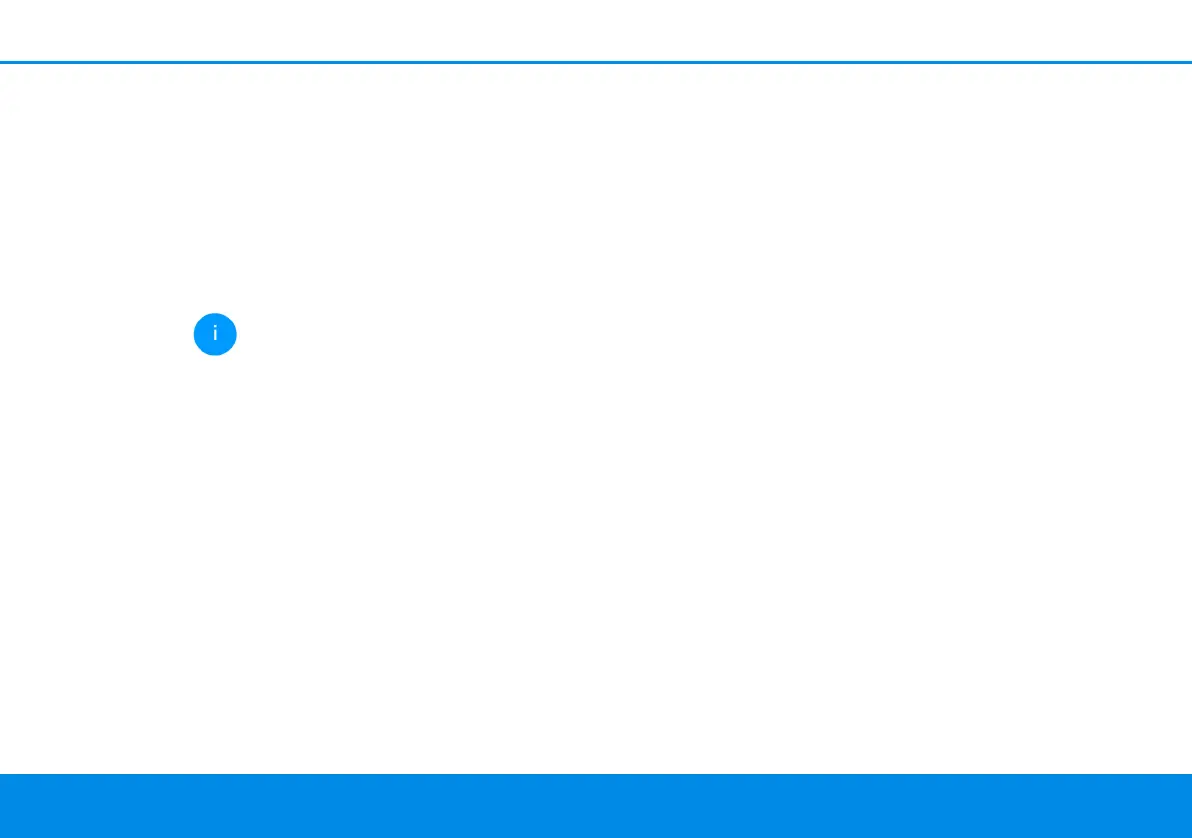33 Configuration
devolo Magic 2 LAN
1-1
Factory Settings
1 To remove a devolo Magic adapter from your
devolo Magic network and successfully restore
its entire configuration to the factory default
settings, click Factory reset.
2 Wait until the PLC LED flashes white and then
disconnect the devolo Magic adapter from the
mains supply.
Keep in mind that all settings that have al-
ready been made will be lost!
