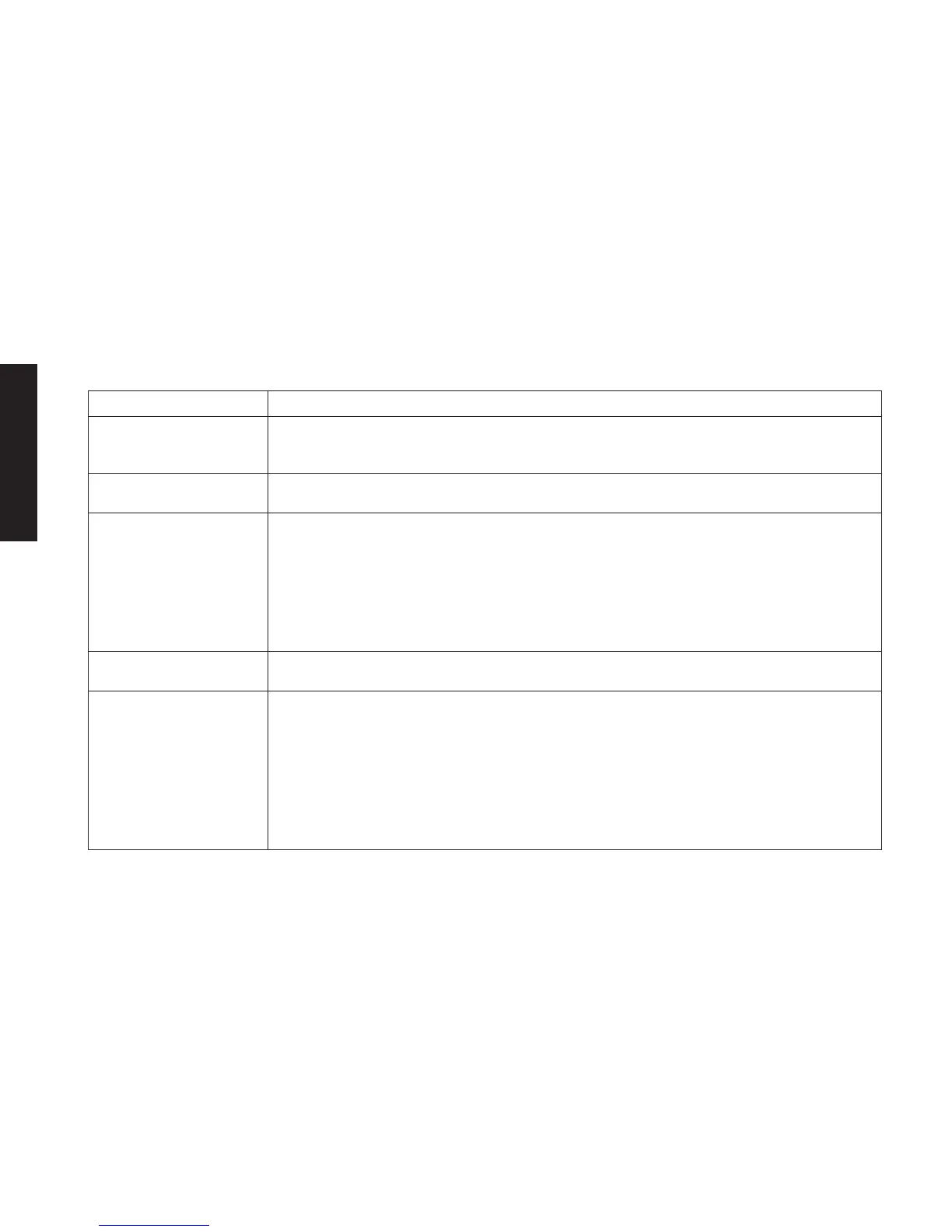22
English
Unit will not start. • Check battery installation.
• Check battery charging requirements.
• Check that lock off is fully pushed down prior to moving main trigger.
Unit shuts down in use. • Charge battery.
• Unit is being forced. Restart and apply less pressure.
Battery won’t charge. • Insert battery into charger until red charging light illuminates. Charge up to 8 hours if battery is
totally drained.
•
Plug charger into a working outlet. Refer to
for more details.
• Check current at receptacle by plugging an appliance.
• Check to see if receptacle is connected to a light switch which turns power off when you turn
out the lights.
• Move charger and appliance to a surrounding air temperature of above 40°F (4.5°C) or below
105°F (40.5°C).
Bar / Chain overheated.
• Refer to “adjusting chain tension” section.
• Refer to “chain oiling” section.
Chain is loose.
Poor cut quality.
Unit runs but does not cut.
Unit does not oil.
• Refer to “adjusting chain tension” section.
• Refer to “adjusting chain tension” section. Note: Excessive tension leads to excessive wear and
reduction in life of bar & chain. Lubricate before each cut. Refer to “replacing the chain” section.
• Chain could be installed backwards. Refer to sections for installing and removing chain.
• Refill oil reservoir.
• Clean guide bar, sprocket and sprocket cover. Refer to “care and maintenance” section.
