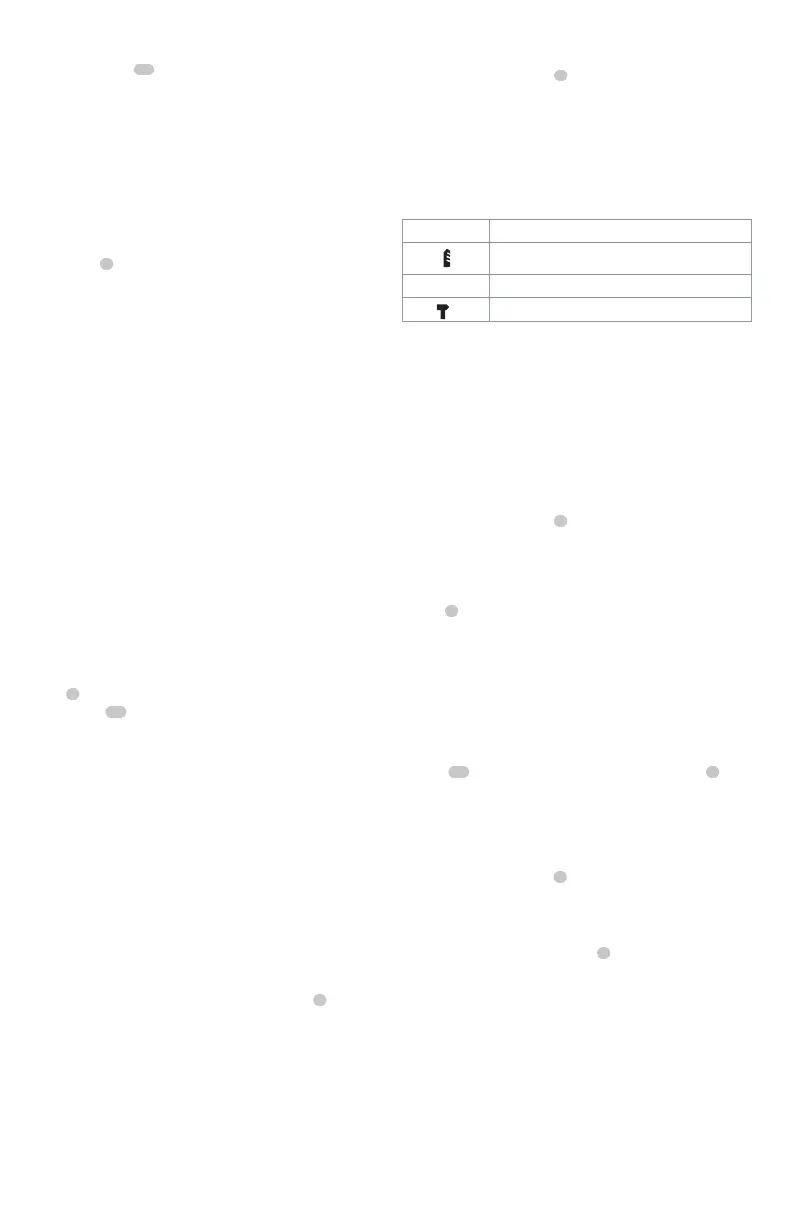ENGLISH
8
Variable Speed Trigger and Forward/Reverse
Control Button (Fig. A)
The tool is turned on and off by pulling and releasing
the variable speed trigger
1
. The farther the trigger is
depressed, the higher the speed of the tool. Your tool is
equipped with a brake. The chuck will stop as soon as the
trigger switch is fullyreleased.
A forward/reverse control button
2
determines the
rotational direction of the tool and also serves as a
lock-offbutton.
• To select forward rotation (clockwise), release the trigger
and depress the forward/reverse control button on the right
side of thetool.
• To select reverse (counterclockwise), depress the forward/
reverse control button on the left side of thetool.
NOTE: The center position of the control button locks the
tool in the off position. When changing the position of the
control button, be sure the trigger isreleased.
Proper Hand Position (Fig. J)
WARNING: To reduce the risk of serious personal injury,
ALWAYS use proper hand position as shown.
WARNING: To reduce the risk of serious personal injury,
ALWAYS hold securely in anticipation of a suddenreaction.
Proper hand position requires one hand on the main
handle
17
, with the other hand on the side handle
7
to
control the twisting action of the drill.
Installing and Removing the Battery Pack (Fig. I)
NOTE: For best results, make sure your battery pack is
fullycharged.
To install the battery pack
8
into the tool handle, align the
battery pack with the rails inside the tool’s handle and slide
it into the handle until the battery pack is firmly seated in
the tool and ensure that it does notdisengage.
To remove the battery pack from the tool, press the release
button
9
and firmly pull the battery pack out of the tool
handle. Insert it into the charger.
Speed Selection (Fig. A)
The tool features three speed settings for greaterversatility.
NOTE: Do not change speeds when the tool is running.
Always allow the tool to come to a complete stop before
changingspeed.
• To select speed 1 (highest torque setting), turn the tool
off and permit it to stop. Slide the speed selector
6
all the
way forward.
• Speed 2 (middle torque and speed setting) is in the
middle position.
• Speed 3 (highest speed setting) is to therear.
If the tool does not change speeds, confirm that the
speed selector is completely engaged in the forward or
backposition.
OPERATION
WARNING: To reduce the risk of serious personal
injury, turn unit off and remove the battery pack
before making any adjustments or removing/installing
attachments or accessories. An accidental start‑up can
causeinjury.
Mode Selection (Fig. A)
The mode selection collar
5
can be used to select
the correct operating mode depending upon the
plannedapplication.
To select, rotate the collar until the desired symbol aligns
with thearrow.
WARNING: When the mode selection collar is in the drill
or hammerdrill positions, the drill will not clutch. The drill may
stall if overloaded, causing a suddentwist.
Symbol Mode
Drilling
1-11 Screwdriving (higher number = greater torque)
Hammerdrilling
Installing a Bit or Accessory into a Keyless Chuck
(Fig. H)
WARNING: Do not attempt to tighten drill bits (or any
other accessory) by gripping the front part of the chuck and
turning the tool on. Damage to the chuck and personal injury
may result. Always lock off trigger switch and disconnect tool
from power source when changingacces sories.
WARNING: Always ensure the bit is secure before starting
the tool. A loose bit may eject from tool causing possible
personalinjury.
To insert a drill bit or other accessory, follow thesesteps.
1. Turn tool off and remove batterypack.
2. Grasp the black sleeve of the chuck with one hand
and use the other hand to secure the tool. Rotate the
sleeve counterclockwise far enough to accept the
desiredaccessory.
3. Insert the accessory about 3/4" (19 mm) into the
chuck
4
and tighten securely by grasping and rotating the
chuck sleeve
22
clockwise with one hand while holding
the tool with the other. When the chuck is nearly tightened
you will hear a clicking sound. After 12-14 clicks the chuck
is securely tightened around the accessory. Your tool is
equipped with an automatic spindle lock mechanism. This
allows you to open and close the chuck with onehand.
Be sure to tighten chuck with one hand on the chuck sleeve
and one hand holding the tool for maximumtightness.
To release the accessory, repeat steps 1 and 2above.
Side Handle (Fig. A)
WARNING: To reduce the risk of personal injury, ALWAYS
operate the tool with the side handle properly installed.
Failure to do so may result in the side handle slipping during
tool operation and subsequent loss of control. Hold tool with
both hands to maximize control.
Side handle
7
clamps to the front of the gear case and
may be rotated 360° to permit right- or left-hand use. Side
handle must be tightened sufficiently to resist the twisting
action of the tool if the accessory binds or stalls. Be sure to
grip the side handle at the far end to control the tool during
astall.
5. Attach the carabiner locking arm to the lanyard
attachment point
16
.
6. Move the locking arm back into place, push the tab back
down so the pin engages the locking arm.
7. The tool is now ready for a lanyard. Refer to Figure B.
