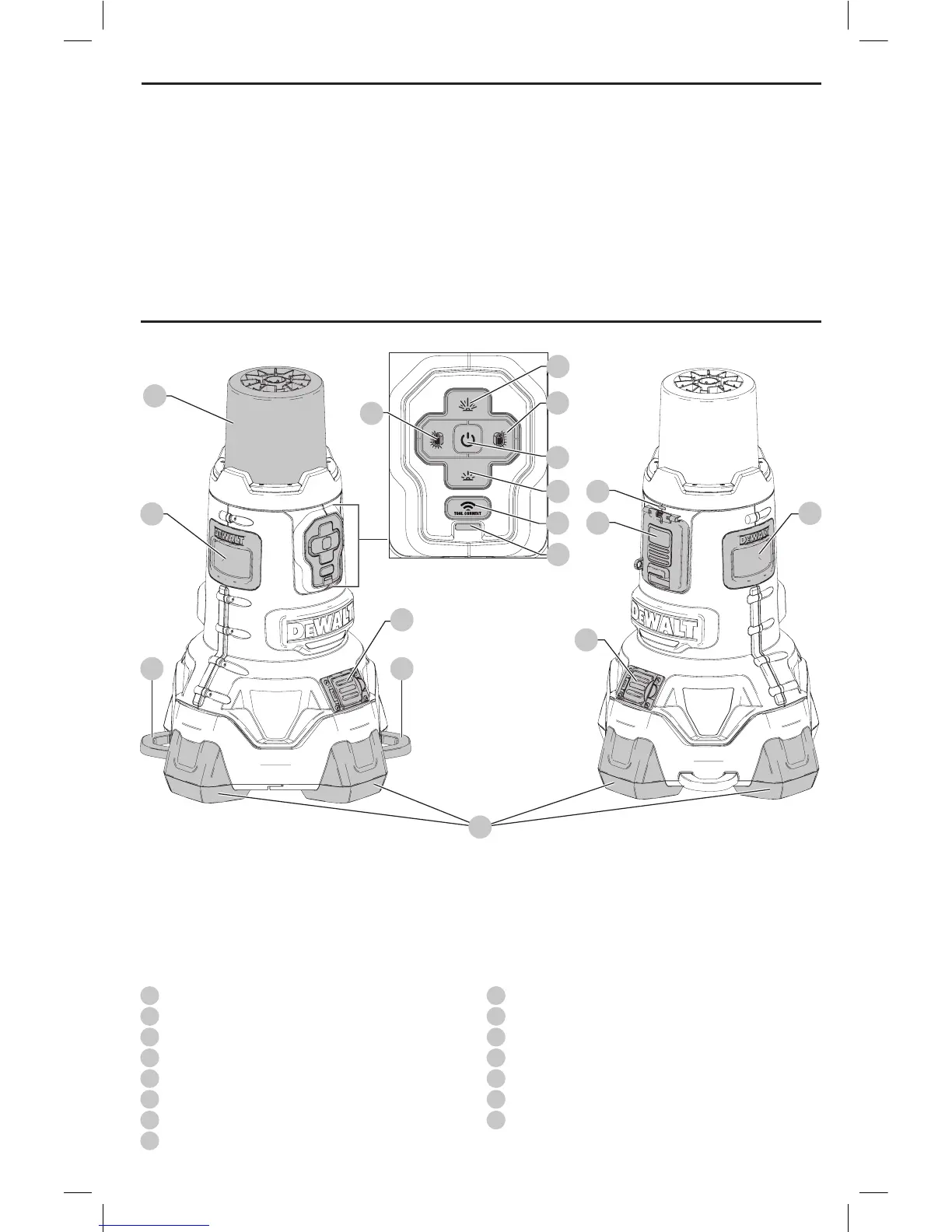Definitions: Safety Alert Symbols and Words
This instruction manual uses the following safety alert symbols and words to alert you to hazardous situations and your risk
of personal injury or property damage.
DANGER: Indicates an imminently hazardous situation which, if not avoided, will result in death or seriousinjury.
WARNING: Indicates a potentially hazardous situation which, if not avoided, could result in death or seriousinjury.
CAUTION: Indicates a potentially hazardous situation which, if not avoided, may result in minor or moderateinjury.
(Used without word) Indicates a safety related message.
NOTICE: Indicates a practice not related to personal injury which, if not avoided, may result in propertydamage.
1
Lens
2
Power on/off button
3
Brightness up button
4
Brightness down button
5
Left half on/off button
6
Right half on/off button
7
Tool Connect™ button
8
Tool Connect™ indicator
9
AC plug
10
Security tab
11
Feet
12
Handle
13
AC outlet
14
Battery door
15
Charge indicator
Fig. A
12
1
10
9
11
15
14
13
12
10
3
6
2
4
7
8
5