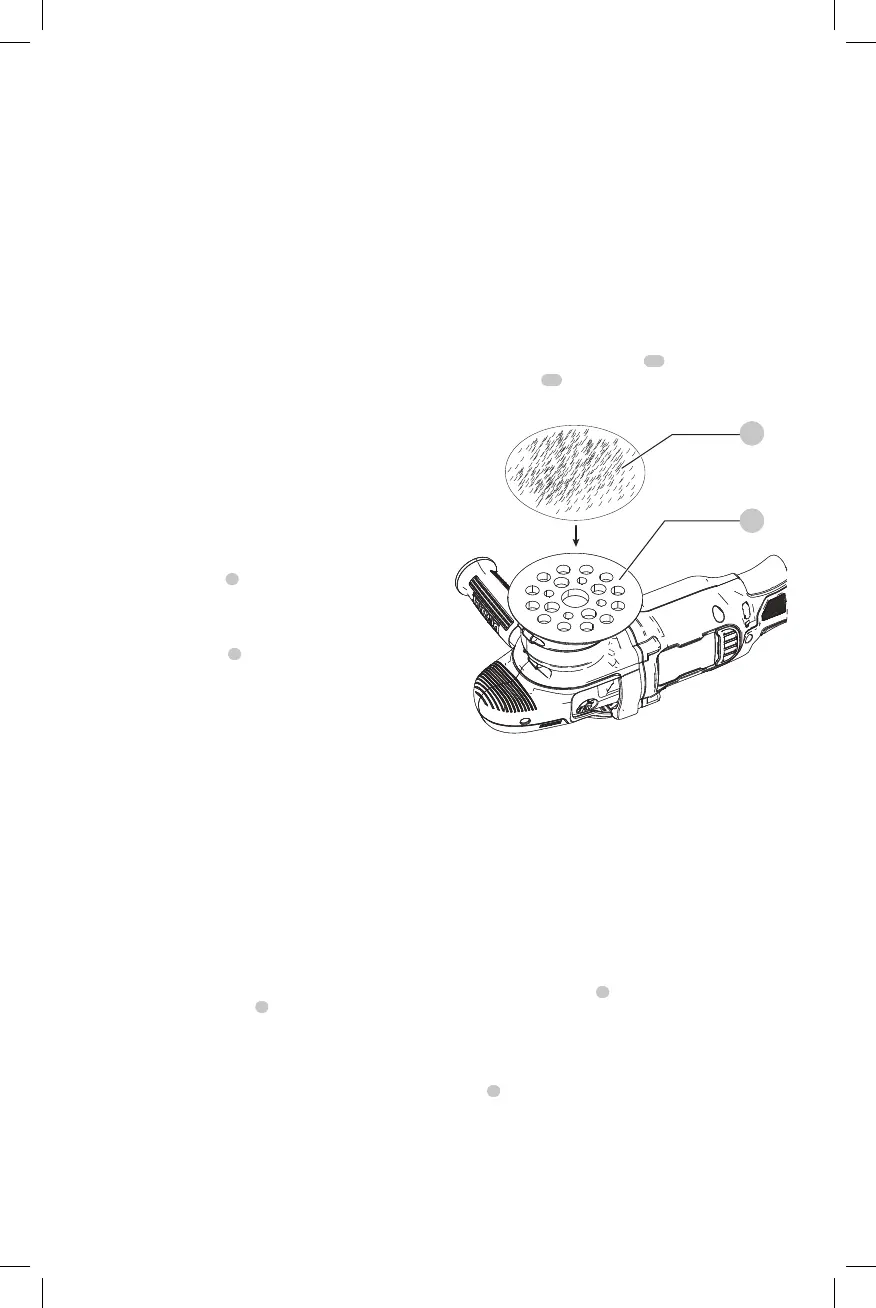ENGLISH
8
Installing and Removing the Battery Pack
(Fig. D)
NOTE: For best results, make sure your battery pack is
fullycharged.
To install the battery pack
1
into the tool handle, align the
battery pack with the rails inside the tool’s handle and slide
it into the handle until the battery pack is firmly seated in
the tool and ensure that it does notdisengage.
To remove the battery pack from the tool, press the release
button
2
and firmly pull the battery pack out of the tool
handle. Insert it into the charger as described in the charger
section of thismanual
OPERATION
WARNING: To reduce the risk of serious personal
injury, turn unit off and remove the battery pack
before making any adjustments or removing/
installing attachments or accessories. An
accidental start-up can causeinjury.
Fig. C
11
12
Soft Rubber Gear Case Cover (Fig.A)
The soft rubber gear case cover
6
is designed to eliminate
metal gear case scuffs on painted or polishedsurfaces.
The soft rubber gear case cover can be removed if required.
To take off the cover, remove the three mounting screws
and lift the cover over the gearcase.
Your tool may come with a soft rubber gear case cover. The
soft rubber gear case cover is available at extra cost from
your local dealer or authorized servicecenter.
Wool Ingestion Shields (Fig.A)
The wool ingestion shields
7
are designed to reduce the
amount of wool, dust, and debris that gets ingested by the
motor during normal use. The goal of the ingestion shields
is to improve durability as compared to a unit without the
ingestionshields.
Each ingestion shield can be easily removed for cleaning
by removing the mounting screw, followed by sliding the
shield back towards the trigger end of the tool and then
lifting itoff.
The wool ingestion shields can be cleaned with soap and
water and a soft bristle brush in the event they get clogged
with polish and debris. Clean the shields as soon as you start
to see buildup on theoutside.
Your tool may come with a set of wool ingestion shields.
The wool ingestion shields are available at extra cost from
your local dealer or authorized servicecenter.
Handles
Attaching Auxiliary Handle (Fig. A)
WARNING: Before using the tool, check that the
handle is tightenedsecurely.
Screw the auxiliary handle
5
tightly into one of the holes
on either side of the gear case.
ASSEMBLY AND ADJUSTMENTS
WARNING: To reduce the risk of serious personal
injury, turn unit off and remove the battery pack
before making any adjustments or removing/
installing attachments or accessories. An
accidental start-up can causeinjury.
Attaching and Removing Polishing Pads
(Fig.C)
WARNING: To reduce the risk of serious personal
injury, do not allow any loose portion of the polishing
bonnet or its attachment strings to spin freely. Tuck
away or trim any loose attachment strings. Loose and
spinning attachment strings can entangle your fingers
or snag on theworkpiece.
Polishing pads with a diameter of 5" (125mm) or 5-1/2"
(140mm) may be used with the DCM848.
To Attach Polishing Pad with Hook and
Loop Backing Pad
1. Attach the hook and loop pad
11
to the hook and loop
backing pad
12
, being careful to center the backing
pad with the hooka nd looppad.
Intended Use
The DCM848 heavy-duty polisher is designed for polishing
painted or unfinished metal, fiberglass, and composite
surfaces in professional applications. Common examples
of use include but are not limited to: auto/marine/RV/
motorcycle detailing and finish correction, boat construction
and repair, and metal or concretefinishing.
DO NOT use under wet conditions or in presence of
flammable liquids orgases.
DO NOT let children come into contact with the tool.
Supervision is required when inexperienced operators use
thistool.
