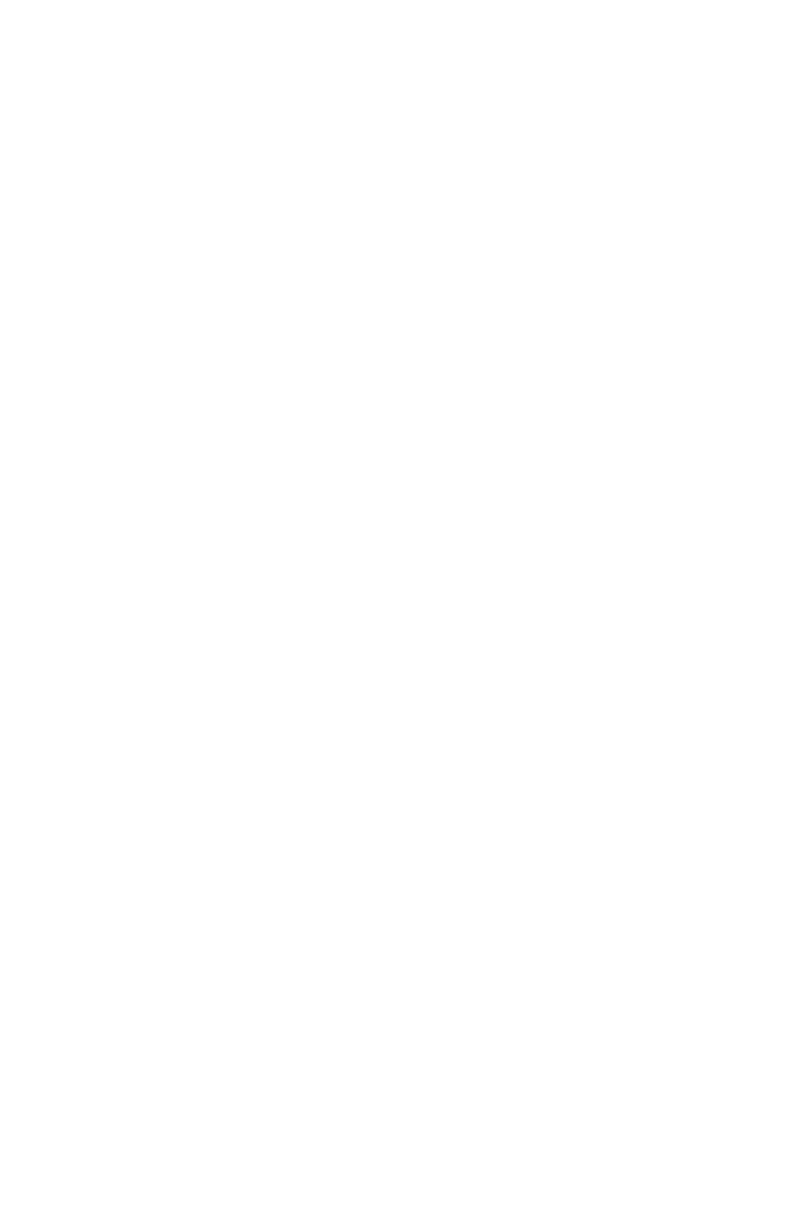ENGLISH
6
Additional Safety Information
WARNING: Never modify the power tool or any part of
it. Damage or personal injury couldresult.
WARNING: ALWAYS use safety glasses. Everyday
eyeglasses are NOT safety glasses. Also use face or
dust mask if cutting operation is dusty. ALWAYS WEAR
CERTIFIED SAFETYEQUIPMENT:
• ANSI Z87.1 eye protection (CAN/CSA Z94.3),
• ANSI S12.6 (S3.19) hearing protection,
• NIOSH/OSHA/MSHA respiratoryprotection.
• Metal cutting with router: If using router for metal
cutting, clean out tool often. Metal dust and chips often
accumulate on interior surfaces and could create a risk of
serious injury, electrical shock ordeath.
• Never run the motor unit when it is not inserted in
one of the router bases. The motor is not designed to
behandheld.
• Keep handles dry, clean and free from oil and grease.
This will enable better control of thetool.
• Maintain a firm grip with both hands on the tool to
resist starting torque. Maintain a firm grip on the tool at
all times whileoperating.
• Keep hands away from cutting area above and below
the base. Never reach under the workpiece for any
reason. Keep the router base firmly in contact with the
workpiece whencutting.
• Never touch the bit immediately after use. It may be
extremelyhot.
• Be sure that the motor has stopped completely before
you lay the router down. If the bit is still spinning when
the tool is laid down, it could cause injury ordamage.
• Be sure that the router bit is clear of the workpiece
before starting the motor. If the bit is in contact with the
workpiece when the motor starts, it could make the router
jump, causing damage orinjury.
• Always follow the bit manufacturer’s speed
recommendations as some bit designs require
specific speeds for safety or performance. If you are
unsure of the proper speed or are experiencing any type of
problem, contact the bitmanufacturer.
• Do not use router bits with a diameter in excess of
2–1/2" (63mm) in thistool.
• Do not hand‑hold the router in an upside‑down or
horizontal position. The motor can separate from the
base if not properly attached according to theinstructions.
• Before starting the motor, check to see that the cord
will not snag or impede the routingoperation.
• Keep cutting pressure constant. Do not
overloadmotor.
• Provide clearance under workpiece for bit when
through‑cutting.
• Do not press spindle lock button while the motor is
running. Doing so can damage the spindlelock.
• Always make sure the work surface is free from nails
and other foreign objects. Cutting into a nail can cause
the bit and the tool tojump.
Additional Safety Rules for Routers
• Hold power tool by insulated gripping surfaces
because the cutter may contact its own cord. Cutting a
“live” wire may make exposed metal parts of the tool “live”
and shock theoperator.
• Use clamps or another practical way to secure and
support the workpiece to a stable platform. Holding
the work by your hand or against the body leaves it
unstable and may lead to loss ofcontrol.
h ) Do not let familiarity gained from frequent use of
tools allow you to become complacent and ignore
tool safety principles. A careless action can cause
severe injury within a fraction of asecond.
4) Power Tool Use and Care
a ) Do not force the power tool. Use the correct power
tool for your application. The correct power tool
will do the job better and safer at the rate for which it
wasdesigned.
b ) Do not use the power tool if the switch does not
turn it on and off. Any power tool that cannot be
controlled with the switch is dangerous and must
berepaired.
c ) Disconnect the plug from the power source and/
or remove the battery pack, if detachable, from
the power tool before making any adjustments,
changing accessories, or storing power tools. Such
preventive safety measures reduce the risk of starting
the power toolaccidentally.
d ) Store idle power tools out of the reach of children
and do not allow persons unfamiliar with the
power tool or these instructions to operate the
power tool. Power tools are dangerous in the hands of
untrainedusers.
e ) Maintain power tools and accessories. Check
for misalignment or binding of moving parts,
breakage of parts and any other condition
that may affect the power tool’s operation. If
damaged, have the power tool repaired before
use. Many accidents are caused by poorly maintained
powertools.
f ) Keep cutting tools sharp and clean. Properly
maintained cutting tools with sharp cutting edges are
less likely to bind and are easier tocontrol.
g ) Use the power tool, accessories and tool bits etc.
in accordance with these instructions, taking
into account the working conditions and the
work to be performed. Use of the power tool for
operations different from those intended could result in
a hazardoussituation.
h ) Keep handles and grasping surfaces dry, clean
and free from oil and grease. Slippery handles and
grasping surfaces do not allow for safe handling and
control of the tool in unexpectedsituations.
5) Service
a ) Have your power tool serviced by a qualified
repair person using only identical replacement
parts. This will ensure that the safety of the power tool
ismaintained.