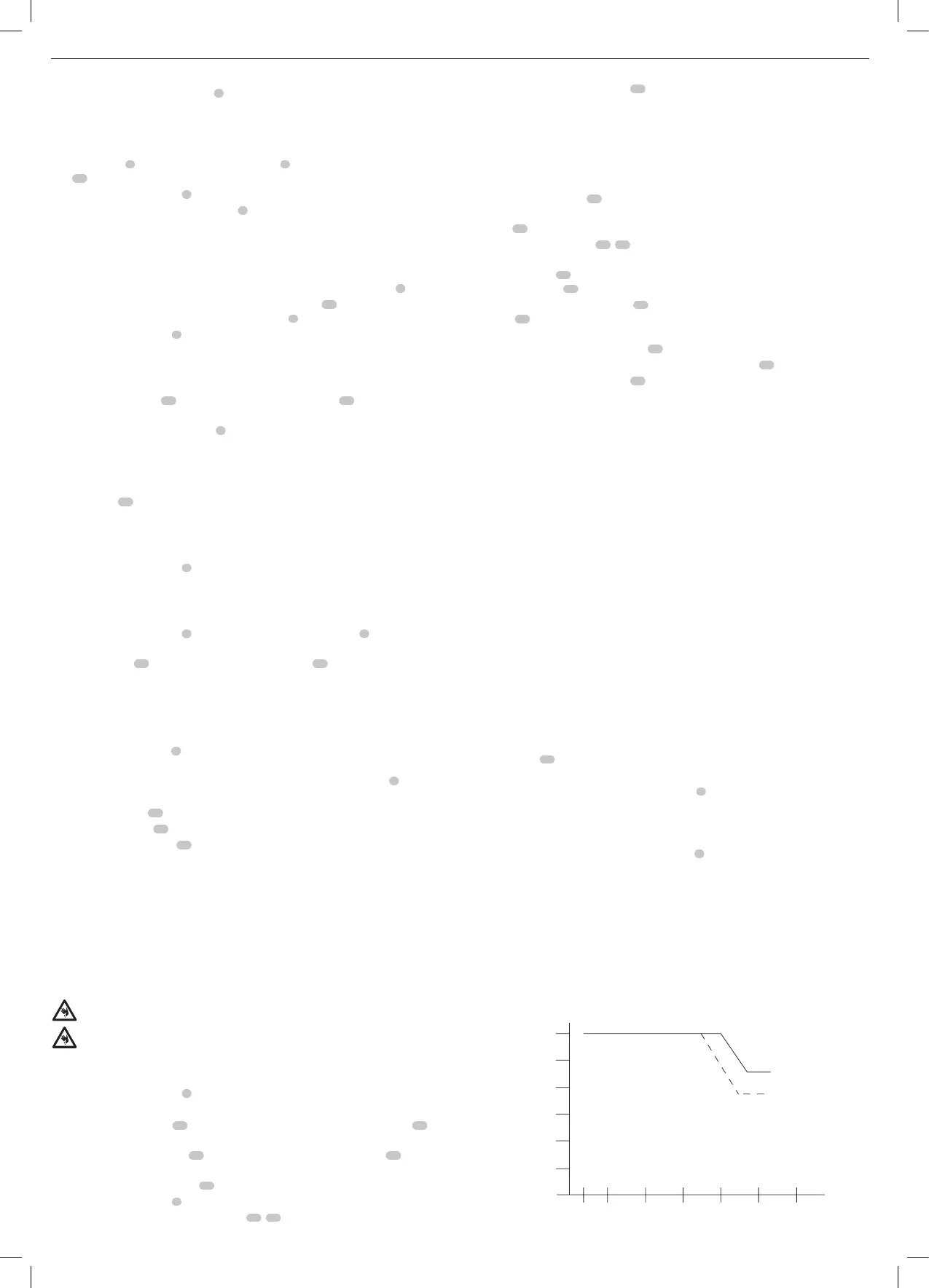8
ENGLISH
To Attach the Depth Adjustment Handle (Fig.D1)
1. Insert the depth adjustment handle
3
over theshaft.
2. Secure the depth adjustment handle in place with the screw and hex keyprovided.
Depth Adjustment (Fig.A2, D1–D4)
Your DW733 is equipped with a high precision depth adjustment system including a depth
adjustment scale
8
(Fig.D3), a material removal scale
9
(Fig.D4), a fine adjuster and a depth
stop
15
(Fig.A2).
1. Unlock the head lock lever
2
(Fig.D3) by pulling itup.
2. To attach the depth adjustment handle
3
(Fig.D1). One turn corresponds to a change in
cutting depth of approx. 1.5mm.
- Turn clockwise to decrease the cuttingdepth.
- Turn counterclockwise to increase the cutting depth (Fig.D2).
- Observe the setting of the cutting depth and cutting width shown in Fig.G.
3. Read the finished thickness of your workpiece on the depth adjustment scale
8
(Fig.D3).
4. Make sure the material is under the material removal gauge
21
. Read the amount of
wood being removed on the material removal scale
9
(Fig.D4).
5. Lock the head lock lever
2
(Fig.D3).
Fine Adjustment (Fig.D2)
Fine adjustments are ideal for shaving small amounts from planed material. For example, if
your planed workpiece is 77.5 mm and should be 76.0 mm, proceed as follows:
1. Turn the circular label
22
until the 0mark aligns with the arrow
23
. Do not make any
otheradjustments.
2. Turn the depth adjustment handle
3
clockwise until the 1.5 mm mark aligns with
thearrow.
3. Plane your workpiece. The final thickness is now 76.0mm.
Depth Stop (Fig.A2, D3, D5)
The depth stop
15
(Fig.A2) can be used for repetitive planing of preset depths. Stops are set
at 0, 6, 12and 19mm.
Use the 0mm stop for cutting depths between 3.2 and 6mm.
1. Turn the depth stop until the desired measurement isindicated.
2. Unlock the head lock lever
2
(Fig.D3) and turn the depth adjustment handle clockwise
until it contacts the depth stop. Do not turn the handle anyfurther.
Use the 19mm stop for other thicknesses.This will not affect the other
depth stopsettings.
1. Unlock the head lock lever
2
and turn the depth adjustment handle
3
counterclockwise
to raise the headfully.
2. Loosen the nut
24
and adjust the depth adjustment bolt
25
as required (Fig.D5).
3. Turn the depth adjustment handle until it contacts the depth stop. Do not turn the handle
anyfurther.
4. Plane your workpiece and check its thickness. Make additional adjustments ifrequired.
Calibrating the Depth Adjustment Scale (Fig.D3)
The depth adjustment scale
8
is factory set. In the case of extended use, it is recommended to
check the scale foraccuracy.
Plane a piece of wood, noting the measurement on the depth adjustment scale
8
.
If adjustment is required, proceed as follows:
1. Loosen the screws
34
.
2. Adjust the indicator
35
until its reading matches the finished thickness of theworkpiece.
3. Firmly tighten the screws
34
.
Consult your dealer for further information on the appropriate accessories. These include spare
blades (1004540‑00).
Changing Blades (Fig.A1, A2, E1–E5)
WARNING: use only cutting blades designed for thismachine.
WARNING: Wear gloves when changing blades because of sharpedges.
Your DW733 is equipped with a cutterhead which holds twoblades. For new blades contact
or an authorised serviceorganisation.
WARNING: Sharpedges.
WARNING: The blades can be re-sharpenedmax. 3mm down from their original size.
If the blade size has decreased by more than 3mm, the blades have to be replaced. The
blades can be re-sharpened at 42°.
Removing the Blades (Fig.A1, A2, E1–E4)
1. Unlock the head lock lever
2
(Fig.A1).
2. Adjust the depth of cut to approx. 75mm.
3. Loosen the three screws
41
, then rotate and remove the dust extraction adaptor
14
(Fig.A2).
4. Remove the two hex screws
26
(Fig.E1) and carefully remove the tool tray
13
(Fig.A2) to
expose theblades.
5. Carefully rotate the cutterhead
31
(Fig.E4) until the first blade becomesvisible.
6. Lock the head lock lever
2
(Fig.A1).
7. Loosen the seven blade clamping screws (
27
,
29
) (Fig.E2) using the wrenchsupplied.
8. Remove the blade from the cutterhead for re‑sharpening orreplacement.
9. Press the cutterhead locking lever
30
(Fig.E3) and slowly rotate the cutterhead until the
other blade can beremoved.
Replacing the Blades (Fig.E2–E5)
WARNING: Make sure that the cutting blades are properly adjusted. Do not allow the
blades to protrude from the cutterhead by more than 1.1mm.
NOTE: Before installing the knife, ensure the cutterhead and knife are free of debris; clean
ifneeded.
1. Position the cutterhead
31
as shown in FigureE4.
2. Place the blade in the cutterhead and ensure that the head of the height adjustment
screw
28
(Fig.E4) locates into the bladeslot.
3. Loosen the seven screws (
27
,
29
) (Fig.E2) on the blade clamp against the blade a little
bit to allow the blade to be adjusted forheight.
4. Place the gauge
33
(Fig.E4) on the cutterhead as close as possible to the height
adjustment screw
28
while still allowing movement of the hexkey.
5. Turn one height adjustment screw
28
with the hex key until the blade tip touches the
gauge
33
(Fig.E5). Repeat the procedure with the other height adjustment screw. Check
to ensure the blade height is even. Repeat this procedure ifneeded.
6. Tighten the two end clamping screws
29
(Fig.E2) to 8.0Nm.
7. Remove the gauge and tighten the five middle clamping screws
27
(Fig.E2) to 8.0Nm.
8. Press the cutterhead locking lever
30
(Fig.E3) and slowly rotate the cutterhead until the
other blade can be replaced following the aboveprocedure.
OPERATION
Instructions for Use
WARNING: Always observe the safety instructions and applicableregulations.
WARNING: To reduce the risk of serious personal injury, turn tool off and
disconnect tool from power source before making any adjustments or removing/
installing attachments or accessories. An accidental start-up can causeinjury.
WARNING: Make sure there is sufficient space for the workpiece at the outfeedside.
The attention of UK users is drawn to the “woodworking machines regulations 1974” and any
subsequentamendments.
Ensure the machine is placed to satisfy your ergonomic conditions in terms of table height
and stability. The machine site shall be chosen so that the operator has a good overview and
enough free surrounding space around the machine that allows handling of the workpiece
without anyrestrictions.
The workpiece may only be inserted into the machine from the side on which the circuit
breaker is located. Note the arrow on the top of thedevice.
To reduce effects of vibration make sure the ambient temperature is not too cold, the machine
and accessories are well maintained and the workpiece size is suitable for thismachine.
Switching On and Off (Fig.F1, F2)
The On/Off switch of your DW733 is equipped with a circuit breaker. In case of motor overload,
the power supply to the motor will be cut off. If this happens, turn the machine off and press
the reset button
36
(Fig.F1).
• The workpiece should not be in contact with the cutterhead when switchingon.
To turn on, press the green start button of the switch
1
(Fig.F2). The tool now works in
continuousoperation.
• Allow the motor to reach full speed before feeding theworkpiece.
• Allow the blades to cut freely. Do notforce.
To switch off, press the red stop button of the switch
1
.
WARNING: Always turn off the tool when work is finished and beforeunplugging.
Planing (Fig.G)
WARNING:
• Remove all foreign objects. Do not plane wood with loose knots. Do not plane wood
that is severely knotted orwarped.
• Your DW733 works best with at least one flatsurface.
• For optimal results, plane both sides of your workpiece to reach the desiredthickness.
2.5
0.8
0
20 50 100 150 200
250
300
Follow the depth of cut and width guidelines shown in the table below
Width of stock (mm)
Softwood
Depth of cut (mm)
1.6
Hardwood
