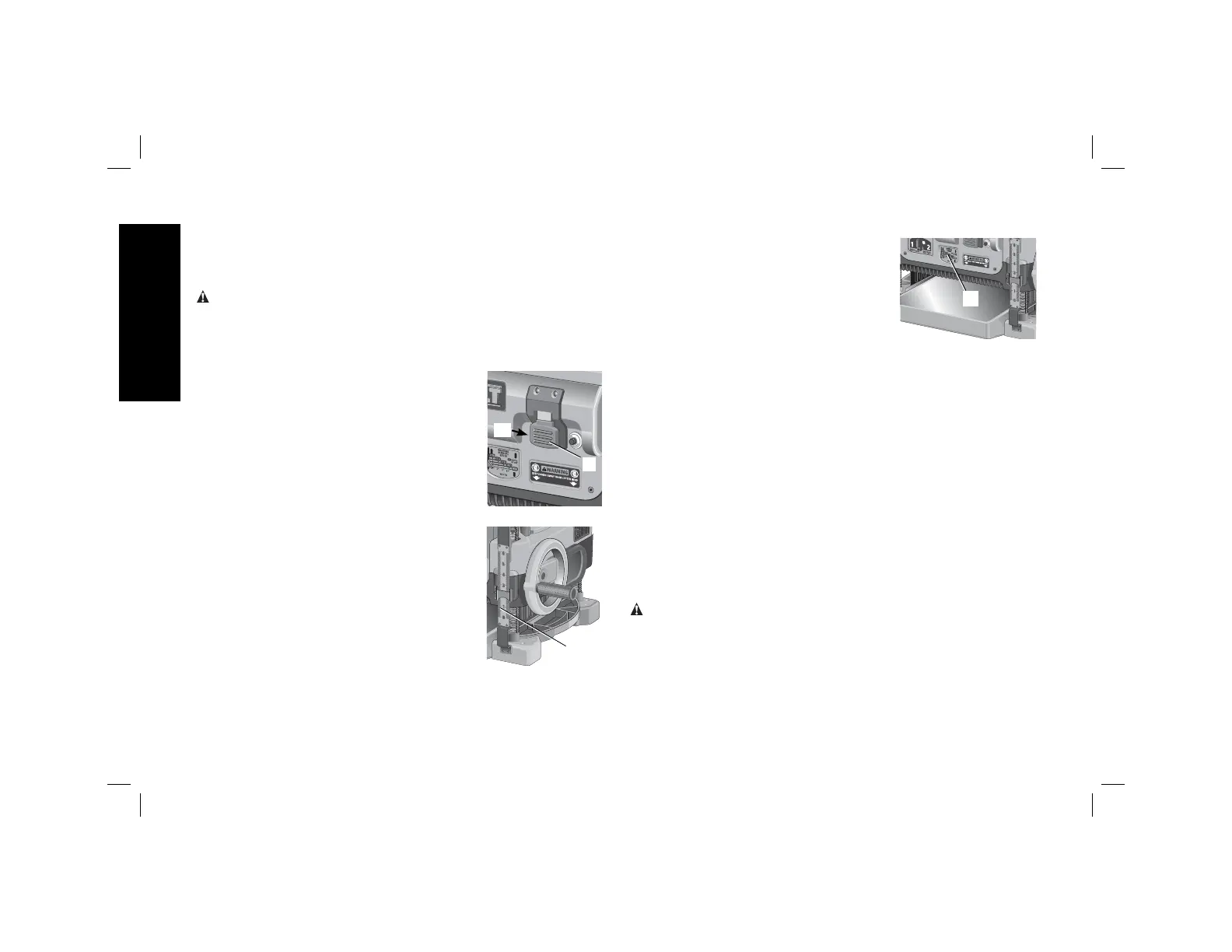English
6
2. Twist the port until the pins are disengaged from the notches on
the port.
3. Pull the dust ejection port off of the dust chute.
OPERATION
WARNING: To reduce the risk of serious personal injury,
turn tool off and disconnect tool from power source before
making any adjustments or removing/installing attachments
or accessories. An accidental start-up can cause injury.
On/Off Switch (Fig. 5)
To turn the planer on, lift the switch (L) up.
L
M
FIG.5
The planer locks on automatically. To turn the
tool off, press the switch down. A hole (M) is
provided under the switch for insertion of a
padlock to lock off the planer.
Depth Adjustment
DEPTH ADJUSTMENT SCALE (FIG. 6)
The depth adjustment scale (N), located
on the right front of your planer, indicates the
N
FIG.6
finished thickness of your workpiece. One
rotation of the depth adjustment crank is equal
to 1/16" (1.6mm), half rotation is equal to 1/32"
(0.8mm), etc.
DEPTH ADJUSTMENT CRANK
Turning the crank clockwise lowers the cutter
head. Turning the crank counterclockwise raises
the cutter head.
Material Removal Gauge
O
FIG.7
(Fig. 7)
Your planer is equipped with a material
removal gauge (O). It is used to indicate
the amount of wood that will be removed in
one pass with the carriage set at its current
height.
TO USE THE MATERIAL REMOVAL GAUGE
1. Slide approximately 3" (75mm) of your ma terial under the middle
of the carriage.
2. Be sure the wood is lying flat against the base of the planer.
If the material is inserted at an angle, the reading may be
inaccurate.
3. Crank the carriage down on the ma terial until the material removal
bar engages the wood. You will see the red arrow begin to move
up the scale indicating the amount of material to be removed with
the carriage at that height.
4. Adjust the carriage height until the desired depth of cut appears
on the gauge.
5. Pull the material out from under the carriage.
6. Turn the unit on and feed your material into the cutter head.
NOTE: Do not exceed the recommended depth of cut for various
widths of material recommended on the material removal gauge.
WARNING: DO NOT switch the unit on with the material
positioned under the carriage. Serious injury could result.
