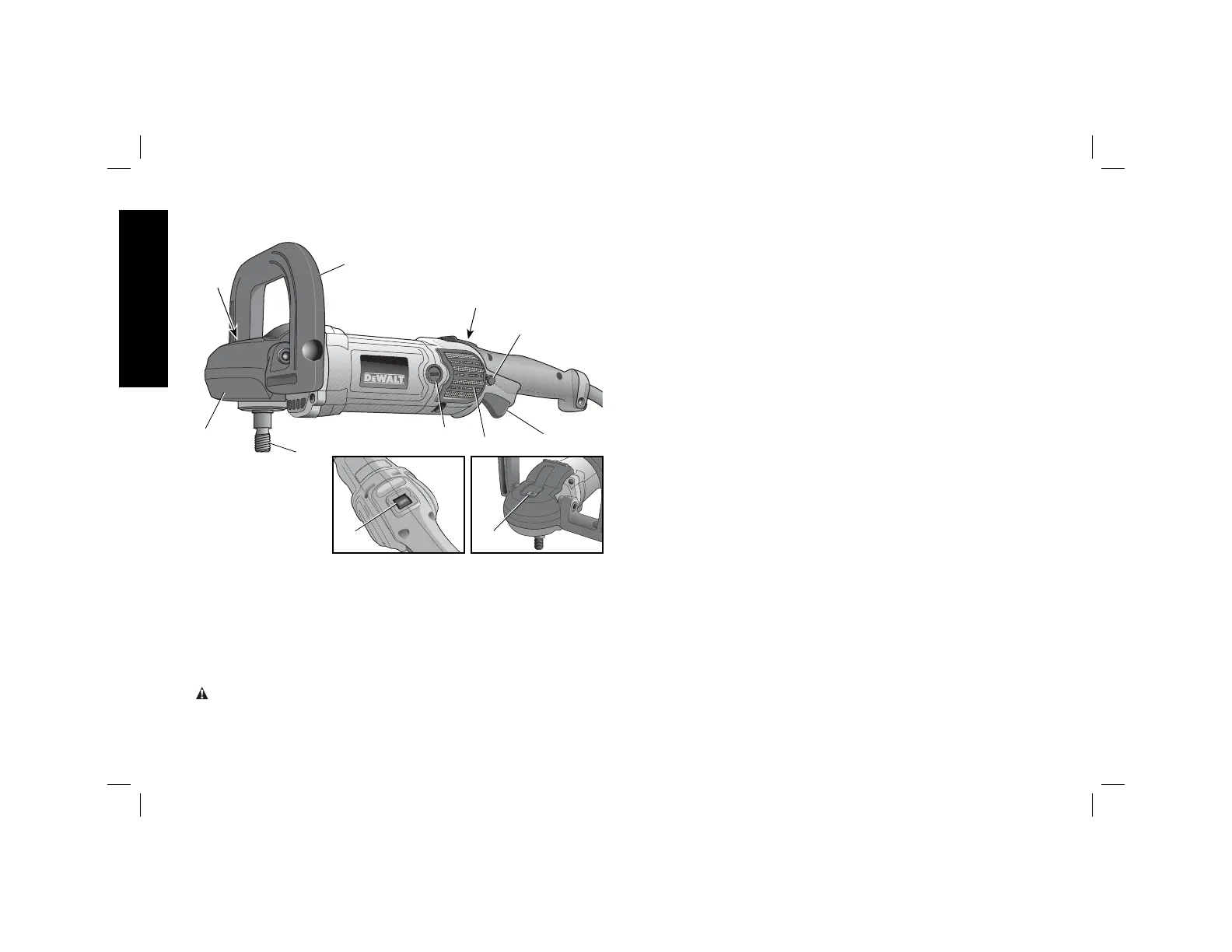6
English
SAVE THESE INSTRUCTIONS
FIG. 1
DWP849X
B
F
D
G
C
E
A
A
D
H
I
Motor
Be sure your power supply agrees with the nameplate marking. Voltage
decrease of more than 10% will cause loss of power and overheating.
DEWALT
tools are factory tested; if this tool does not operate, check
power supply.
COMPONENTS (Fig. 1)
WARNING: Never modify the power tool or any part of it. Damage
or personal injury could result.
A. Speed control wheel F. Bale handle
B. Variable speed trigger switch G. Spindle
C. Brush inspection cap H. Soft rubber gear case cover
D. Spindle lock button I. Wool ingestion shield
E. Trigger locking button
INTENDED USE
The DWP849X heavy-duty polisher is designed for polishing painted
or unfinished metal, fiberglass, and composite surfaces in professional
applications. Common examples of use include but are not limited
to: auto/marine/RV/motorcycle detailing and finish correction, boat
construction and repair, and metal or concrete finishing.
Do not use in the presence of flammable liquids or gases. Do not let
children come into contact with the tool. Supervision is required when
inexperienced operators use this tool.
Variable Speed Trigger Switch (Fig. 1)
This tool is equipped with a variable speed trigger switch that permits
speed control from 0 to 3500 RPM. To turn the tool on, squeeze the
trigger switch (B) shown in Figure 1 until the tool starts to run. The
farther you depress the trigger, the faster it will operate. Releasing the
trigger turns the tool off.
Use lower speeds for applying liquid waxes and polishes and higher
speeds for removing dried liquid. Use the highest speed (fully depress
trigger) for buffing the car to a final lustre.
The tool can be locked on for continuous use by squeezing the trigger
switch fully and depressing the lock button (E) shown in Figure 1. Hold
the lock button in as you gently release the trigger switch. The tool will
continue to run. To turn the tool off from a locked on position, squeeze
and release the trigger switch once. Do not unplug the tool with the
switch in the locked on condition. Make sure the tool is not locked
on when plugging in.
The variable speed trigger switch (B) has a no-volt release function.
In the event of a power outage or other unexpected shut down, the
