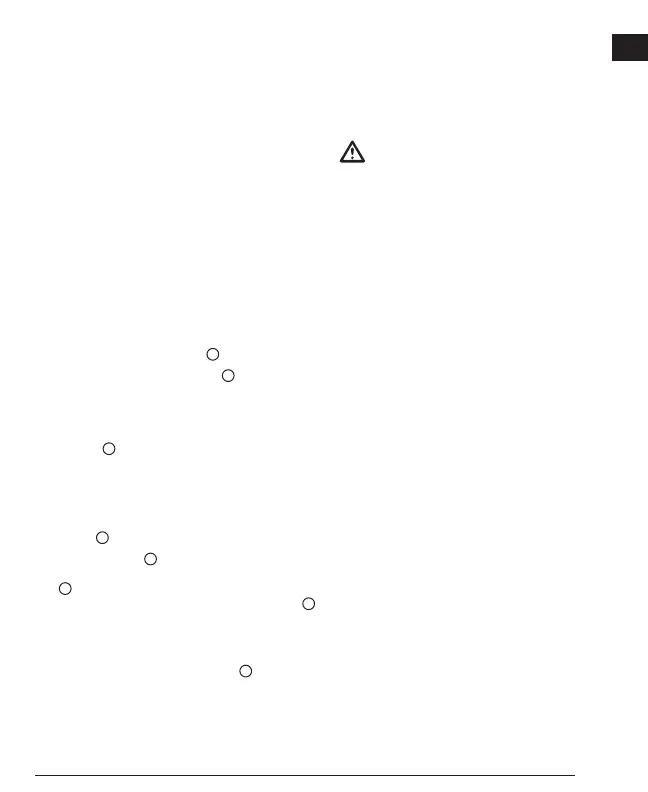7
UNLOCKED/ON position and pressing the required ON/OFF
button on the keypad. The laser lines can be powered one at
a time or at the same time. Pressing the ON/OFF buttons again
turns the laser lines off. The pendulum locking switch disables
the lasers as well as locking the pendulum, and should always
be placed in the LOCKED/OFF position when the laser is not
in use. If the pendulum lock switch is not placed in the lock
position all 4 LED’s will continuously ash on the Battery Meter.
Using the Lasers
Out of LEVEL Range Indicator
The lasers are designed to self-level. If the laser has been tilted
so much that it cannot self-level (> 4° ), the laser beam will
ash. There are two ashing sequences associated with the out
of level condition: (i) between 4° and 10° the beams ash with
a constant blink cycle; (ii) at angles greater than 10° the beams
ash with a three blink cycle. When the beams ash the laser is
not level (or plumb) and should not be used for determining
or marking level or plumb. Try repositioning the laser on
a more level surface.
Using the Pivot Bracket (See gure
3
)
The lasers have a magnetic pivot bracket
G
permanently
attached to the units. This bracket allows the unit to be mounted
to any upright surface made of steel or iron. Common examples
of suitable surfaces include steel framing studs, steel door
frames and structural steel beams. The bracket also has
a keyhole slot
H
allowing the unit to be hung from a nail or
screw on any kind of surface. Position the laser and/or wall
mount on a stable surface. Serious personal injury or damage to
the laser may result if the laser falls.
Using the Laser with the CEILING Mount
(See Figure
5
)
The laser ceiling mount
J
(if included) offers more mounting
options for the laser. The ceiling mount has a clamp at one
end
K
which can be xed to a wall angle for acoustic ceiling
installation. At each end of the ceiling mount is a screw hole
M
, allowing the ceiling mount to be attached to any surface with
a nail or screw.
Once the ceiling mount is secured, its steel plate provides
a surface to which the magnetic pivot bracket
G
can be
attached. The position of the laser can then be ne-tuned by
sliding the magnetic pivot bracket up or down on the wall mount.
Using the Lasers with Accessories
The lasers are equipped with 1/4 - 20 and 5/8 -11 female
threads on the bottom of the unit. This thread is to
accommodate current or future DeWALT accessories. Only use
DeWALT accessories specied for use with this product. Follow
the directions included with the accessory.
CAUTION:
The use of any other accessory not recommended for
use with this tool could be hazardous.
If you need any assistance in locating any accessory, please
contact your nearest DeWALT service center or go to http://
www.dewalt.com on the Internet.
Leveling the Lasers
As long as the lasers are properly calibrated, the lasers are
self-leveling. Each laser is calibrated at the factory to nd level
as long as it is positioned on a at surface within ± 4° of level.
No manual adjustments must be made.
Maintenance
• To maintain the accuracy of your work, check the laser often
to make sure it is properly calibrated. See Field Calibration
Check.
• Calibration checks and other maintenance repairs may be
performed by DeWALT service centers.
• When not in use, store the laser in the kit box provided. Do
not store your laser at temperatures below -20 ˚C (5 ˚F) or
above 60 ˚C (140 ˚F).
• Do not store your laser in the kit box if the laser is wet.
The laser should be dried rst with a soft dry cloth prior to
storage.
Cleaning
Exterior plastic parts may be cleaned with a damp cloth.
Although these parts are solvent resistant, NEVER use
solvents. Use a soft, dry cloth to remove moisture from the tool
before storage.
