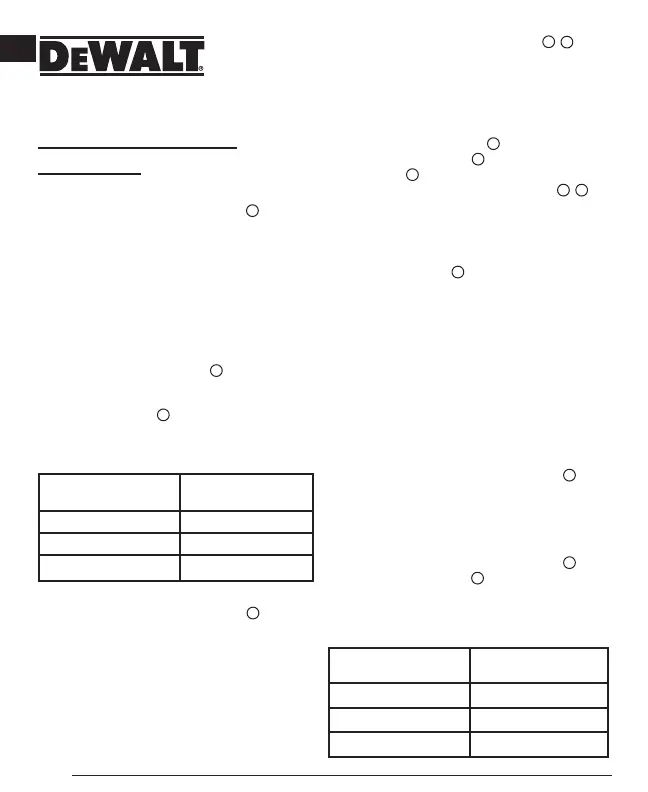8
GB
User Manual
3. Mark the center of the beam at two locations
c
,
d
at least
30’ (9 m) apart.
4. Reposition the laser to the opposite end of the wall.
5. Turn on the laser’s horizontal beam and pivot the laser back
toward the rst end of the wall and approximately parallel to
the adjacent wall.
6. Adjust the height of the laser so that the center of the beam
is aligned with the nearest mark
d
.
7. Mark the center of the beam
e
directly above or below the
farthest mark
c
.
8. Measure the distance between these two marks
c
,
e
.
9. If the measurement is greater than the values shown below,
the laser must be serviced at an authorized service center.
Checking Accuracy –
Vertical Beam (See Figure
8
)
Checking the vertical (plumb) calibration of the laser can be
most accurately done when there is a substantial amount of
vertical height available, ideally 30’ (9 m), with one person on
the oor positioning the laser and another person near a ceiling
to mark the position of the beam. It is important to conduct
a calibration check using a distance no shorter than the distance
of the applications for which the tool will be used.
1. Start by marking a 5’ (1.5 m) line on the oor.
2. Turn on the laser’s vertical beam and position the unit at
one end of the line, facing the line.
3. Adjust the unit so its beam is aligned and centered on the
line on the oor.
4. Mark the position of the laser beam on the ceiling
f
. Mark
the center of the laser beam directly over the midpoint of the
line on the oor.
5. Reposition the laser at the other end of the line on the
oor. Adjust the unit once again so its beam is aligned and
centered on the line on the oor.
6. Mark the position of the laser beam on the ceiling
g
,
directly beside the rst mark
f
.
7. Measure the distance between these two marks.
8. If the measurement is greater than the values shown below,
the laser must be serviced at an authorized service center.
Distance Between Walls Allowable Distance
Between Marks
9 m (30’) 6.0 mm (1/4”)
12 m (40’) 8.0 mm (5/16”)
15 m (50’) 10.0 mm (13/32”)
Accuracy Check and
Calibration
Checking Accuracy –
Horizontal Beam, Scan Direction (See gure
6
)
Checking the horizontal scan calibration of the laser requires
two walls 30’ (9 m) apart. It is important to conduct a calibration
check using a distance no shorter than the distance of the
applications for which the tool will be used.
1. Attach the laser to a wall using its pivot bracket. Make sure
the laser is facing straight ahead.
2. Turn on the laser’s horizontal beam and pivot the laser
approximately 45˚ so that the right-most end of the laser
line is striking the opposing wall at a distance of at least 30’
(9 m). Mark the center of the beam
a
.
3. Pivot the laser approximately 30˚ to bring the left-most end
of the laser line around to the mark made in Step 2. Mark
the center of the beam
b
.
4. Measure the vertical distance between the marks.
5. If the measurement is greater than the values shown below,
the laser must be serviced at an authorized service center.
Distance Between Walls Allowable Distance
Between Marks
9 m (30’) 3.0 mm (1/8”)
12 m (40’) 4.0 mm (5/32”)
15 m (50’) 5.0 mm (7/32”)
Checking Accuracy –
Horizontal Beam, Pitch Direction (See gure
7
)
Checking the horizontal pitch calibration of the laser requires
a single wall at least 30’ (9 m) long. It is important to conduct
a calibration check using a distance no shorter than the distance
of the applications for which the tool will be used.
1. Attach the laser to one end of a wall using its pivot bracket.
2. Turn on the laser’s horizontal beam and pivot the laser
toward the opposite end of the wall and approximately
parallel to the adjacent wall.
