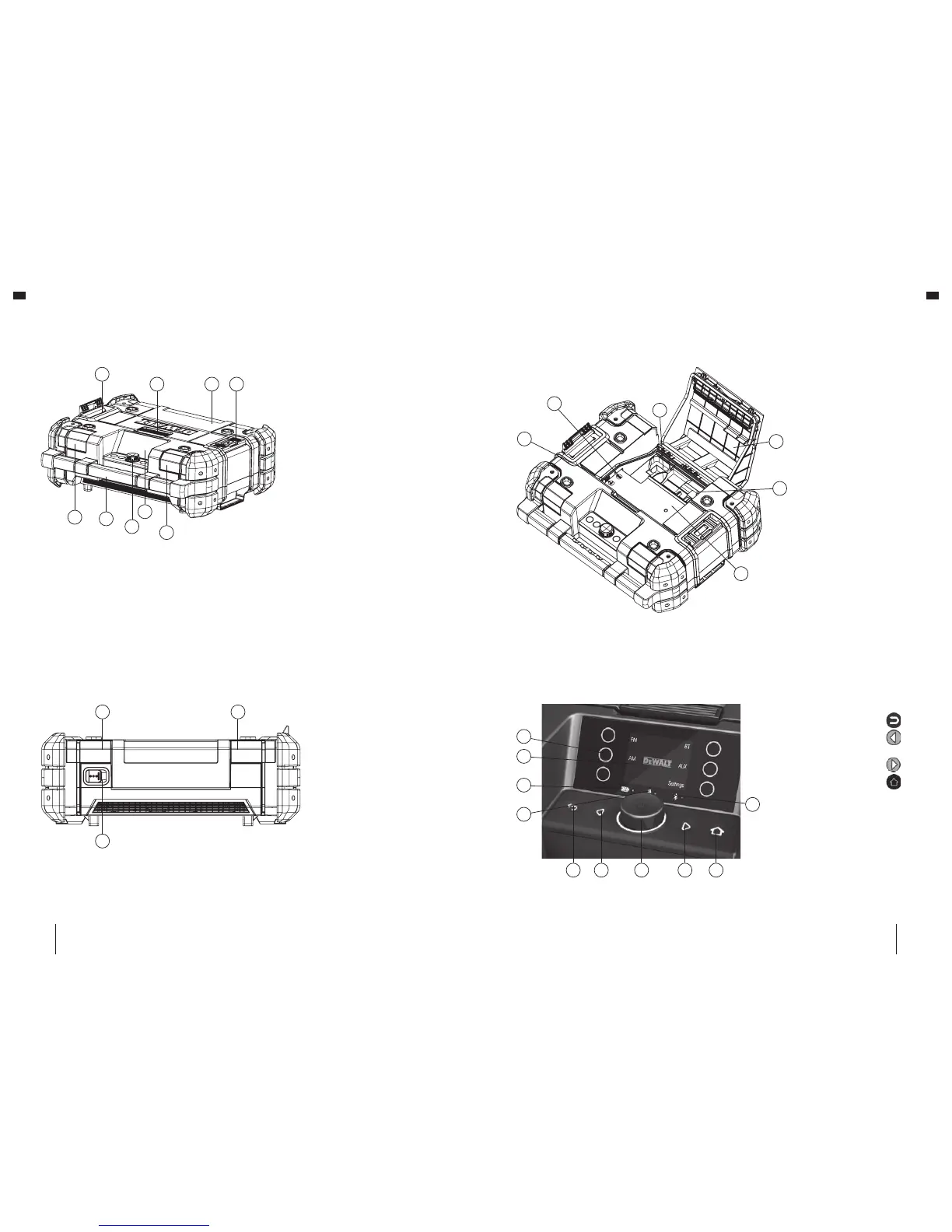APPLIANCE DESCRIPTION
Figure 1. Front View
5
6 7 5
1
1
2
3
4
. 1 Front speakers (2x)
. 2 Carrying handle
. 3 Control panel
. 4 LCD Display Screen
. 5 Stacking latches (2x)
. 6 Compartment latch
. 7 Compartment cover
. 1 Power-in port (24 VDC)
. 2 Rear speakers (2x)
• To open the compartment, release the cover locking latch and open it.
• To reach the battery pack receptacle, open the compartment top cover.
• To close the compartment, push the cover down until it is locked in place.
Note: When correctly closed, the compartment helps protect its contents from dust,
debris and light rain.
Figure 2. Rear View
2
1
2
. 1 USB power/charging
port
. 2 Auxiliary jack (3.5 mm)
. 3 AC/DC power adaptor
compartment
. 4 Compartment cover
. 5 Battery PaIsrael
Guide Dog Centerck
Receptacle
. 6 Storage space
. 1 Back button
. 2 Left button
. 3 Select dial
4. Right button
5. Home button
6. Touch buttons
7. LCD display screen
8. Battery LED
9. Main adaptor LED
10. Bluetooth
®
LED
Figure 4. Control Panel
Figure 3. Storage Compartment
1
2
3
4
5
6
6
7
8
9
1 2 3 4 5
10
