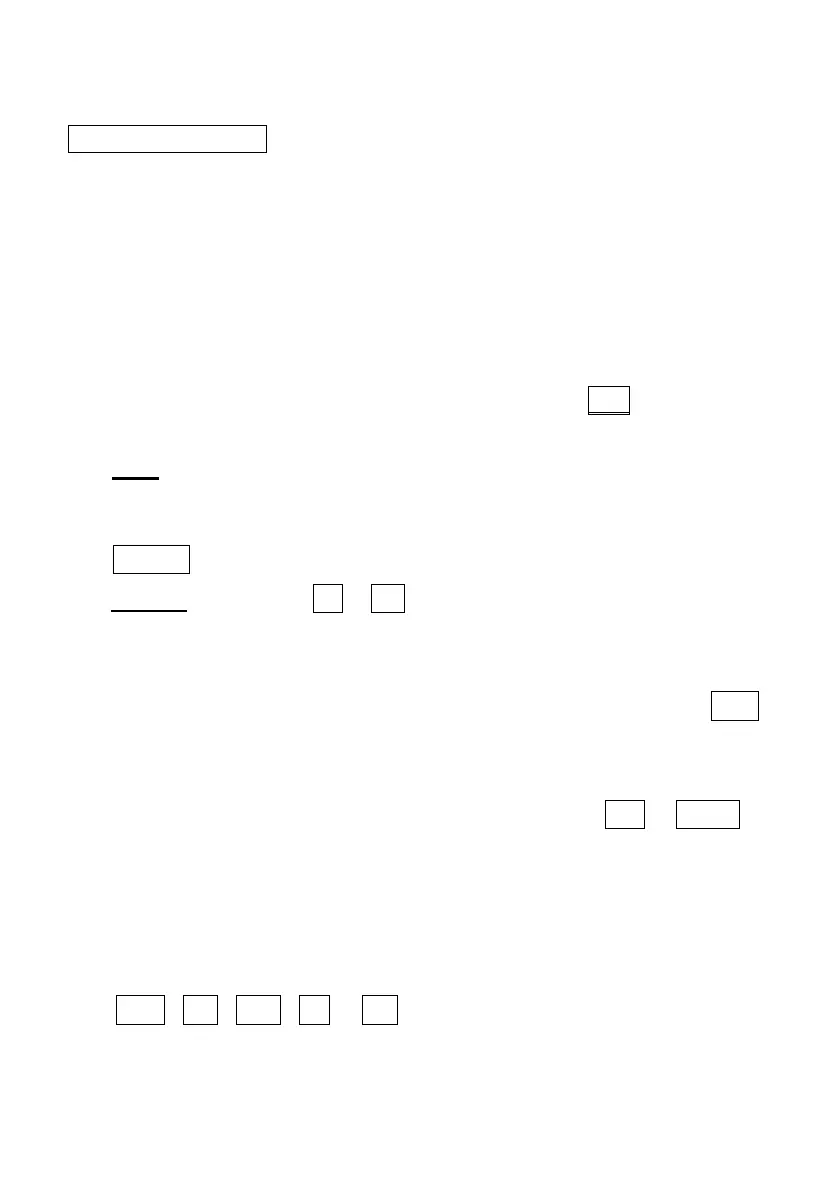- GB.3-V1 -
OPERATION & USE:
BATTERY TEST - BT101/BT201 (Test for 12V batteries)
1. Before you test a battery in a vehicle, turn off the ignition, all
accessories and loads. Close all the vehicle doors and the trunk lid.
2. Make sure the battery terminals are clean. Wire brush them if
necessary. Clamp the black load lead to the vehicle negative battery
terminal. Clamp the red load lead to the vehicle positive battery
terminal.
3. Make sure you have put 9V battery into the battery chamber. If the
9V battery runs out of power, screen will show ibtL (INTERNAL
BATTERY LOW). Replace 9V battery before starting the test.
Note: Nothing will show on the display until the tester is
connected to a vehicle battery.
4. LED display will light on and show the voltage of the battery
XX.XX on the screen. Press "ENTER" to the next step.
NOTE: If you see HI / ---- / Blank appeared on the screen or
screen flickers, please refer to TROUBLESHOOITING.
BT201- Please press ▲ \▼ key to select the battery test : bAtt.
Press “ENTER” to the next step.
5. Please press ▲ \▼ key to select the battery type of SLI or SEAL :
SLI : Standard SLI flooded batteries.
SEAL : VRLA/GEL/AGM etc sealed /MF batteries.
6. Press "ENTER" to the next step.
7. Please press ▲ \▼ key to select the battery rating of
SAE , din , IEC , En or CA (MCA).
8. Press "ENTER" to the next step.
