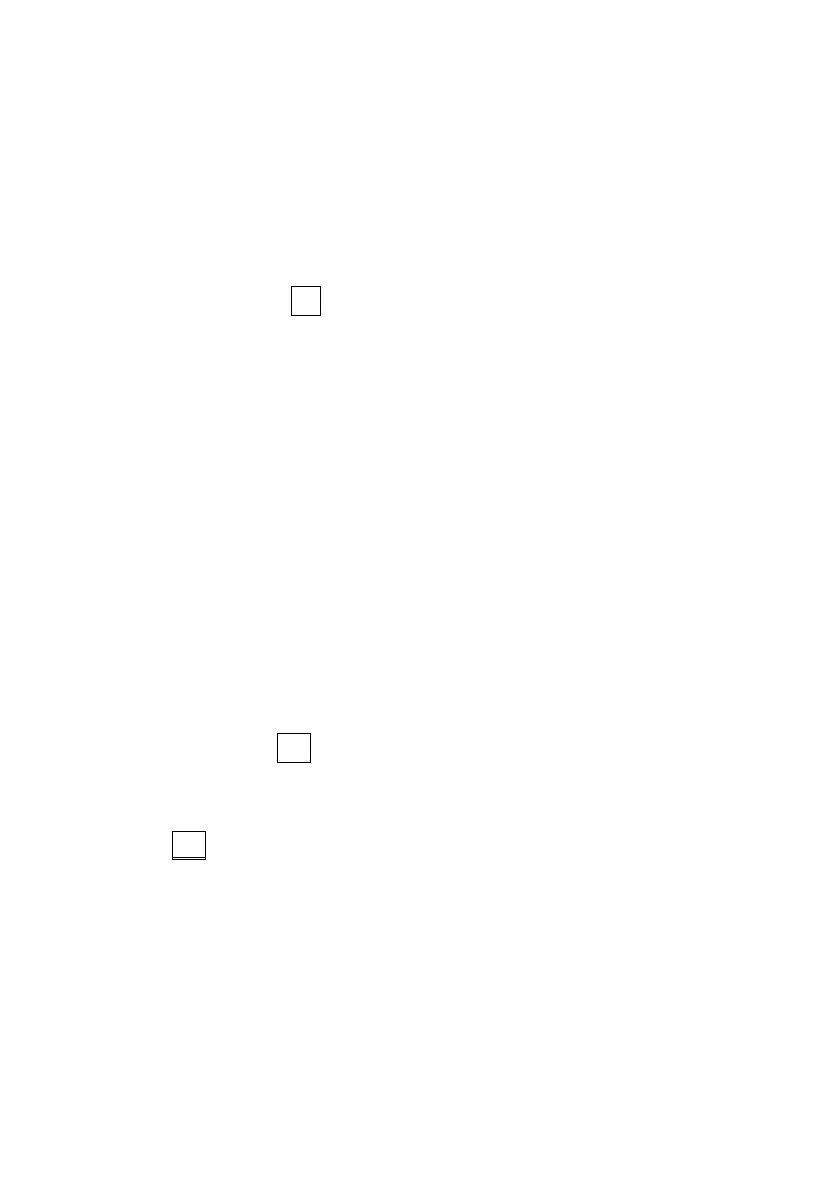- GB.7-V1 -
= Charging voltage low. Check connections, wiring and
alternator.
4. Turn engine off and remove the test clamps from the battery posts
after completion of testing to end test.
TROUBLESHOOTING
– If the screen shows HI :
Voltage of the tested battery is over 15.00V & too high for 12V
battery. BT101/BT201 won't work under this situation. Please
re-check if the tested battery is 12 volts.
– Voltage of the tested battery is under 1.5 Volts. BT101/BT201 won't
work under this situation. Please recharge the battery & retest. If
reading is the same, the battery should be replaced immediately.
– If the screen shows blank :
The voltage of the tested battery is too low to serve the BT101/
BT201. Please recharge the battery retest. If reading is the same, the
battery should be replaced immediately. Or the clamps are connected
reversely. Please check & re-connect it.
– The screen shows ---- :
The voltage is unstable. For a just completely the charged battery or
other factors cause the battery’s voltage unstable, the LED display
shows ----. Please wait 15~30 minutes to let the battery voltage
stable and test the battery or eliminate the factors to test the battery.
