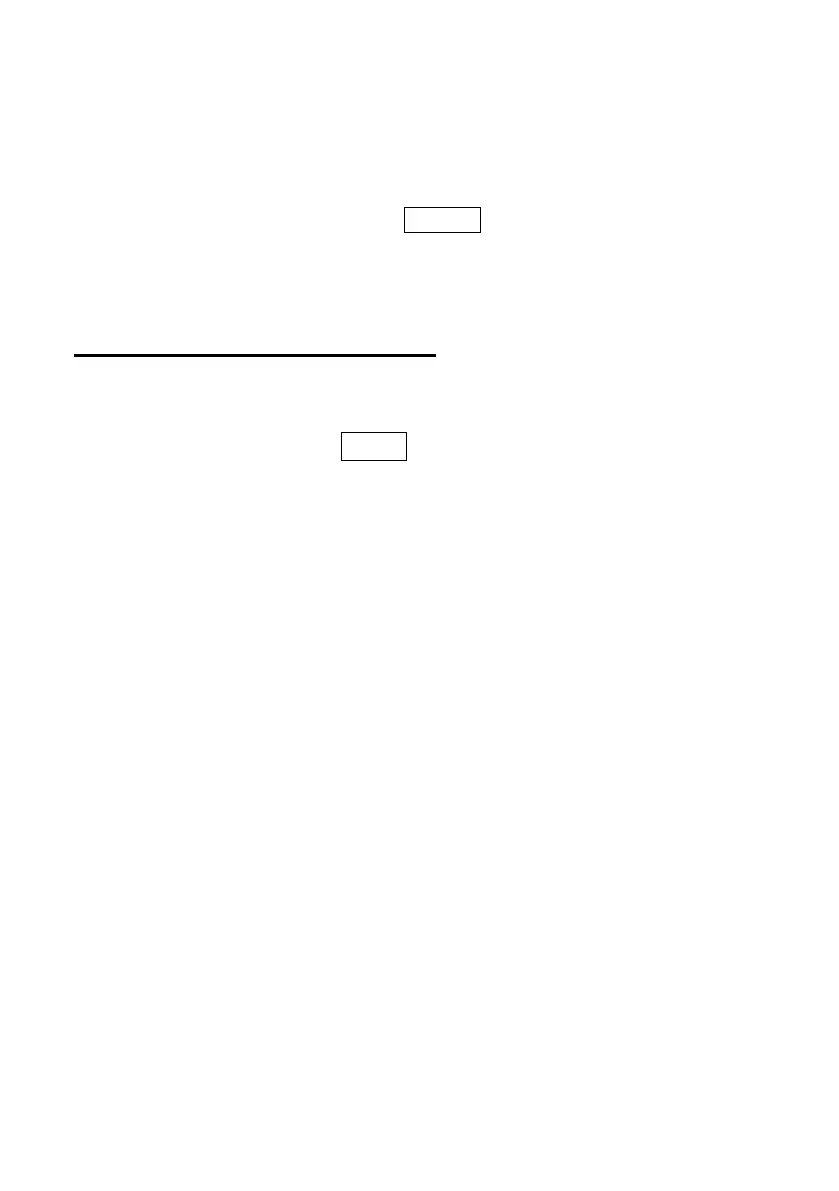- GB.6-V1 -
A. Green LED lights.
= Starting system ok.
B. Yellow LED lights.
= Starting system weak. Check connections, wiring, and starter.
C. Red LED lights, the screen shows blank or the screen shows
the voltage of the battery ХХ.ХХ
= Starting system problem. Check connections, wiring, and
starter immediately.
FOR CHARGING SYSTEM TEST
1. After starter test, press “ENTER” bottom to go to charging system
test, the screen shows CHAr. Press “ENTER” bottom to read live
voltage.
2. Run up the engine to 1200 ~ 1500 rpm. Read the voltage while the
car is running.
A. Green LED lights.
= Charging system ok.
B. Red LED lights.
= Charging voltage high. Check regulator.
C. Yellow LED lights.
= Charging voltage low. Check connections, wiring and
alternator.
3. Following the charging system at idle, continue the charging
system test with accessory loads. Turn on the blower to high (heat),
high beam headlights, and rear defogger. Do not use cyclical loads
such as air conditioning or windshield wipers.
A. Green LED lights.
= Charging system ok.
B. Red LED lights
= Charging voltage high.. Check regulator.
C. Yellow LED lights.
