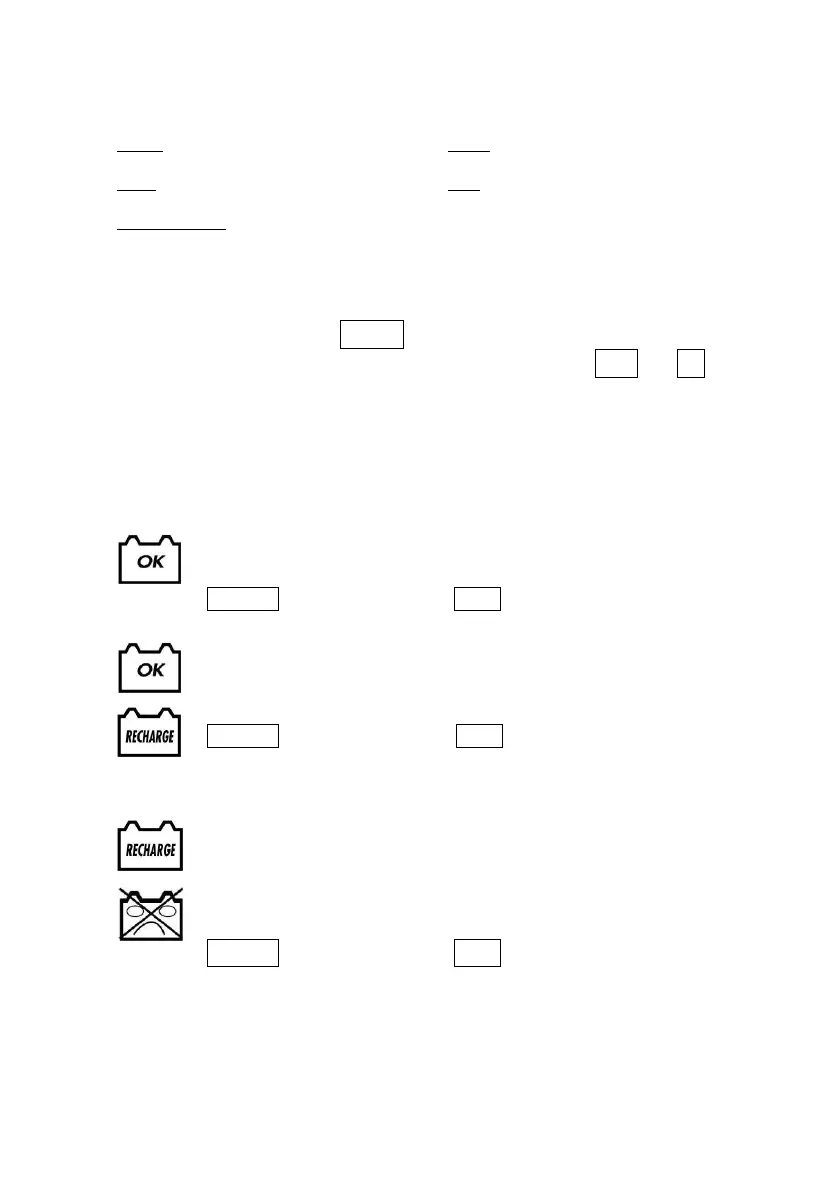Press "ENTER" to begin the test.
10. Test the battery within 1 second.
11. If the display shows CHA- (Is tested battery charged?). Please
press "ENTER" & select ▲ \▼ key to choose yES or no , then
Press "ENTER" to the next step. (BT101/BT201 tester will judge
the tested battery status & decide to show out Step11 or not.)
12. When the test is complete, the LED display shows the actual CCA.
One of following five results will be displayed on LED lamps:
Yellow & Red LED lights
Battery is discharged. The battery condition cannot be
determined until it is fully charged. Recharge & retest the
battery. If reading is the same, the battery should be
replaced immediately.
XXXX (CCA value) SAE
