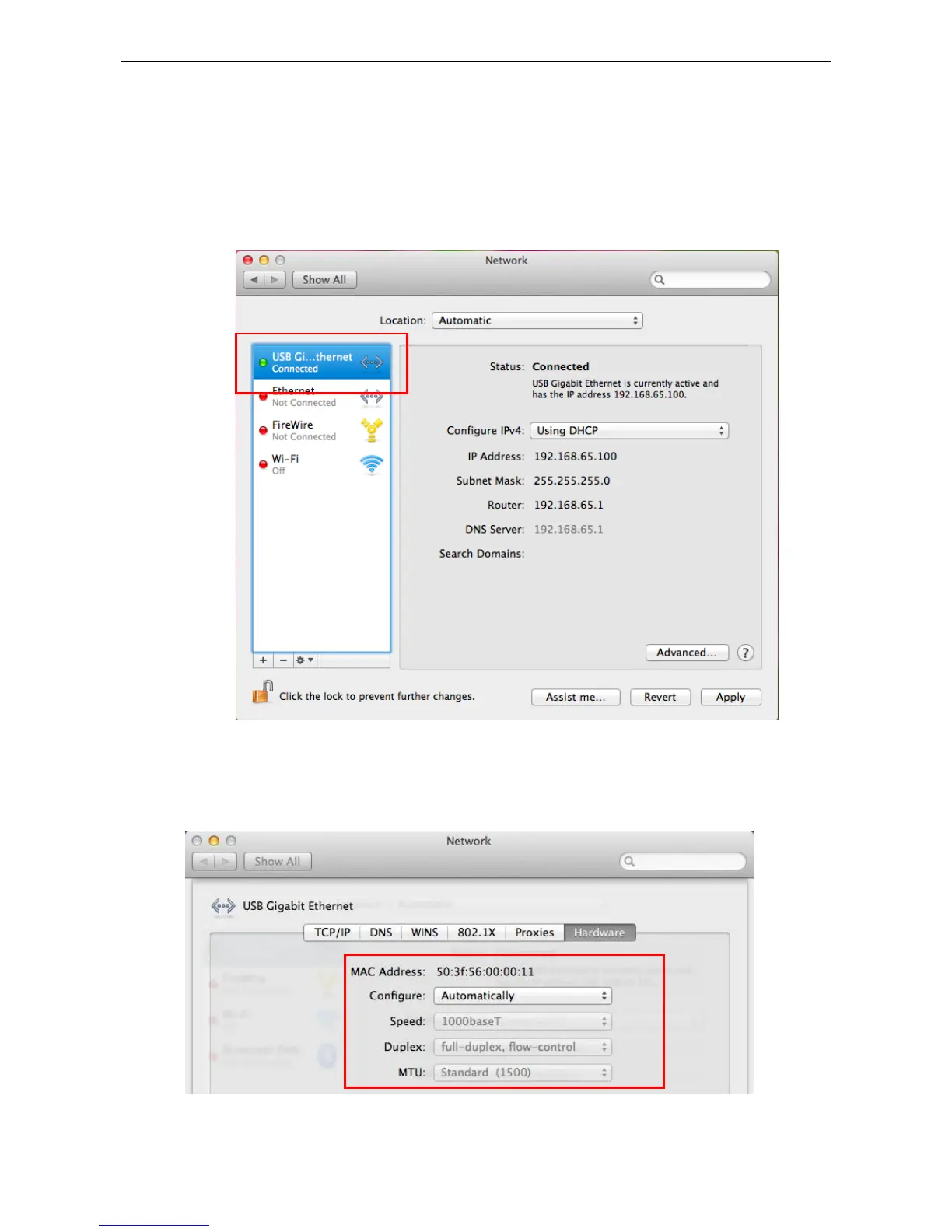USB 3.0 Gigabit Ethernet Adapter User’s Manual
8
on Mac OSX
After booting up your Mac OSX system, plug USB dongle onto the USB port of your
Mac OSX system and there is a new Ethernet network interface is available.
Also navigate to System Preference>Network, please click on the Ethernet
Adapter then Click Advanced > Hardware and you will see the speed of your
internet..