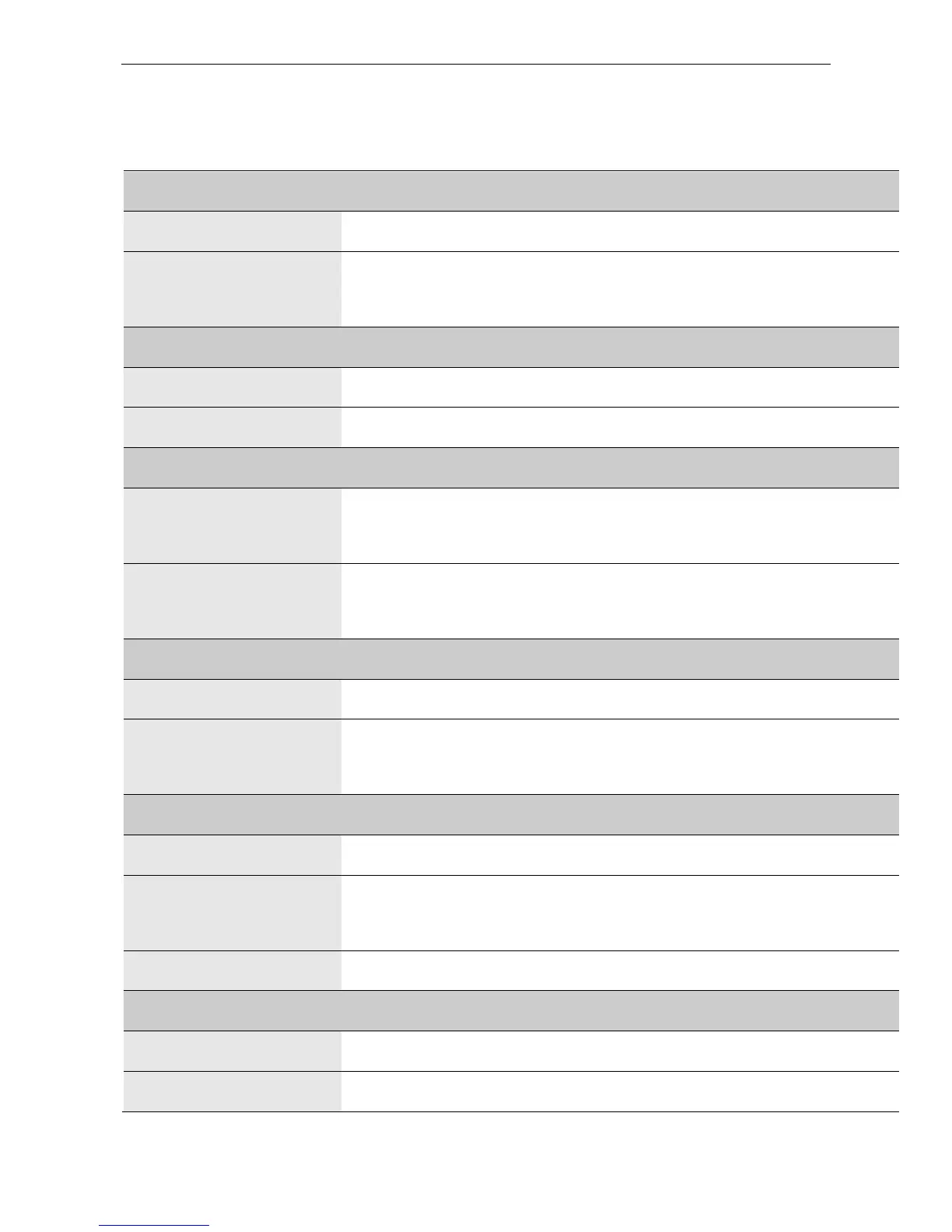Error! Use the Home tab to apply 標題 1 to the text that you want to appear here.
11
4. Specifications
USB 3.0 (and USB 2.0 compliant)
Windows
XP, Windows
7, Windows
8
Mac OS10.6 and later.
1 x Upstream USB 3.0 Port (Type A male Connector)
1 x Ethernet Port (RJ-45 connector)
On: When connection to a 1000Mbps network
Off: When connection to a 10/100Mbps network
On/Blinking: LAN activity.
Off: No network traffic.
Operating Mode: 420 mA
Suspend Mode : 38 mA
Main body without cable: 84 mm(W) x 23 mm(D) x 15 mm(H)
Main body with cable: 97 mm (W) x 23 mm(D) x 15 mm(H)
Approximately 46 g (including cable)
Environmental Specifications