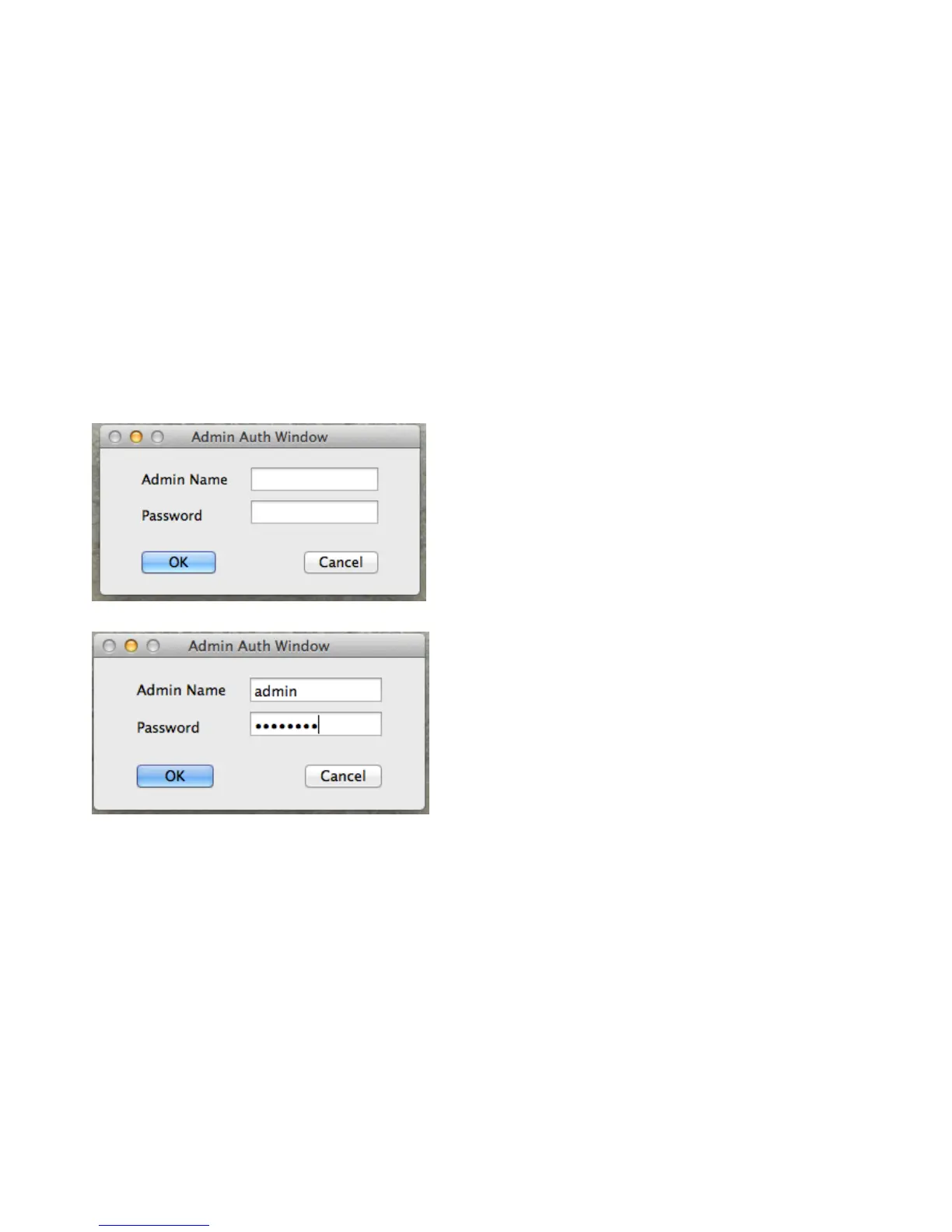32
(7) Enable Conference Mode
nScreenShare (Conference Mode)
Under conference mode, there will be two options:
(A) Administration Role:
If you are the first one to connect with nScreenShare, you will be programed as Administration, you
would have full control and decide from all the clients (people who also connect to the same
WPCTV3000 and have nScreenShare active but not as Administration) who will be able to project their
PC screen as main.
To connect as Administration
1. Click on “Enable Conference Mode” under Menu options
2. A message box will show up asking you to provide the admin name and password
3. Type in “admin” for User Name and “adminpwd” for Passwords.
4. Click OK to enter as Administrator.
Once logged in, you will see the below image on screen