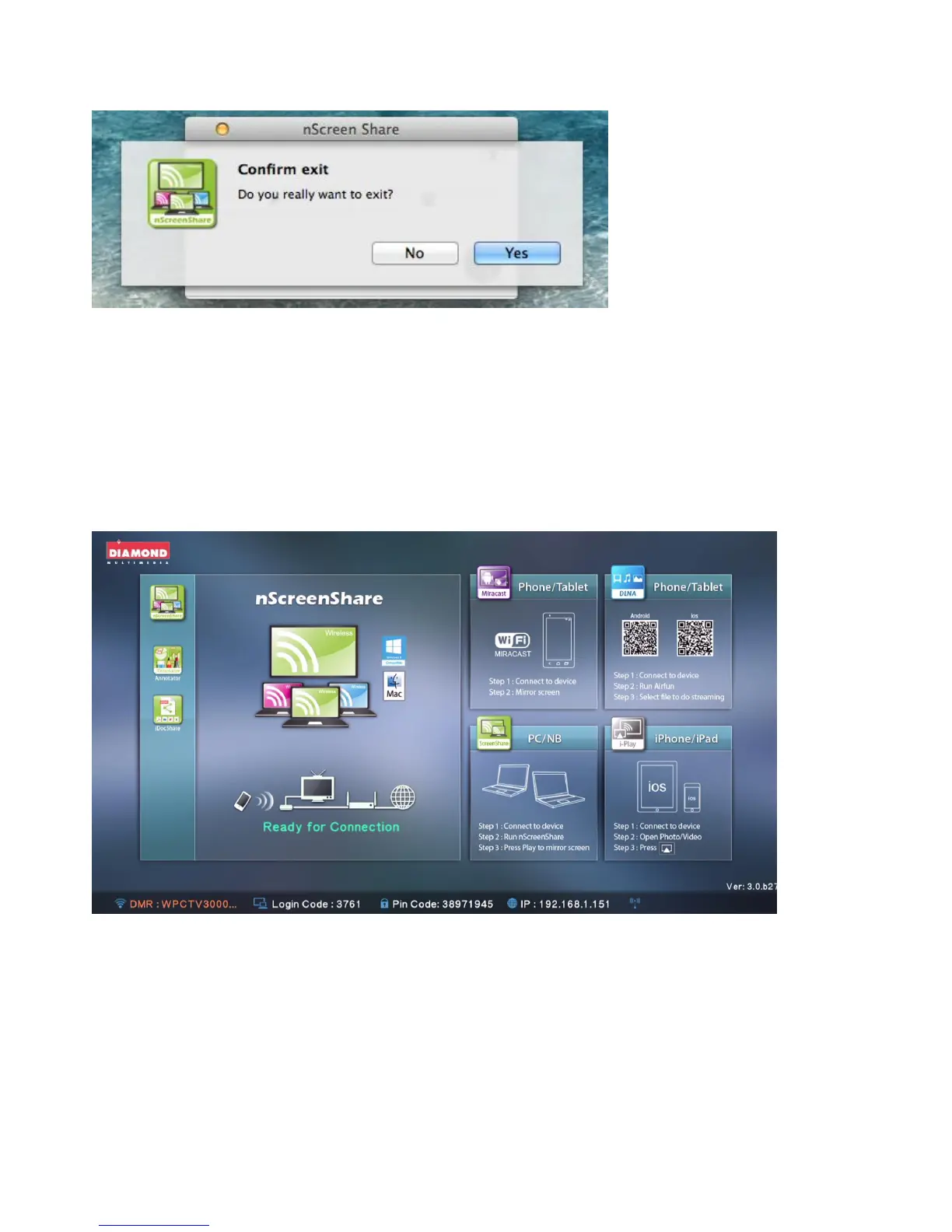35
Exit from NScreenShare application, and go back to instruction page.
2-2 Using WPCTV3000 on Miracast
2-2-1 Launching Miracast
To connect WPCTV3000 (Wi-Fi Miracast), with your smart phone or tablet device must be Wi-Fi Miracast
certified. See appendix C at the end of this guide for Miracast supported devices are contact your tablet
or smartphone manufacture to confirm Mircast support.
Turn on the Miracast function on your smart phone or tablet device, search and connect to the SSID
show on monitor. (The sample of “SSID” in the picture is “WPCTV3000”)