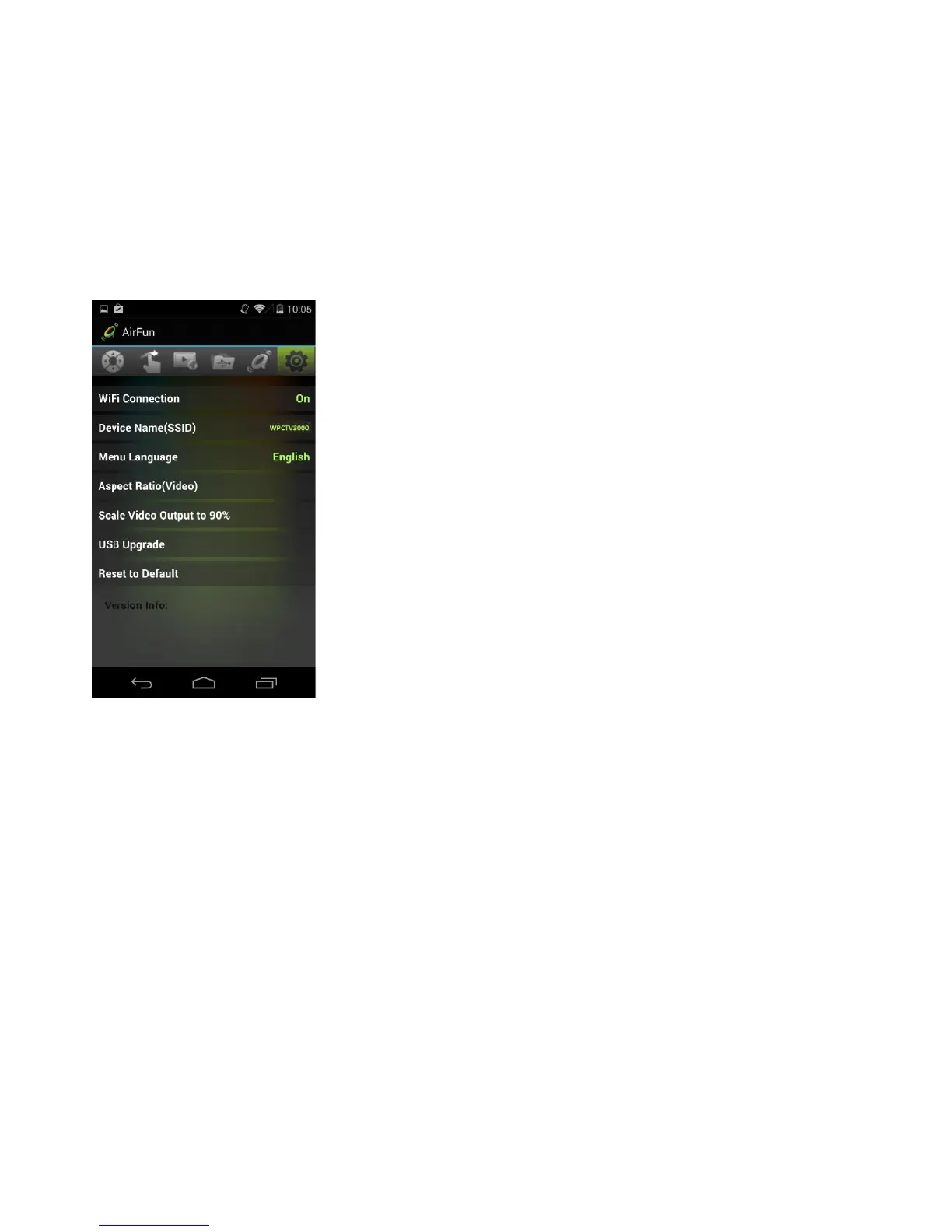54
2-4-3 Advanced Setup
Please connect your Wi-Fi device to the WPCTV3000 first, and run the Airfun app, you should be
able to see the UI bellow.
Now you can do basic settings, such as change the SSID, connect to router, or choose the language.
If you need advanced settings, please go to the remote control page below, and choose next page, as
marked in red.