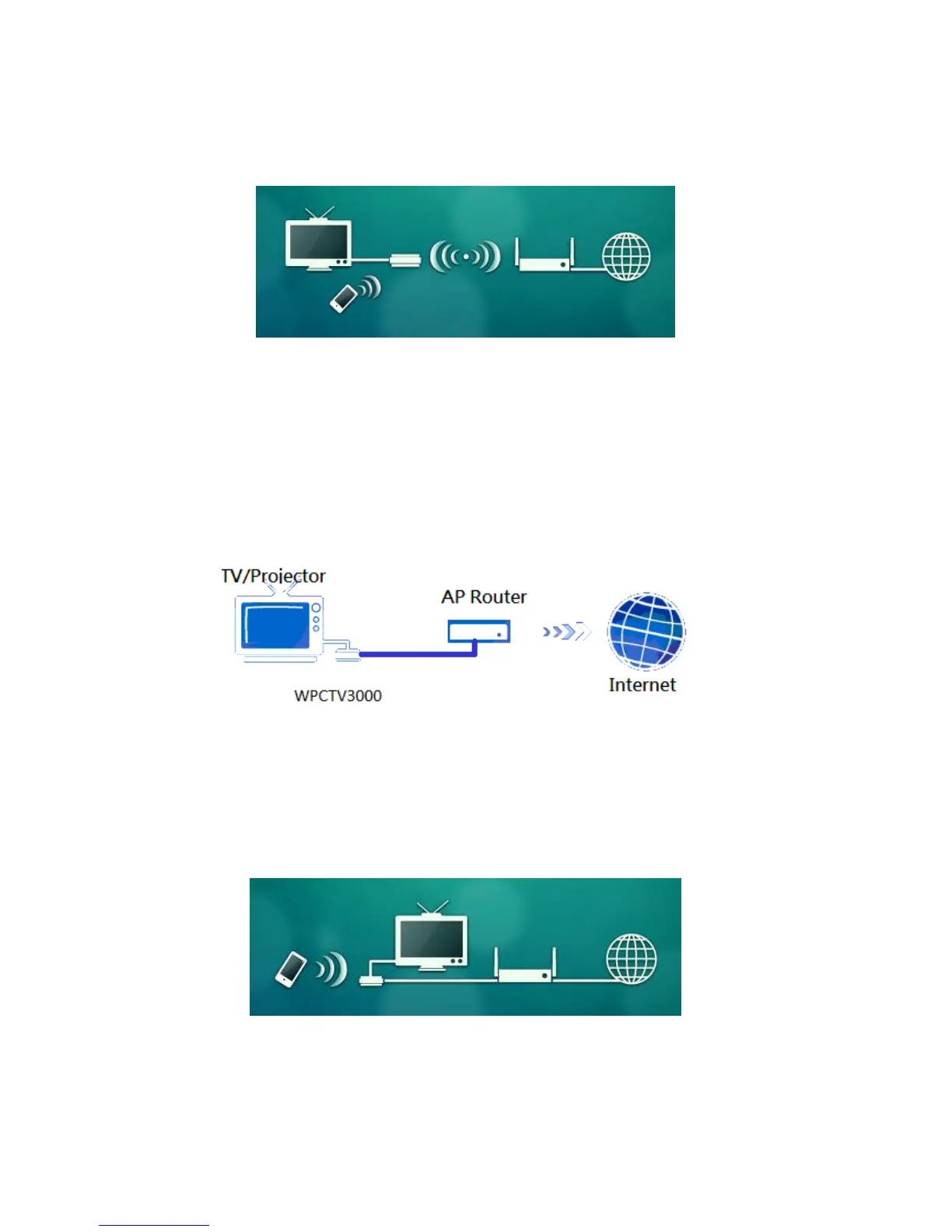62
Step2: The Wireless AP list will show on the screen. Please choose the AP you want to connect.
When successfully connected, the UI will change as below:
** Please note! File streaming and screen mirroring performance might be deteriorated by this method
due to limited bandwidth.
- Wired Connection
Step1: Connect LAN to the AP router
Step2: WPCTV3000 will auto detect the LAN port.
When successfully connected, the UI will change as below:
** Please note! WPCTV3000 is not a router and must connect to AP/router and not directly to your
internet providers WAN connection.