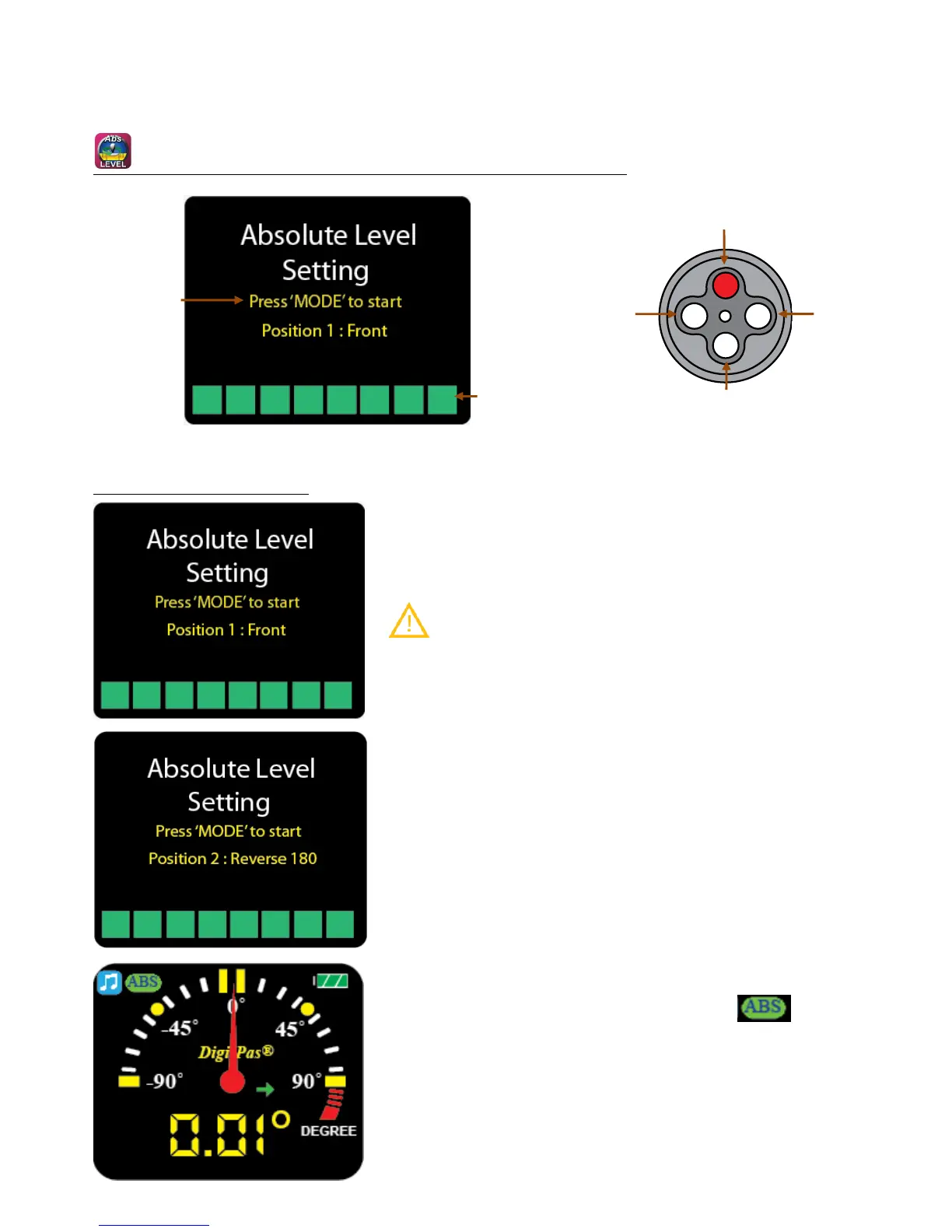© 2015 DIGIPAS USA LLC. All Rights Reserved.
CHAPTER 4: FEATURES AND SETTING
Absolute Level Screen Display and Button Function
Absolute Level Setting
Place the device on the surface to be measured. Press
MODE button to start the measurement and wait until the
loading bar is full.
Please ensure the contact surfaces of the device and
measuring plane are clean and free from dust particles.
Note: The device is able to auto detect its position is
single axis position or dual-axis.
Turn the device 180° and press MODE button again to
start the measurement.
When completed the above settings, the logo is
shown to indicate that the device is in the Absolute Level
mode.
