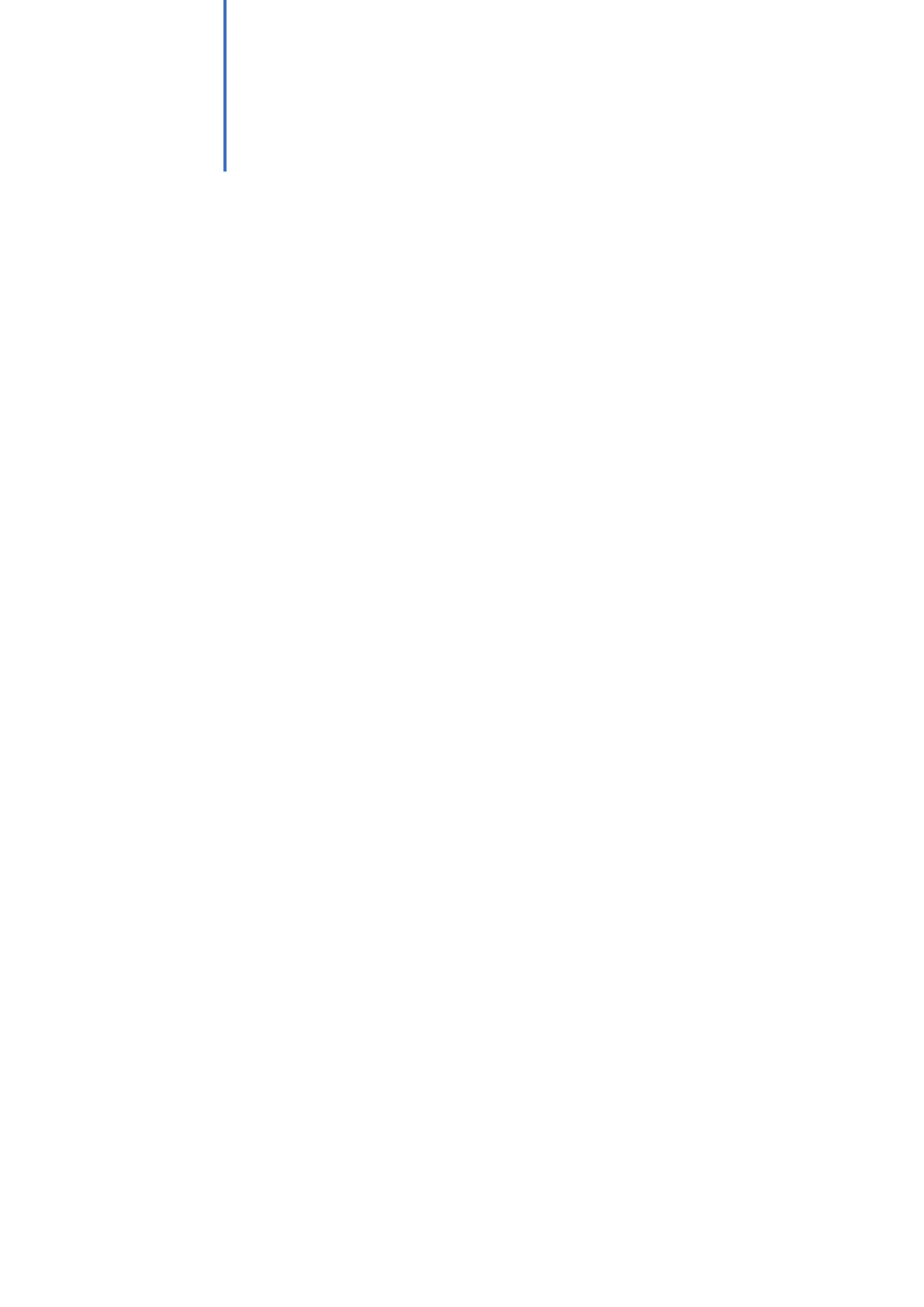OVERALL VIEW
CHAPTER 1: SOFTWARE FEATURE
1
Digi-Pas™ PC Sync Software
The Digi-Pas™ PC Sync Software is a full version professional software that can be
installed to a PC in order to fully utilize the remote measurement and data acquisition
capabilities of the Digi-Pas DWL3000XY and DWL3500XY devices. The software is
incredible user friendly and normally requires no special training.
Software Features
1. Dual Axis Numeric and Graphical Display of Measurement Data
Simultaneous two axis angular numerical and graphical measurement readouts
display on PC monitor via USB link (Wireless link-Optional).
2. Measurement Data Display & User Interface
Built-in user interface employing animated display & visualization tools to interact
with the device. User commands are activated by simply clicking mouse for choice
or keyboard entry.
3. Advanced Remote Measurement & Data Logging
Using the established National Instrument measurement studio software, Device vs.
PC link is accomplished by adopting ‘plug-and-play’ interfaces and algorithms.
User interface becomes simple and straightforward using animated vision approaches.
Data logging features such as timing and interval data taking can be customised by
user at ease. Numerical and graphical data can be collected, stored and exported in
excel le format for further analysis.
4. Real-Time Remote Streaming Measurement
Remote measurement and continuous monitoring on precision Machine, Test and
Measurement equipment for Levelling and vibration performances can be achieved
via the use of over ve meters USB link cable to PC (Wireless link-Optional).
5. Commissioning Report
Numerical and graphical data can be collected and stored in PC in the form of
Commissioning Report les especially useful for accountability purpose and
references. This is particularly useful for historical records on each machine/equipment
installation, setup and preventive maintenance requirements. Multiple machines
characteristics for levelling and vibration conditions can be stored and used for next
planned preventive maintenance schedule for comparison.
6. Software Support and Firmware Updates
Online rmware update service/notication feature. Latest version of rmware can
be downloaded and installed at ease.
