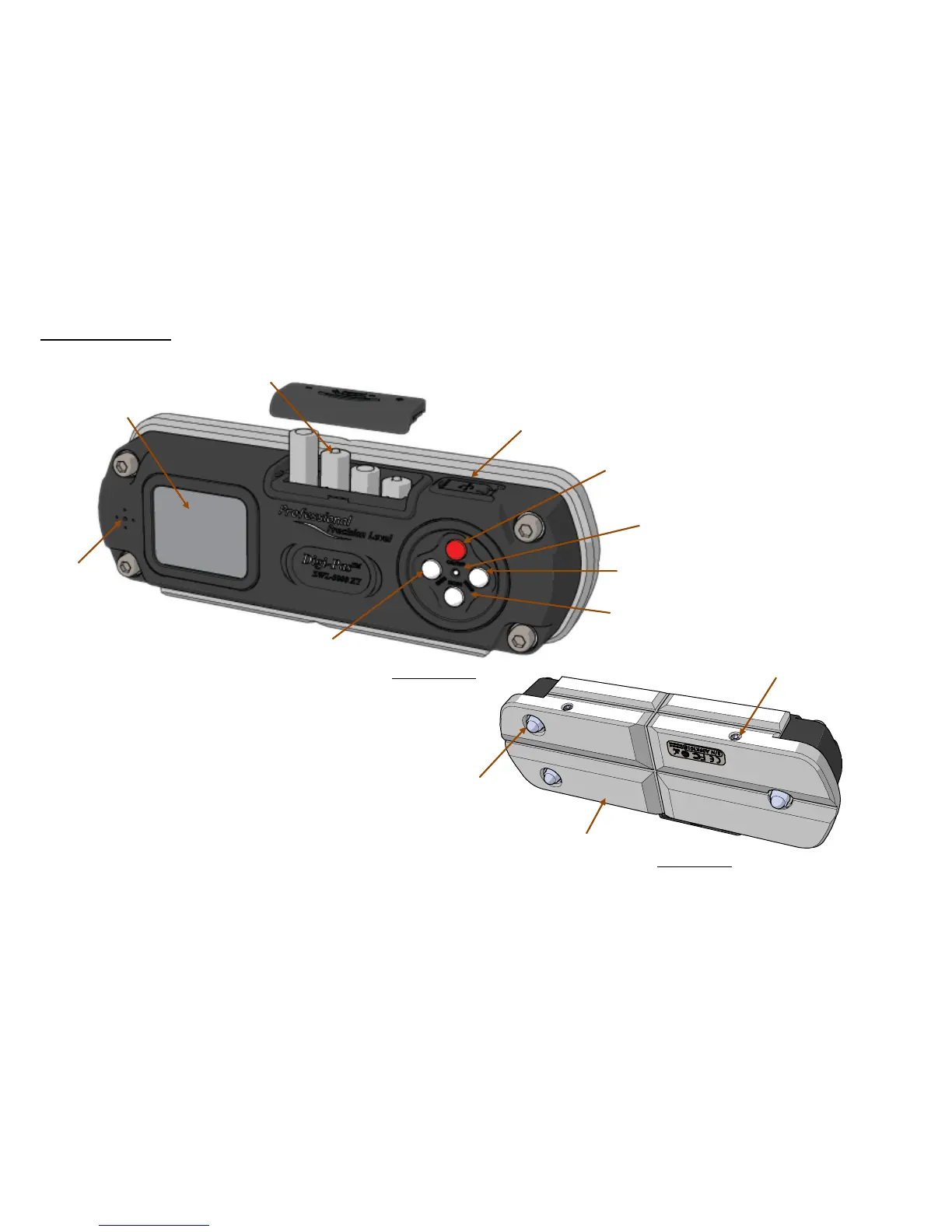© 2017 DIGIPAS TECHNOLOGIES INC. All Rights Reserved.
Device Overview
––
USB Port:
- USB power supply
- PC Synchronization
- Firmware update
CAL: Activate calibration mode
HOLD: Freeze display value
- Scroll right
MODE: Change the function and display
mode
- Selection the function
UNIT: Change the unit (⁰ (degree), mm/M, In/FT)
of the measurement
- Scroll left
LCD Colour graphic digital display
Battery Compartment of 4 x “AAA” size 1.5V batteries.
-Observe the polarity of the batteries indicated on the top of the battery cover
ON/OFF: Power On/Off
- Escape from Mode function
Ball Screw: Using of Three - points screw
on measuring plane surface
Side Screw holes: For mounting purpose