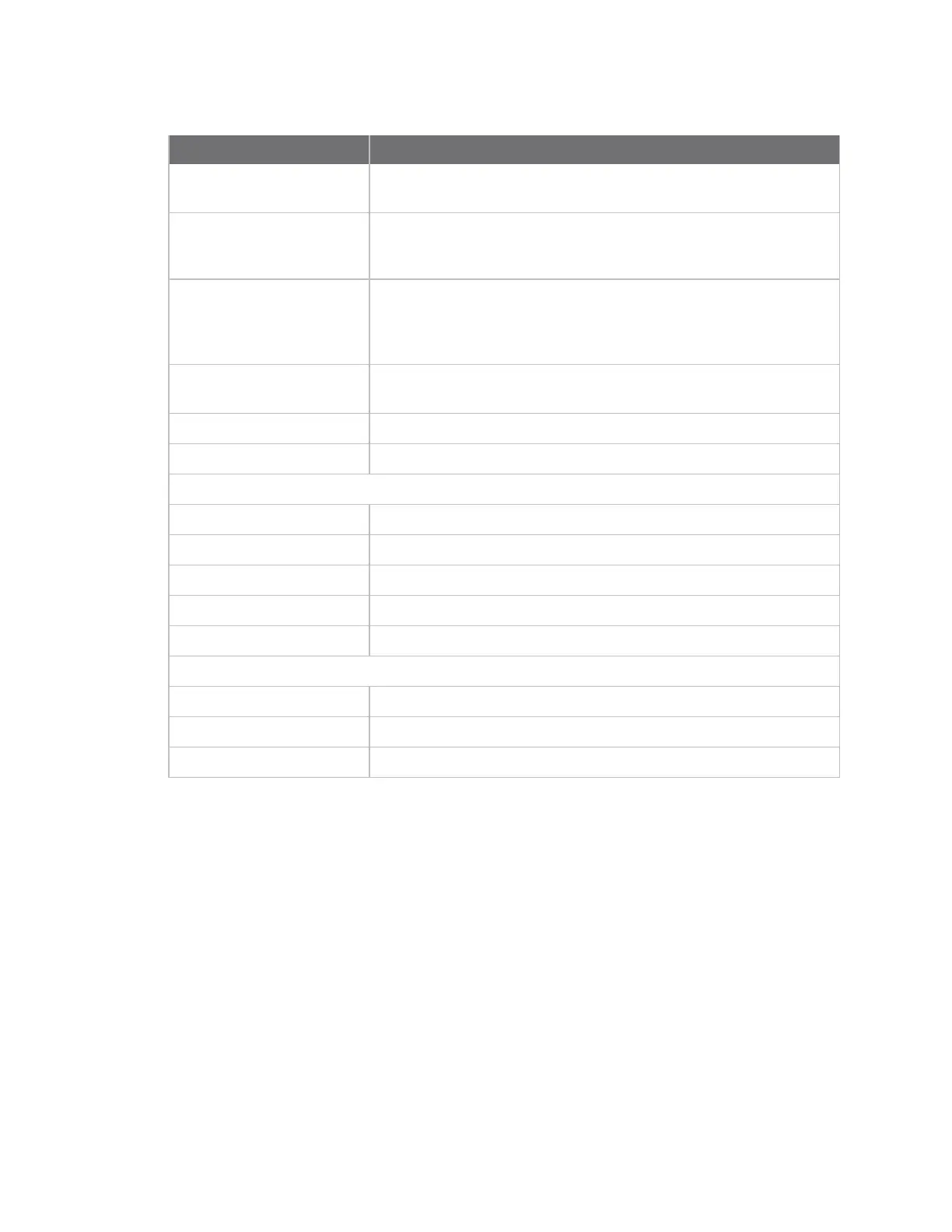Get started with ConnectPort LTS products Quick reference for configuring features
Digi ConnectPort LTS User Guide
29
Feature/task Path to feature in the web interface
Enable/disable SNMP alarm
traps
Configuration > Alarms > alarm > Send SNMP trap to following
destination when alarm occurs
Use SNMP as primary
configuration interface
Basic network and serial settings configurable through standard and
Digi-specific Management Information Blocks (MIBs).
You can also configure advanced settings through SNMP.
System information: assign
system-
identifying information to a
device
Configuration > System > Device Identity Settings
Authentication configuration
for Web and CLI access
Configuration > System > Authentication Settings
Statistics Administration > System Information
Status information Management > Serial Ports, Connections, Network Services
Peripheral settings:
SD Memory Peripheral > SD Memory
USB Peripheral > USB
Modem Peripheral > Modem
LCD Peripheral > LCD
XBee Peripheral > XBee
Application settings:
PPP Application > PPP
Python Application > Python
RealPort Application > RealPort
