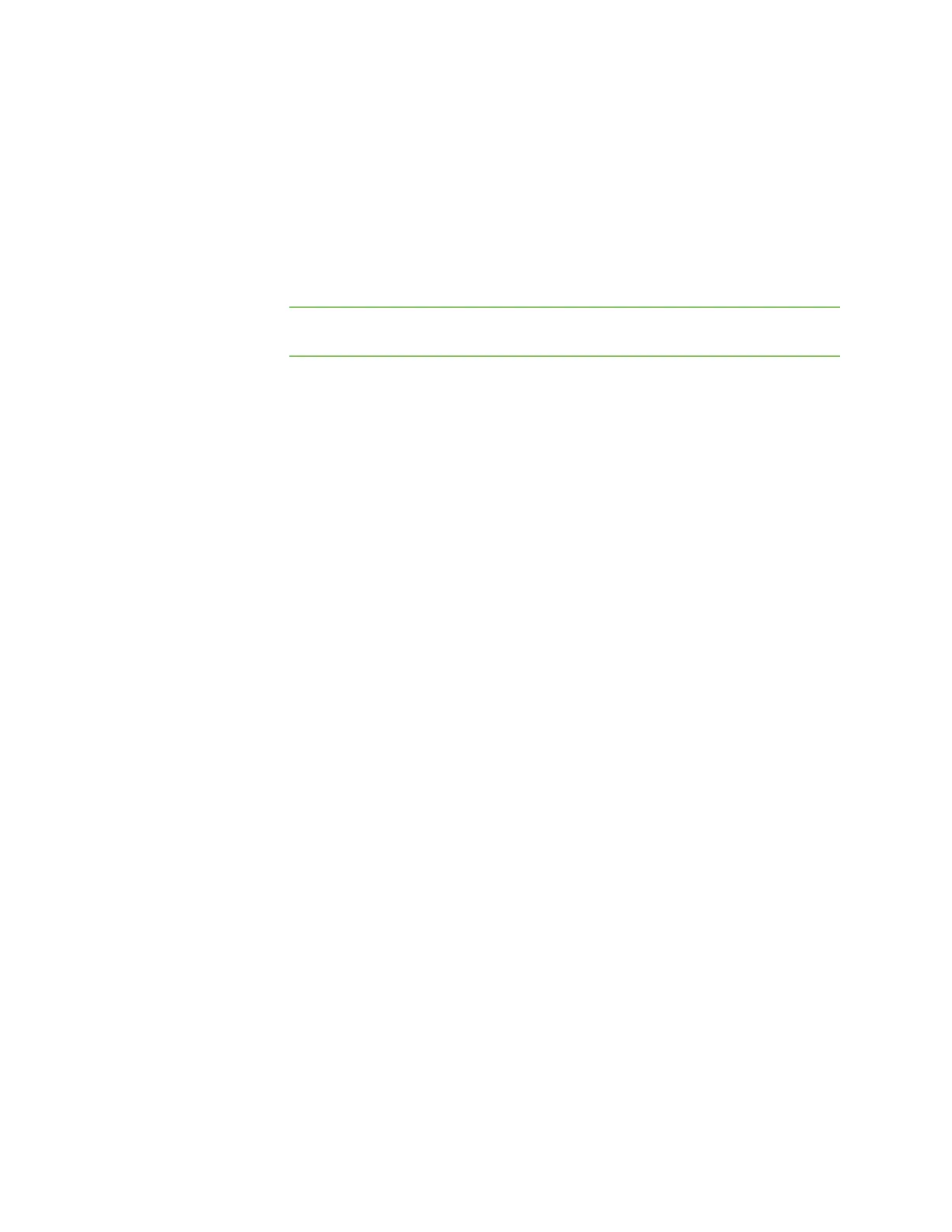Configure the device using the ConnectPort LTS web interface Applications pages
Digi ConnectPort LTS User Guide
108
6. Incoming PPP Connections: Use this section to make and maintain rules for incoming PPP
connections. To make a new rule for incoming PPP connections.
a. Click New connection.
b. On the Serial Port section of the Incoming connection page, select the serial ports
for this connection rule.
c. On the Authentication Configuration section, type the User Name and Password
to use for PPP authentication such as NONE/PAP/CHAP/BOTH.
Note To use the Local authentication method for serial port authentication, you
must enter the User Name and Password of an existing system user.
If you are going to use the None method for serial port authentication, you can add
any user, including users not in the local database of system users, and you can
select a user name from the PPP User menu on the Authentication page of the
serial port.
d. Select the authentication method from one of following methods:
NONE: The remote user does not require PPP authentication.
PAP: Password Authentication Protocol (PAP) authentication is
required.
CHAP: Challenge Handshake Authentication Protocol (CHAP)
authentication is required.
BOTH: Both CHAP and PAP authentication are required.
e. In the Peer Configuration section, select one of the following options for assigning
the IP address of the incoming PPP client:
Automatically assign remote IP address from IP address pool: If
you select this option, the IP address for the incoming PPP client will
be automatically assigned from the IP address pool set on the Basic
PPP Settings page.
Allow remote peer to specify remote IP address: If you select this
option, the incoming PPP client will specify the IP address used for
the PPP connection.
Assign static remote IP address: If you select this option, the IP
address for incoming PPP client will be assigned as specified by the
Remote IP address.
