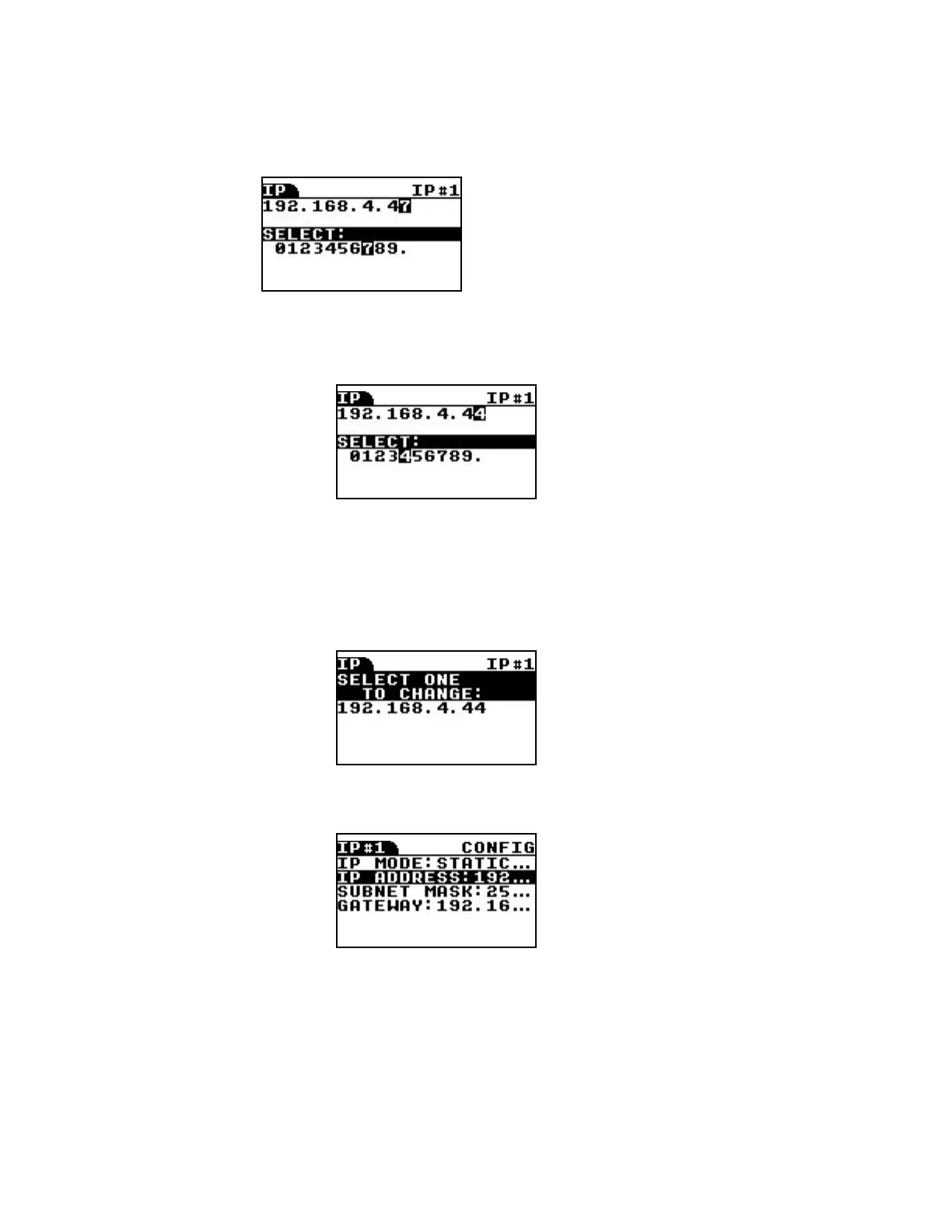ConnectPort LTS LCD interface Configuring the ConnectPort LTS using the LCD interface
Digi ConnectPort LTS User Guide
149
3. Choose one of the following options:
n Select the EDIT menu to change the IPaddress.
a. From this menu, choose a character under SELECTusing the Up (Left) and
Dn (Right) keys. The following image shows how the IP address on the upper
line changes as you select each number:
Note that you can choose the null character (first letter) to clear a selected
letter.
b. Choose another character by pressing Ext key twice. Repeat the steps to
change the letter as described above.
c. When you finish changing the characters, press the Ext key.
d. Enter the IP settings menu again to change the SUBNET MASK or GATEWAY
in the manner described above.
e. Press the Ext key when the IP SETTINGS menu is displayed.
