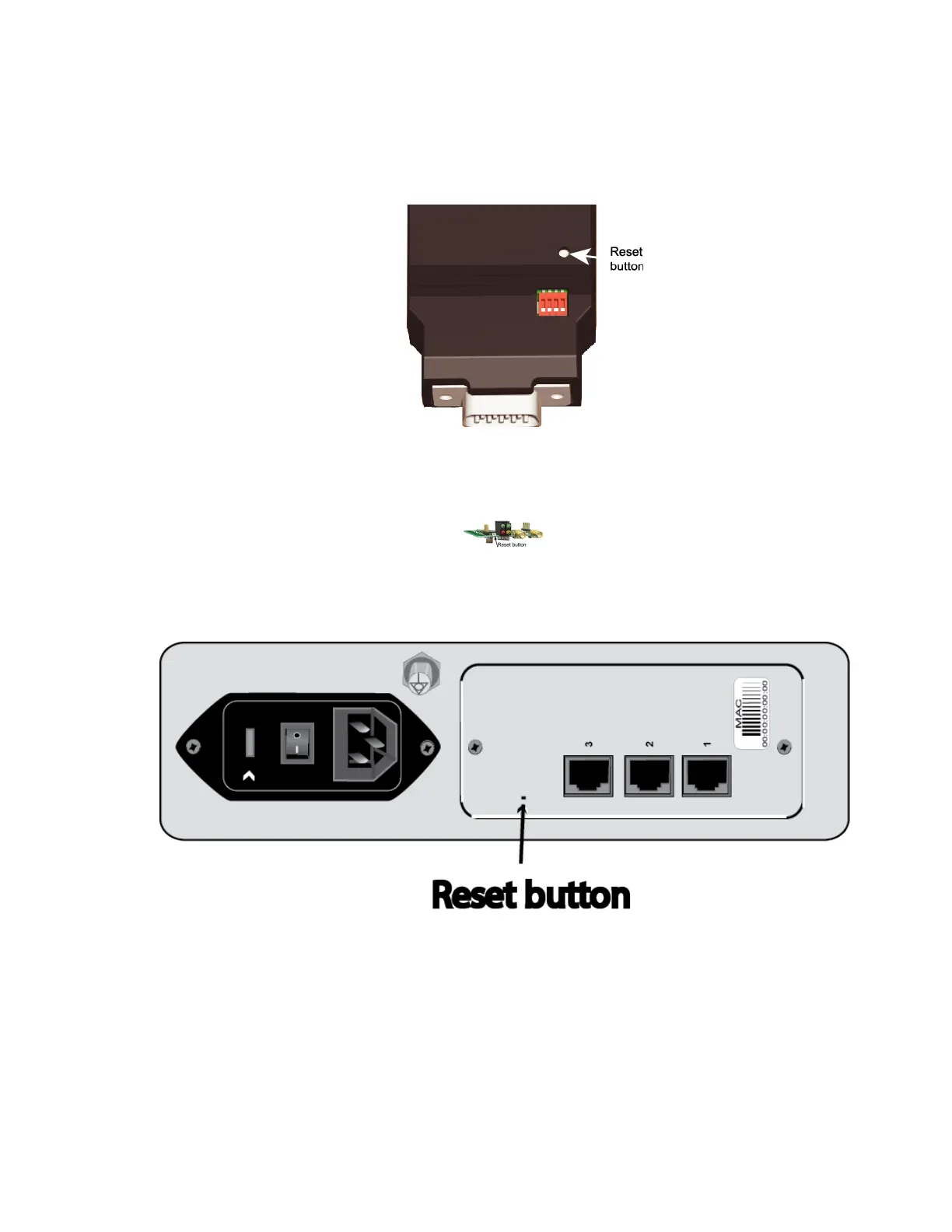Digi Connect and ConnectPort TS Family web interface Administration
Digi Connect Family and ConnectPort TS Family
107
1. Power off the Digi Connect and ConnectPort TS Family.
2. Locate the Reset button or pin on your Digi device. Here is the reset button for a Digi Connect
SP unit.
For Digi Connect EM or Digi Connect Wi-EM, the Reset button is located between P3 and CR1,
as shown:
Digi Connect ME and Digi Connect Wi-ME do not have a reset button. Instead, pin 20 (the /init pin) is
shorted to ground.
For Digi Connect ES, the reset switch is on the side panel.
3. Hold the Reset button down gently with a non-conductive, small diameter tool (such as wood
or plastic) with a blunt end (NOT SHARP or the button could be damaged). Power on the device
while holding the Reset button down. On some models, after a few seconds you may see the
Status LED blink a 1-1-1 pattern once.
For Digi Connect ME and Digi Connect Wi-ME, short pin 20 (the /init pin) to ground during boot
up to restore the module to factory defaults. Note that shorting pin 14 simply reboots the unit
but does not restore the configuration.
