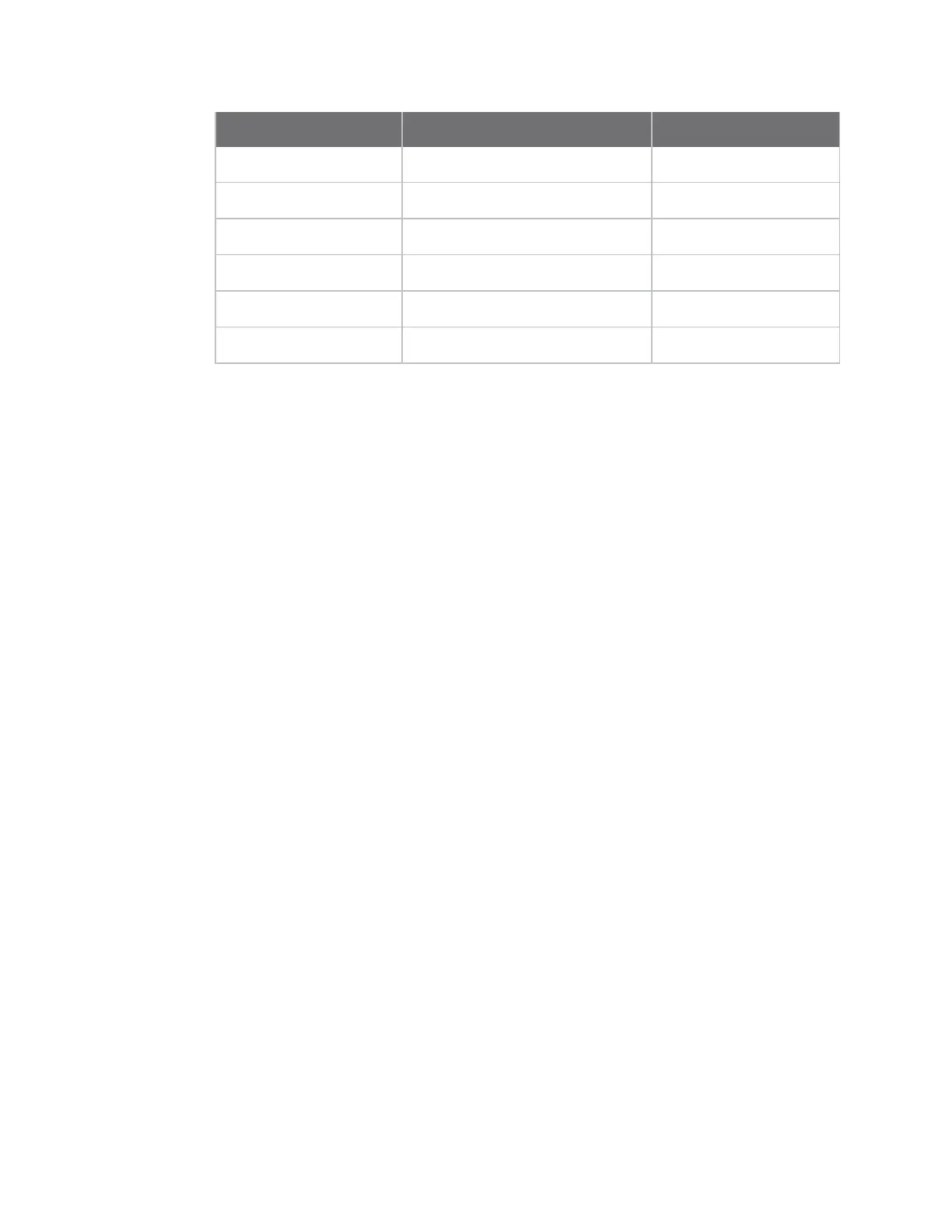Digi Connect and ConnectPort TS Family web interface Configuration through the web interface
Digi Connect Family and ConnectPort TS Family
69
Pin Number Default Serial Signal Signal Direction
GPIO 4 RTS Output
GPIO 5 DTR Output
GPIO 6 TXD Output
GPIO 7 RXD Input
GPIO 8 TXD for port 2 Output
GPIO 9 RXD for port 2 Input
n In: Allows input of GPIO signals. Use the GPIO pin for user-defined signal input from the
connected device to the Digi device. Alarms are issued when GPIO pins change state. You can
use input mode with alarms to trigger email notifications or SNMP traps when a particular
signal change is detected, as discussed in Alarms Configuration.
n Input mode: Allows input of GPIO signals.
n Out: Allows output of GPIO signals. You can use the GPIO pin for user-defined signal output
from the Digi device to the connected device. You can use this mode to toggle the output of
GPIO signals between high and low.
Additional implementation required for input and output choices
Changing the GPIO pin settings from Serial to Input or Output means you are responsible for
implementing how the pins and signals will work, including developing any applications, signal-
handling, and hardware.
Set alarms for GPIO pin changes
You can configure the Digi Connect and ConnectPort TS Family to send alarms in the form of email
notifications or SNMP traps when a GPIO pin signals an event has occurred on the Digi device. See
Alarms Configuration for more information.
Test GPIO pins
After you configure the GPIO pins and any alarms associated with them, test the GPIO pins to ensure
they work as desired.
Test GPIO input
You can use input signals on GPIO pins to trigger an email alarm, which tells an administrator or
technician that a significant event occurred within the device. To test GPIO input:
1. On the SW2 bank of switches on the development board, ensure that one of the GPIO pins is
set to High.
2. On the SW1 bank of switches, set the same GPIO pin to IO.
3. Configure the GPIO pin for input. See GPIO pins.
