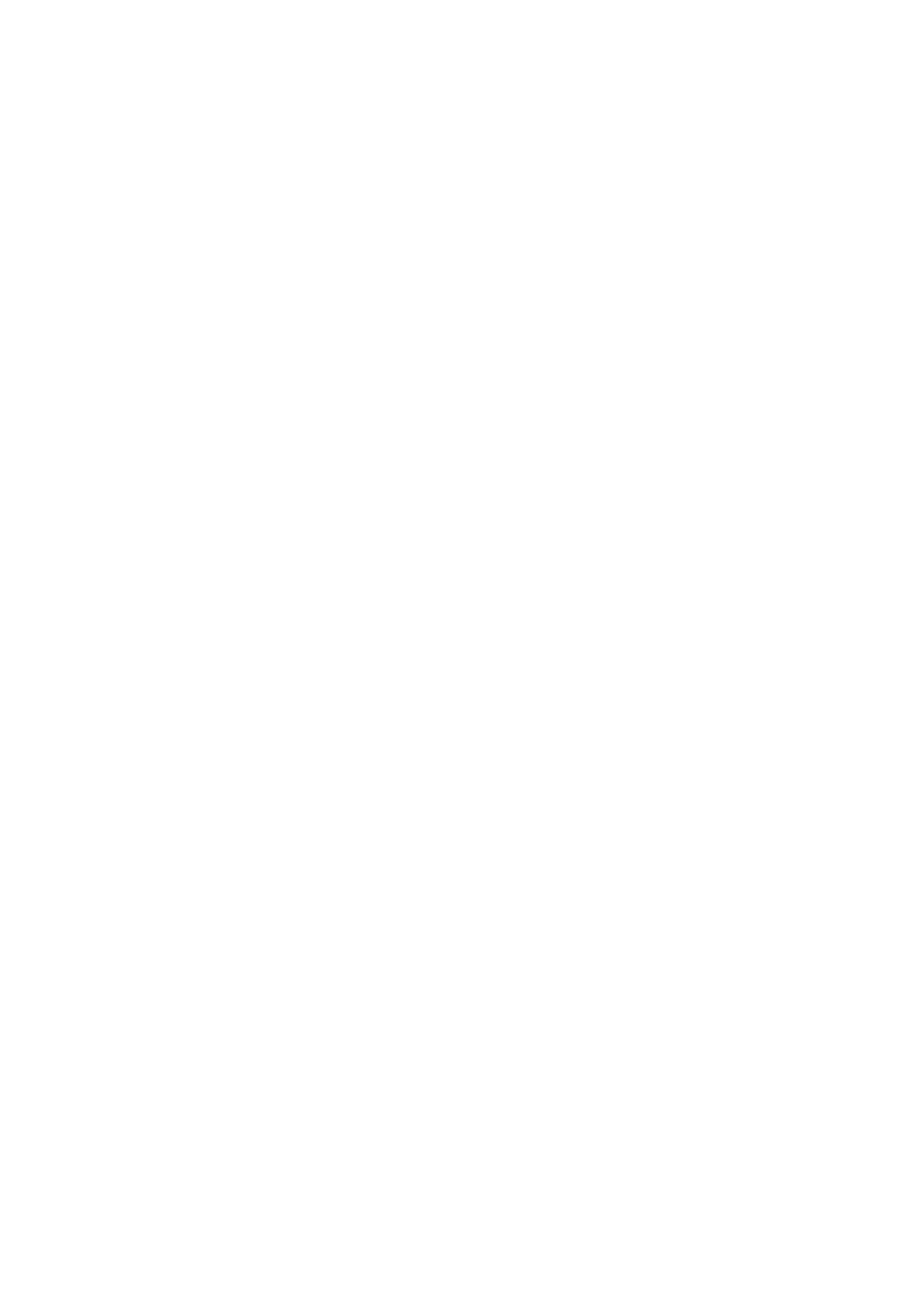6
5.6 Operation Mode Change ............................................................................................................. 110
5.7 Item Label Printing in Manual Mode ........................................................................................... 111
5.7.1 Label Printing for PLU Item ................................................................................................ 111
5.7.2 Label Printing for NON-PLU Item ...................................................................................... 112
5.8 Total Label Printing in Manual Mode ......................................................................................... 113
5.8.1 Sales Transaction................................................................................................................... 113
5.8.2 [PRICE DISCOUNT] Function Key in Add Mode ............................................................. 114
5.8.3 [PRICE % DISCOUNT] Function Key in Add Mode ......................................................... 114
5.9 Data Correction ........................................................................................................................... 115
5.9.1 On The Spot Correction ...................................................................................................... 115
5.9.2 Void by Item Correction ...................................................................................................... 117
5.10 Item Label Printing in Pre-pack Mode ....................................................................................... 118
5.10.1 Item Label Issue for PLU Item ............................................................................................ 118
5.10.2 Item Label Issue for NON-PLU Item ................................................................................. 120
6. READ REPORT MODE ............................................. 121
6.1 Report Factor Select .................................................................................................................... 121
6.2 Report Type Selection ................................................................................................................. 121
6.2.1 Main Group Report .............................................................................................................. 123
6.2.2 PLU Report .......................................................................................................................... 123
6.2.3 Department Report............................................................................................................... 124
6.2.4 Sales Report ......................................................................................................................... 126
6.2.5 24Hour Report ..................................................................................................................... 126
6.2.6 ABC Report .......................................................................................................................... 127
6.2.7 Clerk Report ......................................................................................................................... 127
6.2.8 Pre-pack Report .................................................................................................................... 128
6.2.9 Tax Report ............................................................................................................................ 130
6.2.10 Store Summarized Report ................................................................................................... 130
7. RESET REPORT MODE ............................................ 131
7.1. Reset Report ............................................................................................................................... 131
7.1.1 Sales Daily / Monthly/Term Reset Report .......................................................................... 131
8. Network setting ........................................................... 132
9.ATTACHMENT ........................................................... 133
9.1 OPERATIONAL MENU TREE ................................................................................................ 133
9.2 Specification List...................................................................................................................... 138