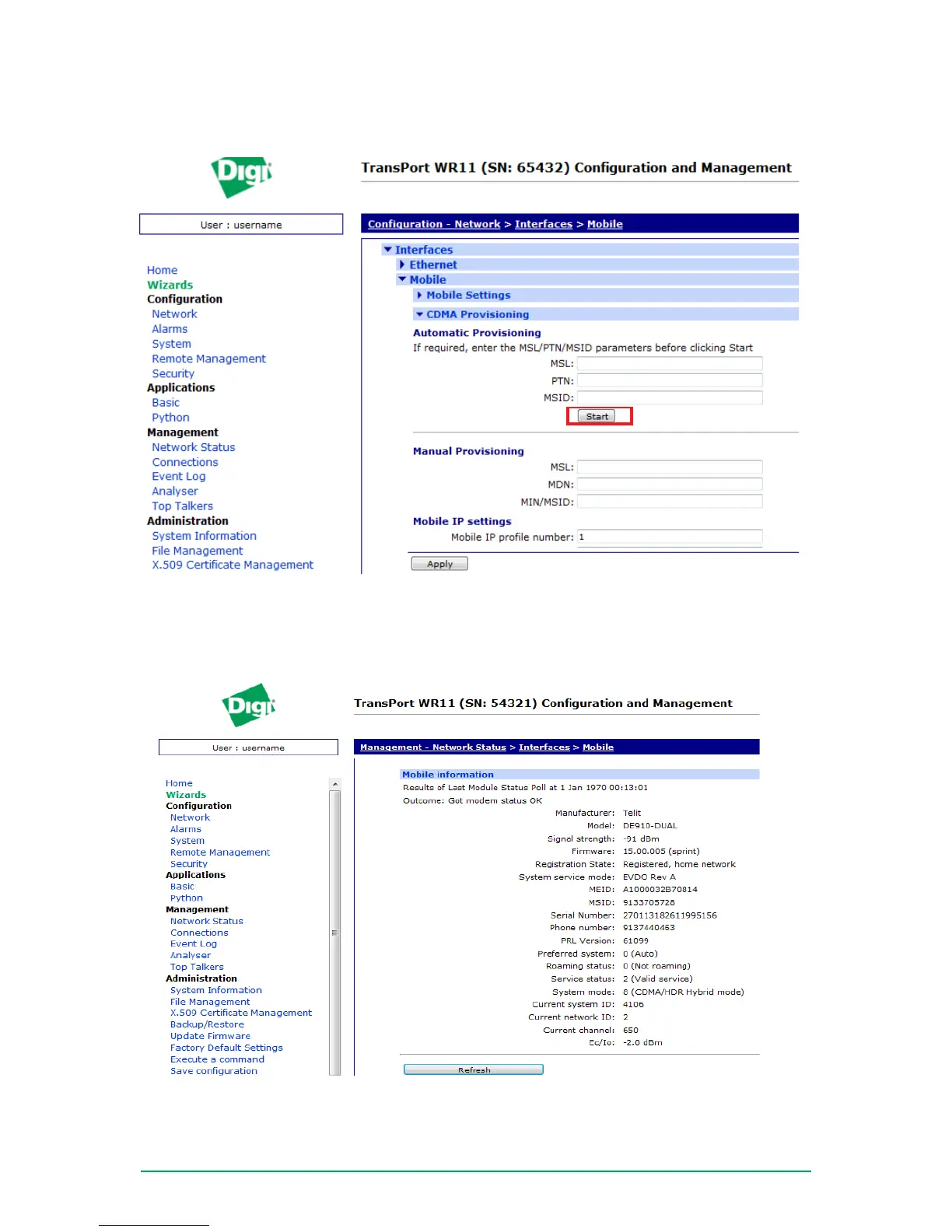Digi TransPort
®
WR11 Installation Guide
Page 9
Verizon Provisioning
For a Verizon device, press the Start button under CDMA Provisioning (Conguration - Networks > Interface
> Mobile) leaving the elds blank as shown in the following image.
Sprint Provisioning
A Sprint device will automatically start the provisioning process when you power the device on. This process may
take several minutes to complete. If it has sufcient cellular signal strength, a successfully provisioned device will
obtain a mobile phone number, as shown in the following image.
Note: To maintain a reliable cellular connection, it is recommended to enable Dead Link Detection on the
mobile interface. The SureLink Wizard, located in the Wizard section of the WebUI, will walk you through the
conguration. For additional information on this feature, refer to Application Note AN07 available at www.digi.
com/support.
