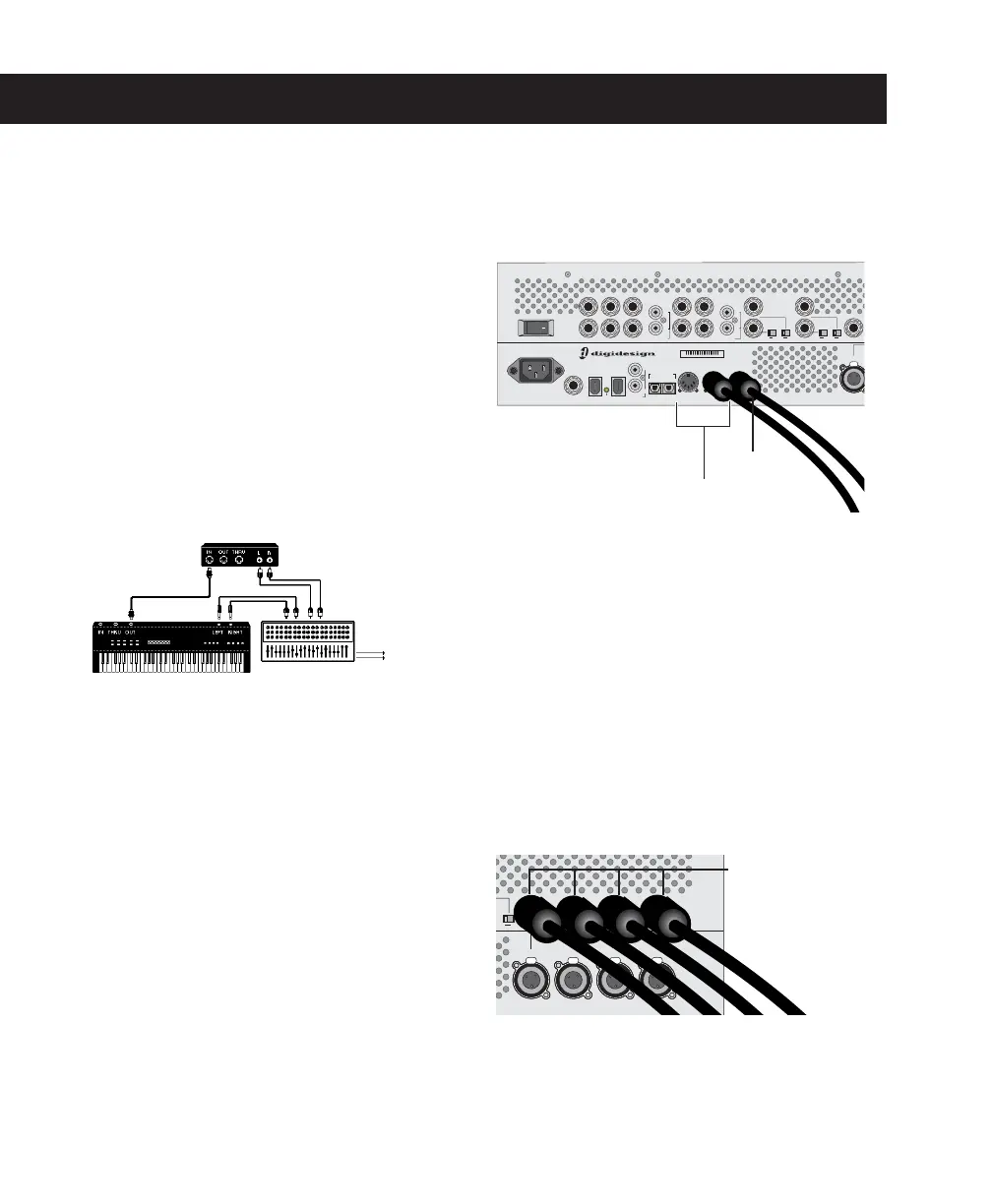Digi 002 and Digi 002 Rack Basics Guide
14
Digi 002 & Digi 002 Rack and MIDI
What is MIDI?
MIDI (Musical Instrument Digital Interface)
data is not audio, and has no sound. MIDI is a
way for musical devices to communicate. MIDI
is data that can trigger a MIDI device (such as a
keyboard or software synthesizer.).
In order to create or play a MIDI recording, you
must have a MIDI keyboard or sound module
(real or virtual) connected to the computer
through the MIDI ports on the Digi 002 or
Digi 002 Rack, or another MIDI interface. Audio
from your MIDI instrument can be monitored
through the Digi 002 or Digi 002 Rack, or sent
to an external mixer.
Connecting a MIDI Device to Digi 002 or
Digi 002 Rack
To connect your MIDI device to Digi 002 or
Digi 002 Rack:
1 Connect a standard 5-pin MIDI cable from the
MIDI Out port of your device to the MIDI In
port on the back panel of the Digi 002 or
Digi 002 Rack.
2 Connect another MIDI cable from the
MIDI In port of your device to the MIDI Out
port on the back panel of the Digi 002 or
Digi 002 Rack.
Monitoring MIDI Instruments with
Digi 002 or Digi 002 Rack
If you have a MIDI instrument that has analog
outputs, you can connect it to the Digi 002 or
Digi 002 Rack to monitor its output.
To connect your MIDI instrument for monitoring in
Pro Tools:
■ Connect the MIDI instrument’s audio output
to a Line/Inst input on the back panel of the
Digi 002 or Digi 002 Rack.
Signal paths for MIDI instruments
MIDI
Audio
Mixer
MIDI keyboard (controller)
To amplifier
MIDI sound module
Digi 002 or Digi 002 Rack MIDI connections
Line/Inst Inputs on the Digi 002 and Digi 002 Rack)
S / PDIF
IN
OUT
MON OUTPUT L
MON OUTPUT R
MAIN L/1
MAIN R/2
OUTPUT 3
OUTPUT 4
OUTPUT 5
OUTPUT 6
OUTPUT 7
OUTPUT 8
FOOT SWITCH
13941394
OPTICAL
LINE/ INST
R
L
+4 -10 +4 -10 +4 -10 +4 -10
4
MIC
LINK
MIDI INMIDI OUT 1MIDI OUT 2
INPUT 5
INPUT 6
INPUT 7
INPUT 8
IN
OUT
964530300294856
SERIAL NUMBER
ALT SRC
INPUT
(-10 dBV OUTPUT)
ALT MAIN UNBAL
R
L
MIDI In
MIDI Out
MIC MIC
LINE/ INST LINE/ INST LINE/ INST LINE/ INST
+4 -10
1 23
4
MIC MIC
48V
48V
Line/Inst Inputs 1–4
