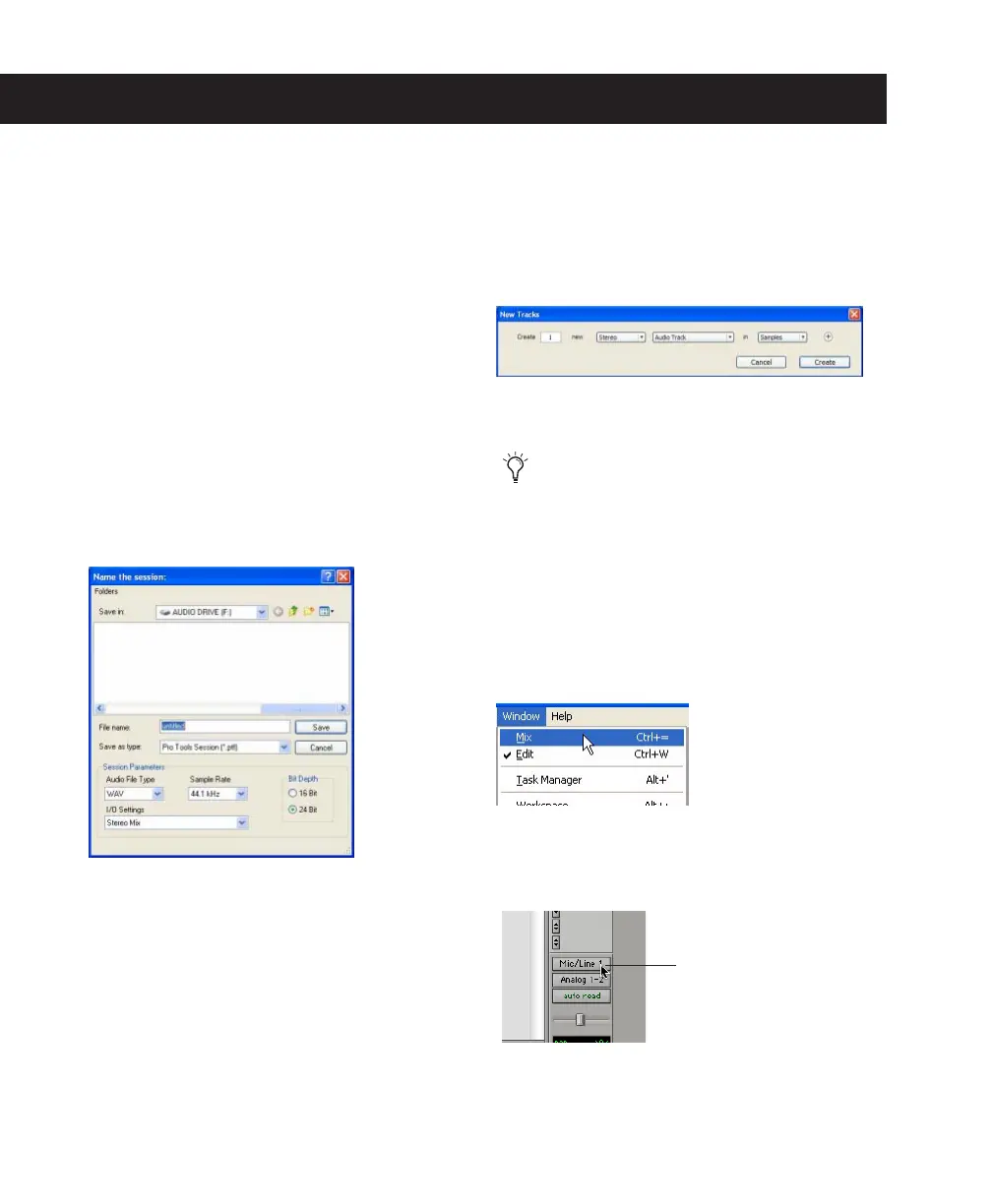Digi 002 and Digi 002 Rack Basics Guide
8
Recording a Pro Tools Session
Before you record with the Digi 002 or Digi 002
Rack, you first create a Pro Tools session, then
prepare an audio track for recording.
To create a Pro Tools session:
1
Verify the connections between the Digi 002
or Digi 002 Rack and your instrument or micro-
phone.
2
Launch Pro Tools.
3
Choose File > New Session.
4
In the New Session dialog, set the session pa-
rameters as needed, or leave them at their de-
fault settings. (For details on New Session
settings, see the
Digi 002 and Digi 002 Rack
Getting Started Guide
.)
5
Choose where you want to save your session.
6
Type a name for your session.
7
Click Save.
To prepare an audio track for recording:
1
Choose Track > New.
2
Specify 1 Mono Audio Track in Samples, if
your source is mono, or 1 Stereo Audio Track in
Samples, if your source is stereo.
3
Click Create.
4
Make sure the Mix window is open by choos-
ing Window > Mix.
5
In the Mix window, click the Input Selector on
the new track.
New Session dialog
Creating a new Stereo audio track
A mono instrument uses one input on the
Digi 002 or Digi 002 Rack, and a stereo in-
strument uses two. Creating a stereo track
in Pro Tools will not make a mono instru-
ment into a stereo instrument. If a mono in-
strument is recorded on a stereo track, one
side of the stereo track will show no signal.
Showing the Mix window
Choosing an input in the Mix window
Input selector
