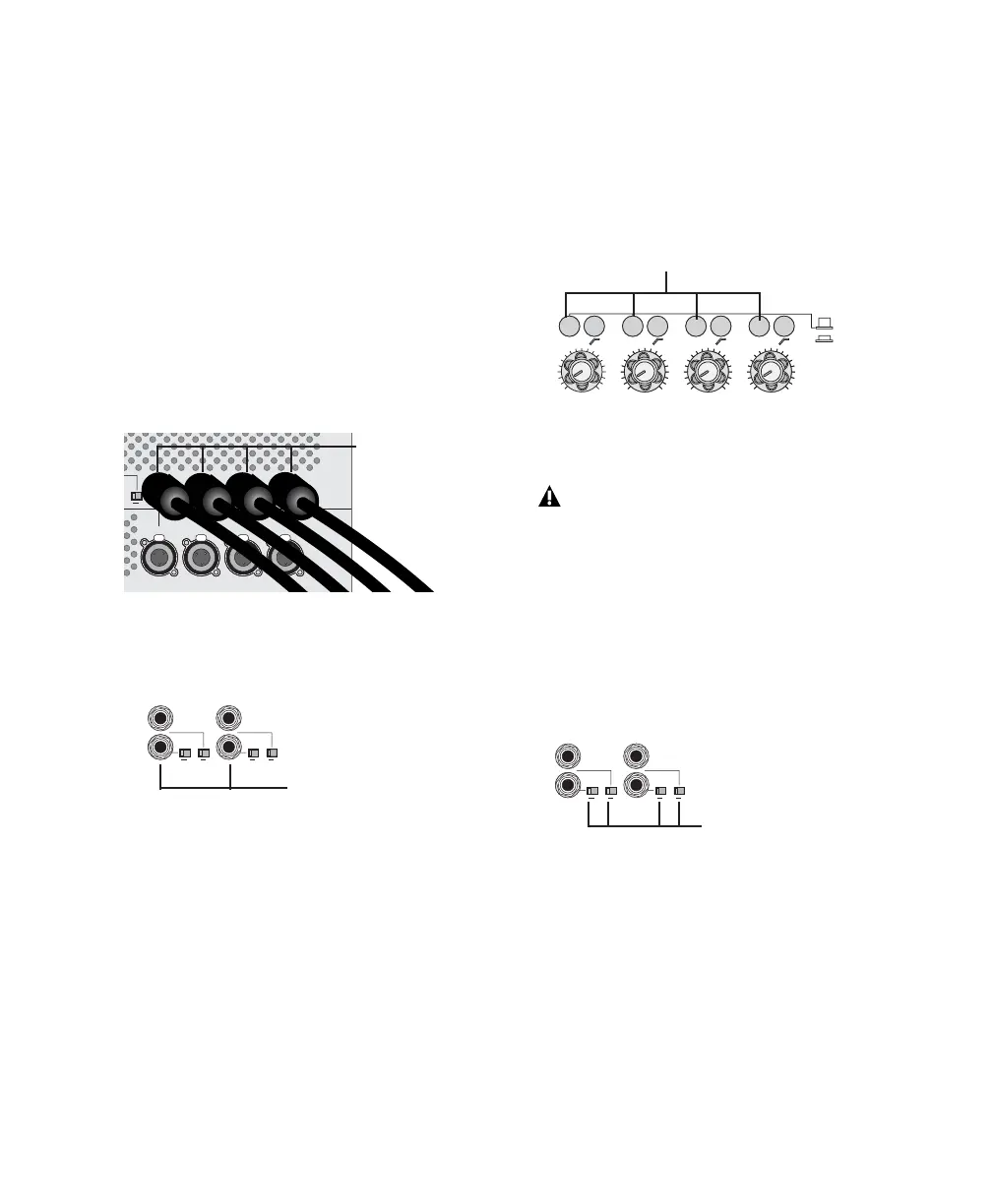Connecting Instruments
7
To use a keyboard or mixer with Digi 002 or
Digi 002 Rack:
1
Plug your keyboard, mixer, or other audio
source into any of the Line/Inst inputs or analog
Inputs on the back of your Digi 002 or Digi 002
Rack. For stereo inputs, (such as a stereo key-
board or the stereo output from a mixer), use an
odd/even pair of inputs. For example, connect
the left channel (often the white plug) to
Line/Inst 1, and right channel (often the red
plug) to Line/Inst 2.
The Line/Inst inputs are numbered right to left,
so Line/Inst Input 1 is the rightmost input.
The analog Inputs are numbered top to bottom,
in pairs.
2
If you are using any Line/Inst inputs, press the
Line/Inst and Mic Selector switch (located on
the top panel of the Digi 002, and on the front
panel of the Digi 002 Rack) for each correspond-
ing input so that it is in the “Line/Inst” (up) po-
sition.
3
If you are using any of the Inputs 5–8, set ei-
ther a –10 dBV or +4 dBu operating level for the
corresponding input using the Operating Level
switch on the back panel. For information on
the appropriate operating level for your input
device, refer to the manufacturer’s specifica-
tions.
4
Set your instrument’s volume to its optimal
level. For example, the optimal level for most
keyboards is between 80% and 100% of maxi-
mum volume.
Line/Inst Inputs (back panel)
Analog Inputs (back panel)
MIC MIC
LINE/ INST LINE/ INST LINE/ INST LINE/ INST
+4 -10
1 23
4
MIC MIC
48V
48V
Line/Inst Inputs 1–4
+4 -10 +4 -10 +4 -10 +4 -10
INPUT 5
INPUT 6
INPUT 7
INPUT 8
Analog Inputs 5–8
Line/Inst and Mic Selector switches (located on the
front panel of Digi 002, and top panel of Digi 002 Rack)
For line-level devices, the Gain knob should
be turned down all the way.
Line Inputs 5–8 (back panel)
1 GAIN 2 GAIN 3 GAIN 4 GAIN
LINE/ INST
MIC
Line/Inst and Mic Selector switches (Line/Inst position is up)
+4 -10 +4 -10 +4 -10 +4 -10
INPUT 5
INPUT 6
INPUT 7
INPUT 8
Operating Level switches
