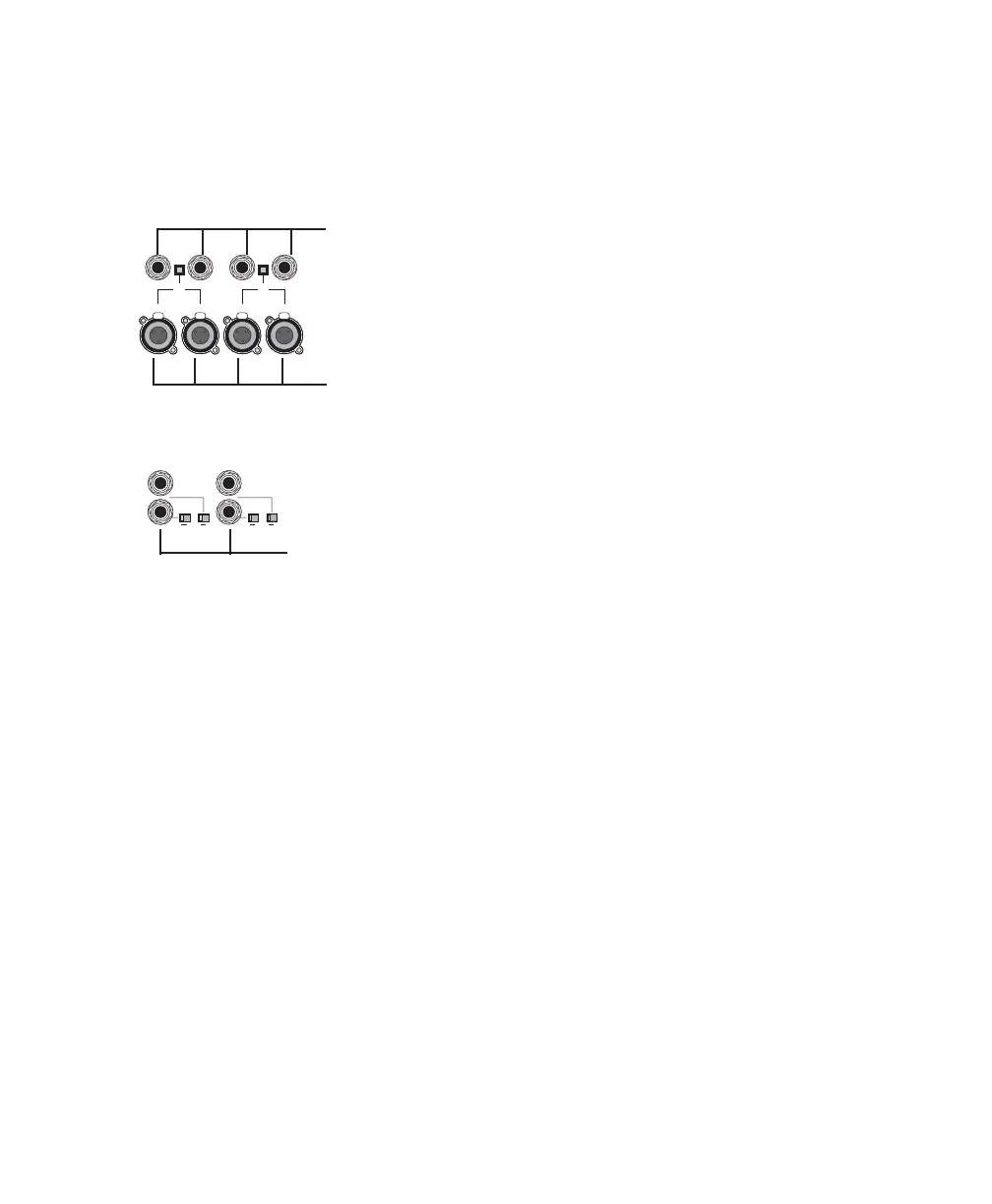Getting Sound In & Out of Digi 002 or Digi 002 Rack
3
Connecting Audio Inputs
Digi 002 and Digi 002 Rack inputs support mi-
crophones, guitars, keyboards, and other types
of instruments.
Digi 002 and Digi 002 Rack have eight analog
inputs. One set of inputs is labeled Mic Inputs
1–4 and Line/Inst Inputs 1–4, and the other four
are labeled Inputs 5–8. For stereo inputs, use an
odd/even pair of inputs (for example, Input 5
for the left input, and Input 6 for the right in-
put.
You cannot use both a Mic Input and Line/Inst
Input with the same input number at the same
time.
For information about connecting specific au-
dio sources, see “Connecting a Microphone to
the Digi 002 or Digi 002 Rack” on page 4, and
“Connecting Instruments to the Digi 002 or
Digi 002 Rack” on page 6.
Four Mic and Line/Inst Inputs (back panel)
Four Analog Inputs (back panel)
MIC MIC
LINE/ INST LINE/ INST LINE/ INST LINE/ INST
1 23
4
MIC MIC
48V
48V
Line/Inst Inputs 1–4
Mic Inputs 1–4
+4 -10 +4 -10 +4 -10 +4 -10
INPUT 5
INPUT 6
INPUT 7
INPUT 8
Analog Inputs 5–8
