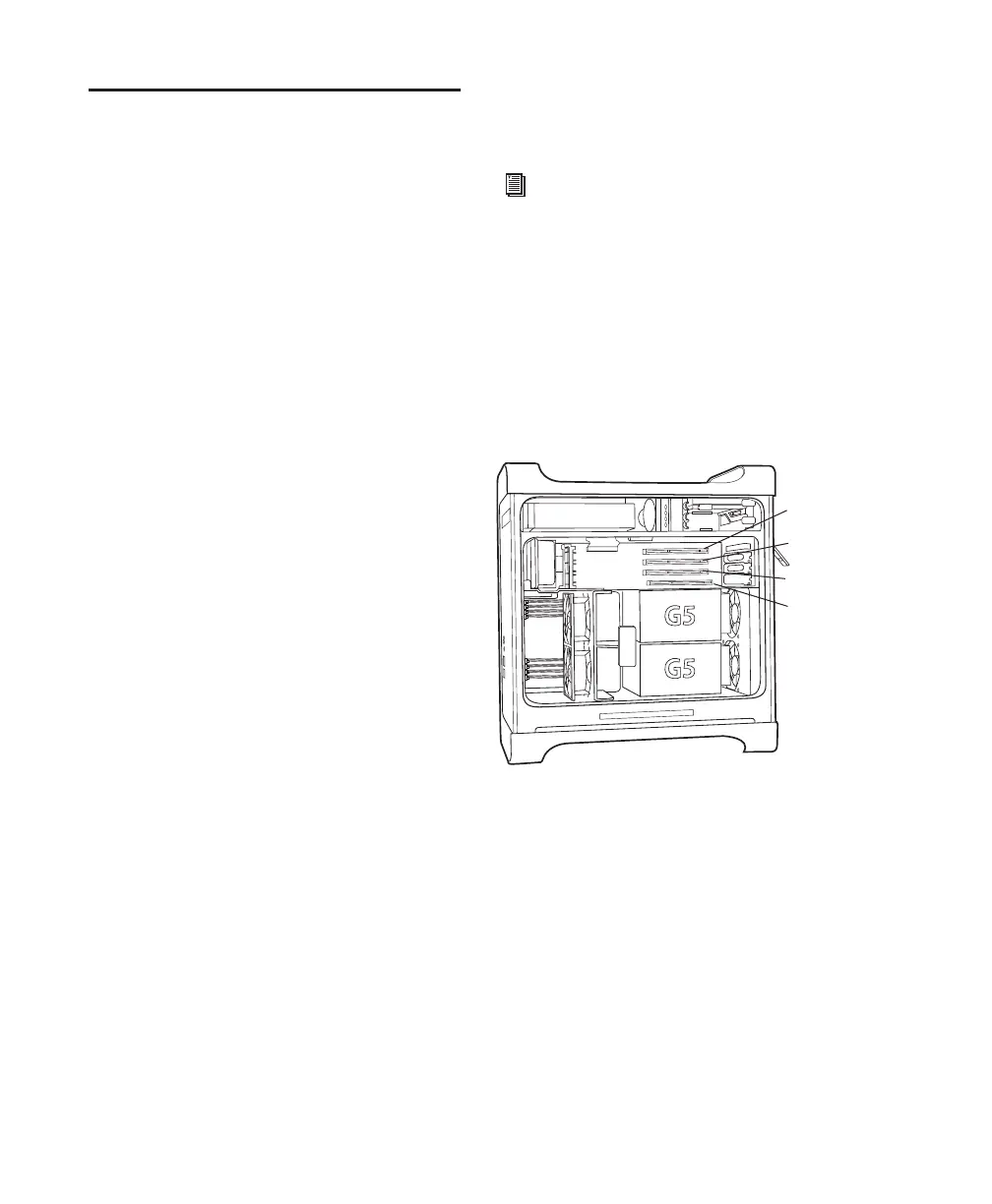Expanded Systems Guide
4
Adding Cards to Your System
The maximum number of HD-series cards sup-
ported in a single system is seven. However,
there may be further restrictions depending on
sample rate, your operating system, and the spe-
cific model of your expansion chassis. For the
most current information, visit the Digidesign
Web site (www.digidesign.com/compato).
To install Pro Tools cards:
1
Turn off your computer, expansion chassis,
and any peripherals. Leave your computer’s
power cable plugged in so the computer is
grounded.
2
Wait 5–10 minutes to allow the computer’s in-
ternal components to cool down to avoid burn-
ing yourself.
3
Disconnect all cables attached to the com-
puter (such as hard drives, displays, USB and
FireWire connections) except for the power ca-
ble.
4
To prevent damaging sensitive electronics,
discharge any static electricity that may be on
your clothes or body by touching a grounded
metal surface, such as the metal PCI access cov-
ers on the back of the computer.
5
Disconnect the power cord from the com-
puter.
6
Open the computer case or expansion chassis.
7
Remove the metal access port cover behind
the expansion slot you want to use by removing
the screw and sliding the cover out from the ac-
cess port. Keep the screws in a safe place.
8
Install the HD Core card in the lowest num-
bered slot.
On a Windows PC (such as an IBM M Pro or a
Compaq Evo 8000), this will be the slot furthest
from the graphics card.
On a Macintosh, this will be the slot closest to
the graphics card, as shown in the following ex-
amples:
Power Mac G5
The Power Mac G5 has three PCI
slots (named PCI slot 2, 3, and 4). PCI slot num-
bers increase from
bottom to top
as you face the
open computer case from the front. Install the
HD Core card into PCI slot 2.
Power Macintosh “Mirrored Door” G4
The Power
Macintosh “Mirrored Door” G4 has reflective
drive bay doors and four holes across the front.
Its PCI slot numbers increase from
left to right
as
you face the open computer case from the front.
Note that the PCI slot numbering in the newer
“Mirrored Door” G4 computer runs in the oppo-
site direction of previous G4 models.
Refer to your computer’s documentation to
verify slot order.
Figure 1. Power Mac G5
AGP slot 1
(video card)
PCI slot 2
PCI slot 3
PCI slot 4
Expanded Systems Guide.book Page 4 Friday, March 26, 2004 6:47 AM