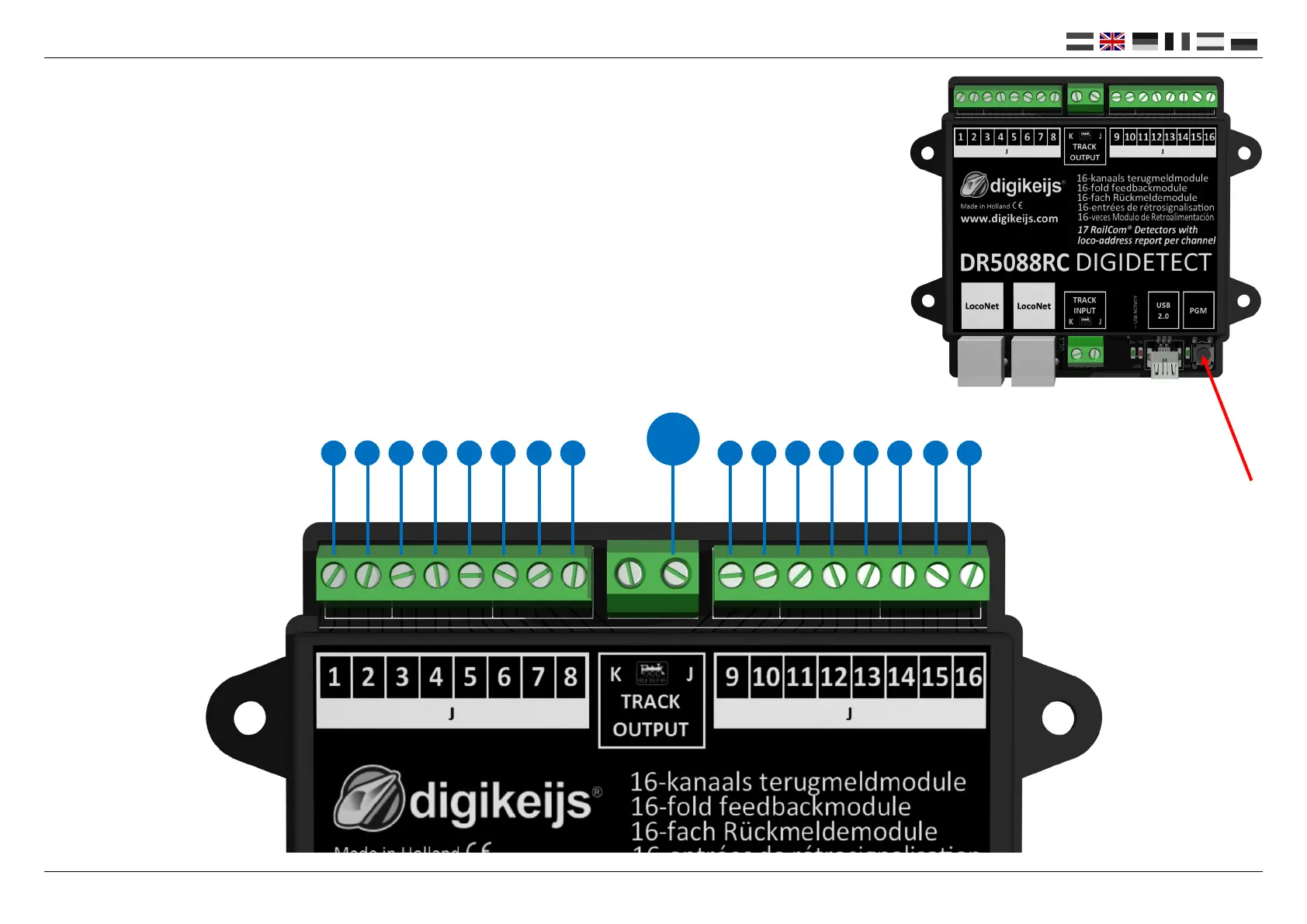DR5088RC DIGIDETECT 30.05.2019
P 30
www.digikeijs.com
5.2 Address programme through the buon method
You can equip the DR5088RC with addresses using the buon method.
To do so, connect the DR5088RC to your control unit through a LocoNet cable.
You must set your control unit to the desired start address by selecng the corresponding DCC change address.
Then press the DR5088RC buon once. The green LED changed from a ashing paern to long on/short o. The
DR5088RC is now waing for the address.
You now change the address on your control unit.
As soon as the module recognises the signal from the control unit, the address is stored as the rst address. All
successive detecon points are automacally increased by 1.
In this case the global detector is assigned the same address as detector 1 in the 1000 range.
Below you will nd an example using change address 17.
17
18
19
20
21
22
23
24
25 26 27 28 29 30 31 32
1017