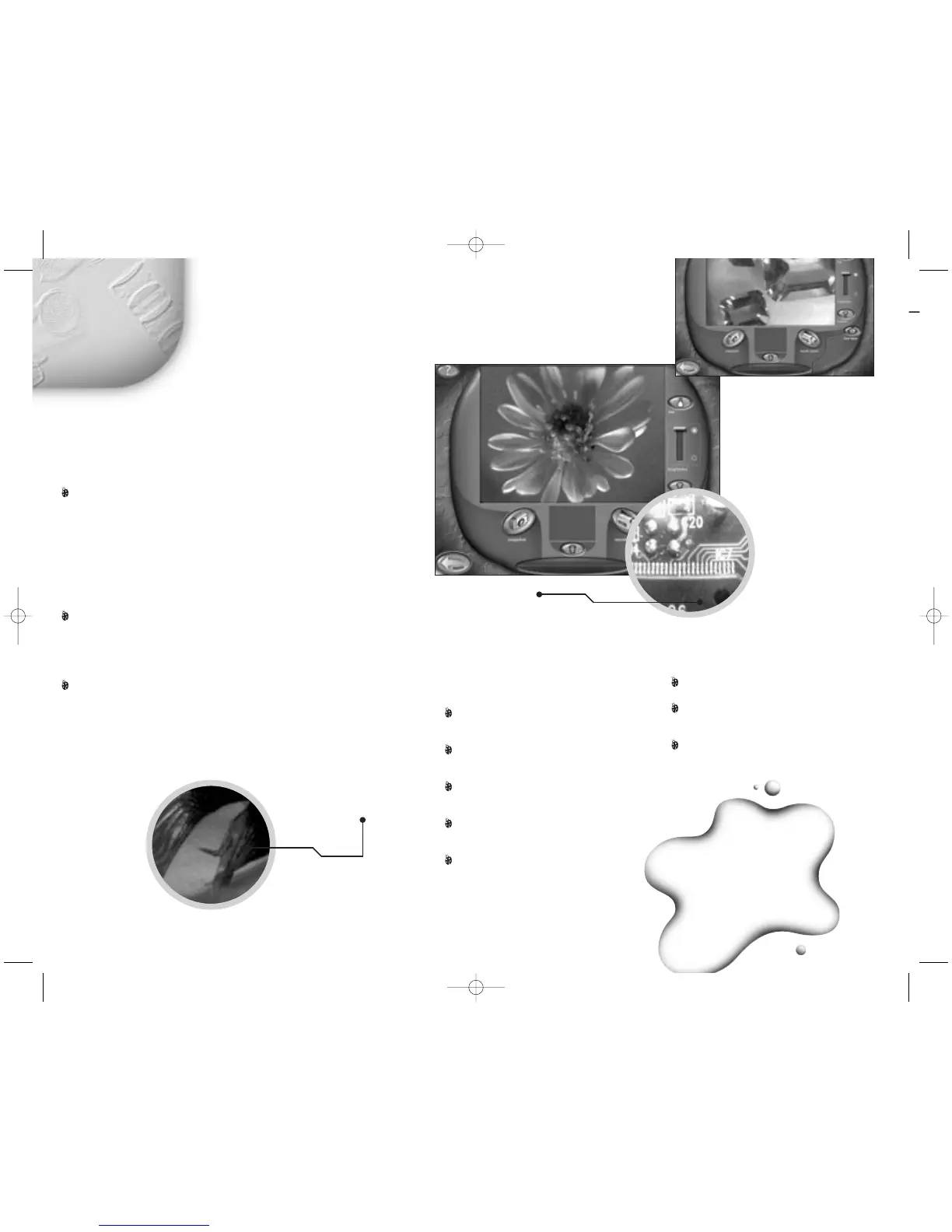6
Using handheld mode
You can use the
Digital Blue QX3
™
Computer
Microscope as a handheld
magnifying glass.
Some of the things you can look at are
your nose, toes, and teeth. Your feet.
The hair on your arm. The moon on
your fingernail. The
scab on your
knee. Your bellybutton. Your
fingerprints or your ear. Or, a
flower.
Use low magnification in handheld
mode. If your
hand shakes
too much at medium and high
magnification, the sample won’t
stay in focus, and there may not be
enough light to get a good picture.
If you ever get confused, you can click
the Help button to hear Audio Help.
Can you tell what
this is?
It shows the fins of a Siamese fighting
fish using the microscope in
handheld mode through the
side of a plastic bag.
A computer
component board
Knowing
your limits
The main things to remember when
using your microscope in handheld
mode are:
Know exactly how long the cable is.
If you can reach it, you can capture
it with the microscope.
Lighting automatically shifts to the
top in handheld mode, but you can
still adjust the brightness.
Use low magnification unless you
have plenty of light and can hold
the microscope steady.
Begin with the microscope within
an inch or two of what you are
looking at.
Focus is controlled by moving the
microscope closer to or farther
away from the specimen. Do this
slowly with small movements.
Telling your
left from
your right
In a regular microscope,
images are reversed. The
QX3
™
microscope uses
the software to
flip
the image so
that when you
move a slide on the
sample platform to
the right, the image
on your monitor
will also move to the
right. To have this
software feature work correctly in
handheld mode, remember these
three things:
Hold the microscope with the
magnification number facing you.
Moving the microscope to the right
is the same as moving a slide on
the sample platform to the left.
Moving the microscope toward you
is the same as moving a slide on
the sample platform away from you.
Remember
this—
When using the
microscope in
handheld mode,
don’t pull on the
cord that
connects it to
the computer.
Putting too much
strain on the
cord can lead
to trouble.
Whenever you’re
done using the
microscope in
handheld mode,
put it back in
its cradle.
Always use the
microscope so
that you’ve got
aclear view of
your computer
monitor—so
you can see
what you’re
pointing at.
What big
hairy toes
you have!
collecting and viewing — using handheld mode