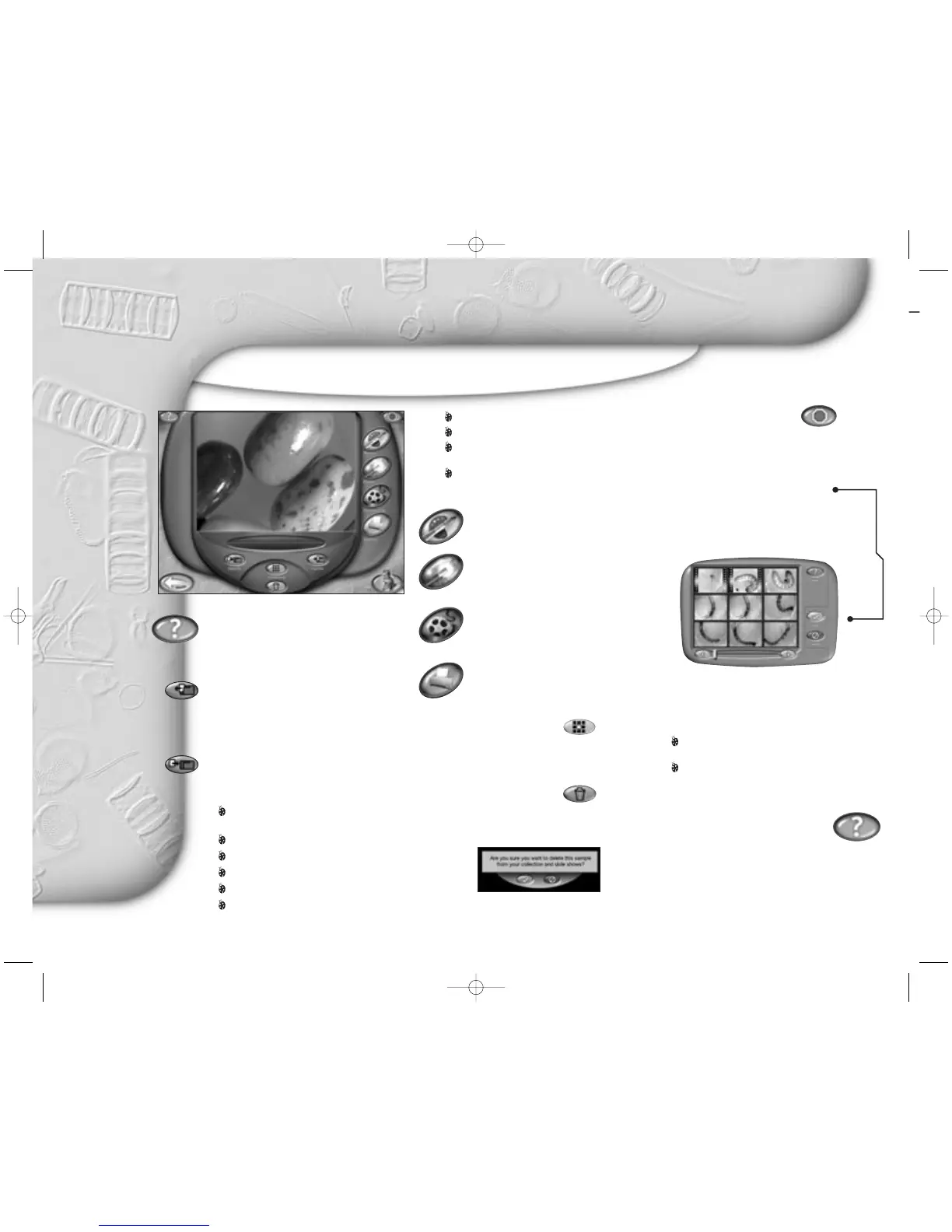Taking a look
at Main
Now that you’ve gathered your
specimens and captured pictures and
movies, let’s explore Main to find out
what else you can do with things
you’ve found in the microscopic world.
From Main you choose the software
features you want to use. You will see
the buttons for Paint, Special Effects,
Show, and Print.
From Main you can:
View the pictures and movies in
your collection.
Go to the Paint screen.
Go to the Special Effects screen.
Go to the Show screen.
Go to the Print screen.
Return to Live View.
Import pictures.
Export pictures and movies.
Delete pictures and movies from
your collection.
Quit the software.
Main buttons
Paint button
Goes to Paint where you can
modify your pictures with cool tools.
Special Effects button
Takes you to a screen where you
can give special effects to pictures
and movies.
Show button
Opens one of the software’s most
popular features where you can
assemble slide shows with music!
Print button
Print your pictures on a single
page, on four pages to make a
poster, or on stickers.
Collection button
View your collection
and choose a picture or movie to
look at or use in one of the main
activity screens.
Trash Can button
Delete pictures and
movies you no longer want. You can
change your mind by clicking the
Cancel button.
Quit button
When you click the Quit
button, you’ll get a chance to change
your mind. You can’t quit from within
Live View. You need to go to Main
to quit.
Collection window
Look through the pictures and movies
in your collection,
nine at a time,
by using the forward and back arrows.
Movies have filmstrip borders.
Once you have chosen something to
work on, click OK to return to Main.
You’ll see your selection in the viewing
area. From Main you can:
Go to Paint, Special Effects, Show
or Print with your picture.
Go to Special Effects or Show with
your picture or movie.
IMPORTANT:
Because the Collection window
opens over the top of Main, you
have to click in this window for
Audio Help if you need it.
10
Hungering for more?
TIP: From Main
you can
import
still images from
photo CDs and clip art
collections.
You can also
export images
and movies for use
with other programs
on your computer. For
more information
about importing and
exporting, press
F1 for
Online Help.
investigating Main and beyond
For more information
about the controls
in Main, press
F1
for Online Help.