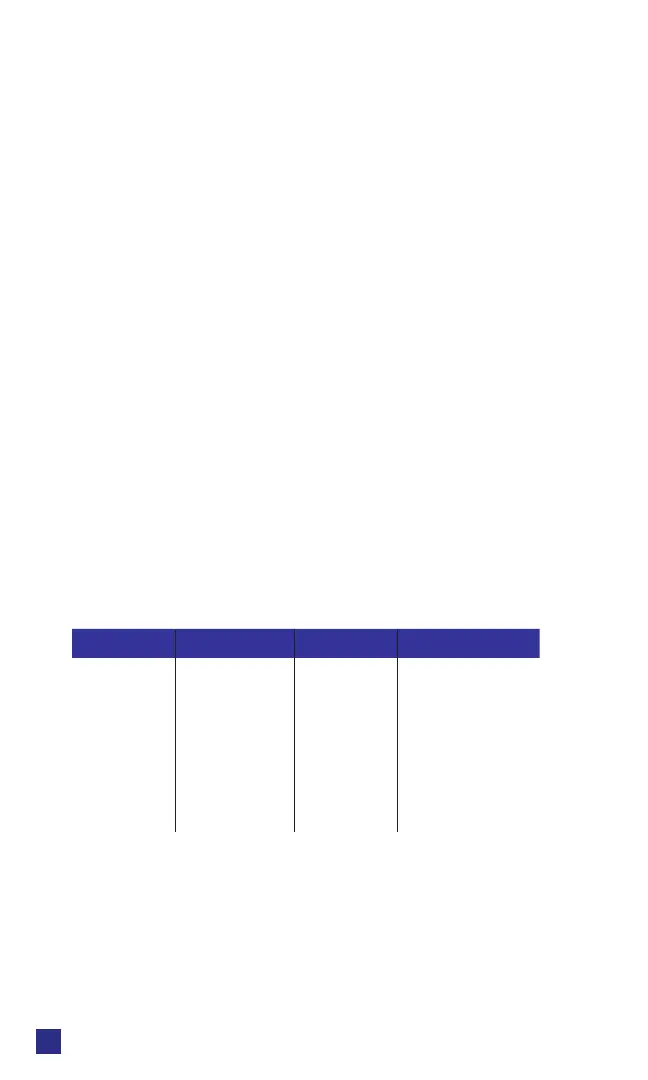1
DIN RELAY 4
Digital-Loggers.com
10
Installing Inside a Firewall
Install your relay inside a rewall (using port forwarding), rather
than directly on the Internet for an additional layer of security
Power Input and Consumption
Your relay can be powered from an external DC supply as
low as 12VDC and as high as 28V. Do not exceed 28VDC.
At 33V, an SCR crowbar will shut down the relay to protect it.
Disconnect the relay, eliminate the source of high voltage and
allow the relay to cool. It will then self-reset.
The relay contacts are fully isolated (1KV hipot tested) from the
power supply.
Maximum relay power dissipation occurs at 11V DC.
Undervoltage lockout occurs at approximately 10.2V with 1.5V
hysteresis. Current drain decreases with input voltage due to
the use of a bucking regulator. The lowest power consumption
occurs at idle, approximately 2W. With all relays energized,
power consumption increases to approximately 5W. Although
the case is well ventilated, ambient air temperature should not
exceed 150F for maximum reliability. Add an external MOV
or other protection device across the power input terminals in
noisy environments.
Relay State DC Volts I (A) Power (W)
All OFF 10.3 UVLO Lockout
All OFF 11.5 0.180 Startup 2.0W
All OFF 28 0.085 2.0
All ON 12 0.41 4.90
All ON 28 0.37 4.6
All OFF 33 -- Shutdown
Ethernet Link Status
The LCD now provides Ethernet cable connection status.
LEDs are no longer present on the Ethernet connector.