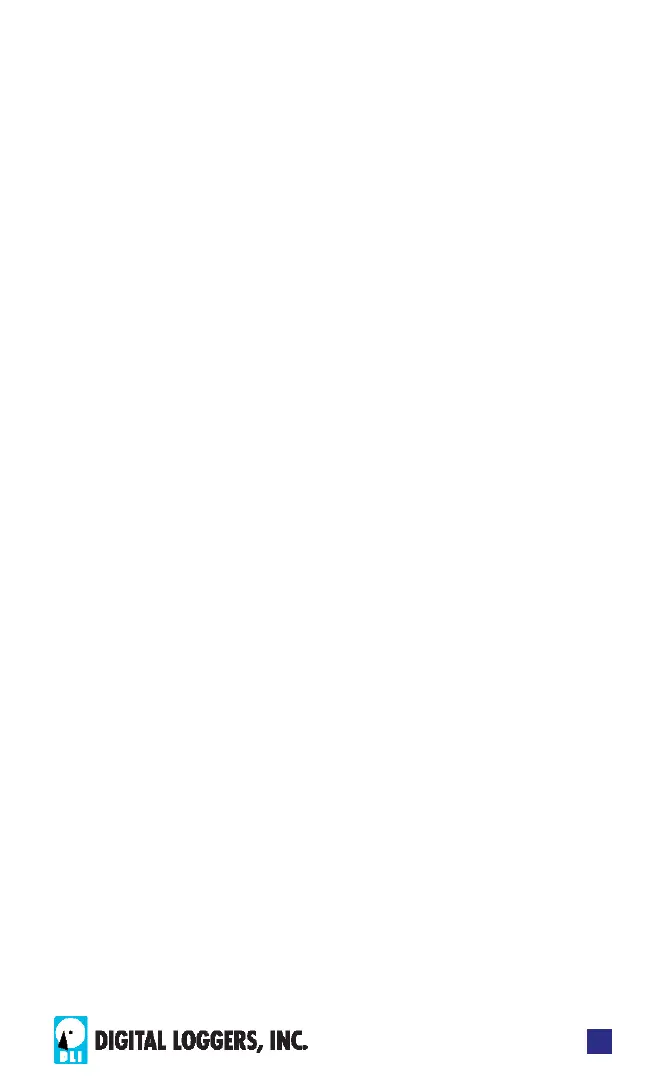DIN RELAY 4
3
Maximum Terminal Torque
Use stranded wire only. Torque terminals to 20in-lbs max.
Important Factory Defaults
DEFAULT IP ADDRESS AND LOGIN
The factory default IP address is 192.168.0.100
User name: admin (lower case)
Password: 1234
RESET PROCEDURE
You may want to take a backup of your settings rst. To
reset to default, gently depress the reset switch with a
stylus and select a reset option.
The display displays an overview of possible actions.
Interrupt it by pressing UP/DOWN or CYCLE..
Use UP/DOWN to select a reset mode. The selected
mode is displayed on the second LCD line. Available
modes are:
• Clear lock bits
• Reset Network and Scripting
• Reset Network & Scripting, plus Enable WiFi
• Complete wipe: - All settings will be lost
• Complete wipe + Enable WiFi!
Note: The last two 'wipe' modes enable the Subnet
Restriction. ONLY MACHINES IN THE SAME SUBNET
WILL BE ABLE TO CONNECT AFTER RESET. If
connectivity is lost, you may use a local connection
such as a laptop to restore your original network
settings.
Quick Setup
Use these shortcuts for a quick installation:
1. Connect using an RJ-45 cable. Make sure the
192.168.0.100 IP is compatible with your LAN.