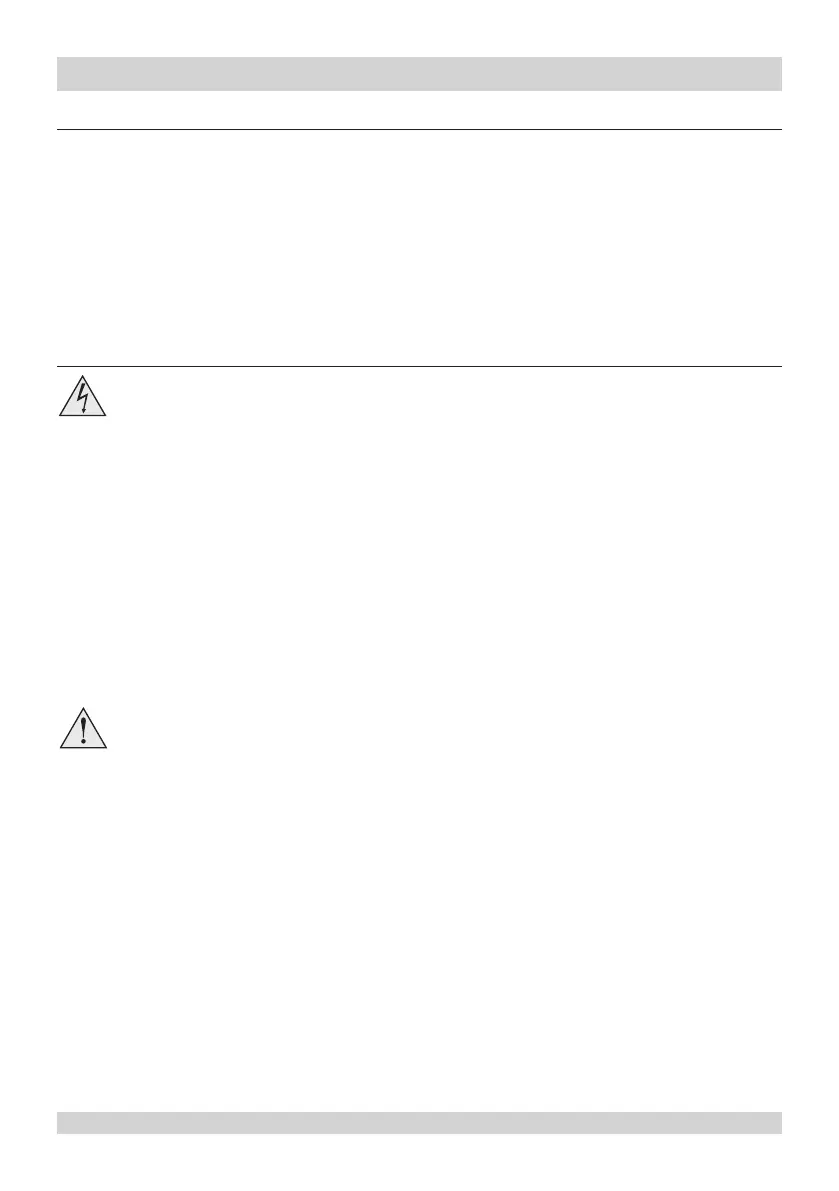Digital Projection E-Vision 7500 WUXGA & 7500 WXGA Series
Rev B August 2014
Page 4
Important Information
Electrical and physical specications
Mains voltage 100-240 VAC, 50-60Hz (single phase)
Power consumption 880W
in Standby: <3.5W (Eco: <0.5W)
Thermal Dissipation 3003 BTU/hr max.
Operating Temperature 0-2500m (0-8500ft): 0 to 40°C
Storage Temperature 0-9100m (0-30000ft): -5 to 40°C
Operating Humidity 10% to 95% non-condensing
Weight approximately 20 kg (44.1 lbs)
General precautions
Do not open the cabinet. There are no user serviceable parts inside.
Use only the power cable provided.
Ensure that the power outlet includes a Ground connection, as this equipment MUST be
earthed.
Take care to prevent small objects such as paper or wire from falling into the projector.
If this does happen, switch off immediately, and have the objects removed by
authorised service personnel.
Do not expose the projector to rain or moisture, and do not place any liquids on top of
the projector.
Unplug before cleaning, and use a damp, not wet, cloth.
Do not touch the power plug with wet hands.
Do not touch the power plug during a thunder storm.
Handle the power cable carefully and avoid sharp bends. Do not use a damaged power
cable.
Do not use the lamp for more than 2000 hours (Eco: 3000 hours), as this may cause
serious lamp failure, damage the lamp module and cause extra cost on replacement.
Do not look directly at the light coming from the lamp housing, or the lens, or allow
items such as magnifying lenses to be placed in the light path. This could result in
serious eye damage.
Do not touch the ventilation outlets, as they will become hot in use.
Do not cover or obstruct the ventilation outlets or inlets.
Do not cover the lens whilst the projector is switched on. This could cause a re.
Always allow the projector to cool for 5 minutes before disconnecting the power or
moving the projector.
Never use strong detergents or solvents such as alcohol or thinners to clean the
projector and lens.
