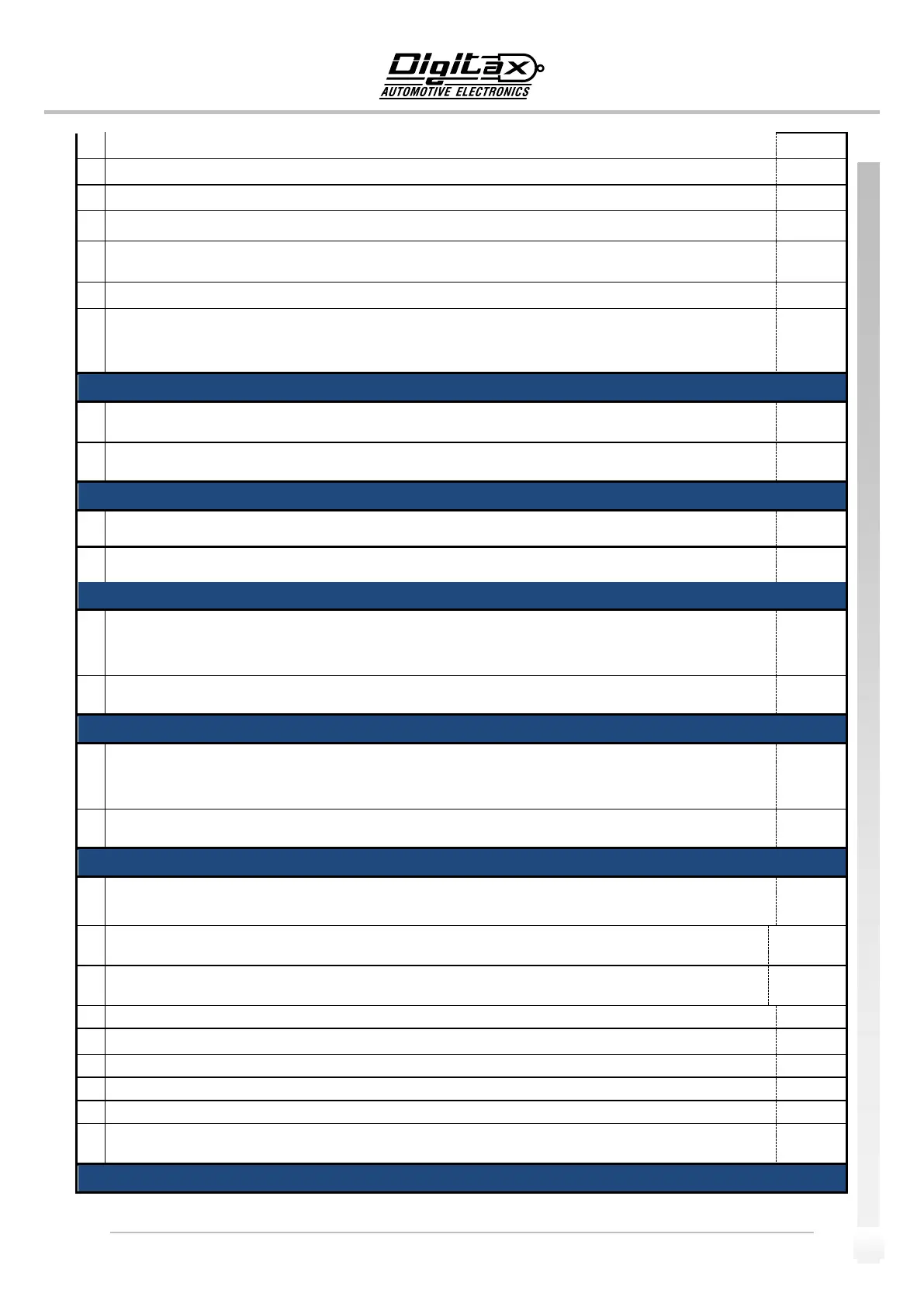The information contained here are property of DIGITAX Automotive Electronics Italy, and extremely confidential. Any disclosure, copying, distribution to third party
is strictly prohibited.
Number of next block (absolute) with K2: determines the number of the next tariff-block to be used when key K2 is pressed in Hired Position. The allowed value
goes from 0 (min) to 62 (max). 0 =Function disabled 1 to 62 = Block Number
Number of start-fare block (absolute) with OP: this is the number of the tariff-block to be used at the start of a fare when key OP is pressed (shortly) going from For-
Hire to Hired. See also Q.138. The allowed value goes from 0 (min) to 62 (max).
Number of start-fare block (absolute) with K2: this is the number of the tariff-block to be used at the start of a fare when key K2 is pressed going from For-Hire to
Hired. The allowed value goes from 0 (min) to 62 (max).
Number of end-fare block (absolute) with OP: this is the number of the tariff-block to be used at the end of a fare when key OP is pressed going from Hired to
Stopped.The allowed value goes from 0 (min) to 62 (max).
Time limit to Disable tariff change with K1: this is the maximum time during which it is allowed to manualy change the tariff by pressing key K1. The time is given in
seconds with an accuracy of 1 sec. The allowed value goes from 0 (min) to 9999 (max).
The value 0 is a special case. It means: no time limit; so, in that case key K1 is always enabled.
Distance in Stopped for automatic pass in For-Hire: this is the distance to run in Stopped position that will cause an automatic pass from Stopped to For-Hire. The
distance is given in metres with an accuracy of 1 m. The allowed value goes from 0 (min) to 255 (max). The value 0 is a special case. It means: disabled.
Distance in Stopped for automatic return to Hired: this is the distance to run in Stopped position that will cause an automatic return from Stopped to Hired. The
distance is given in metres with an accuracy of 1 m. The allowed value goes from 0 (min) to 255 (max). The value 0 is a special case. It means: disabled.
Cost of Extra-Charge n. 1 in Hired with K2: this is the cost of extra charge number 1 in Hired that can be applied with key K2. The cost is given in the local currency
with an accuracy of 1. The allowed value goes from 0 (min) to 65535 (max). See Q.273 and Q.274 for adding a fixed decimal point.
Number (max) of insertions of Extra-Charges n. 1: this is the maximum number of times that extra-charge number 1 can be applied.
The allowed value goes from 0 (min) to 255 (max).
Cost of Extra-Charge n. 2 in Hired with K3: this is the cost of extra charge number 2 in Hired that can be applied with key K3. The cost is given in the local currency
with an accuracy of 1. The allowed value goes from 0 (min) to 65535 (max). See Q.273 and Q.274 for adding a fixed decimal point.
Number (max) of insertions of Extra-Charge n. 2: this is the maximum number of times that extra charge number 2 can be applied. The value goes from 0 (min) to
255 (max).
Percentage or Fixed-Cost of Extra-Charge n.3 in Stopped with K2: this is the percentage or Fixed-Cost of extra-charge number 3 in Stopped that can be applied with
key K2. In order to establish whether this value has to be interpreted as a percentage or as a cost consult Q.30. The cost is given in the local currency with an accuracy
of 1. The allowed value goes from 0 (min) to 65535 (max). See Q.273 and Q.274 for adding a fixed decimal point.
The percentage is given with an accuracy of 0.1. The allowed value goes from 0 (min) to 6553.5 (max).
0 -65535
cost or
percentage
Number (max) of insertions of Extra-Charge n. 3: this is the maximum number of times that extra charge number 3 can be applied.
The allowed value goes from 0 (min) to 255 (max).
Percentage or Fixed-Cost of Extra-Charge n.4 in Stopped with K3: this is the percentage or Fixed-Cost of extra charge number 4 in Stopped that can be applied with
key K3. In order to establish whether this value has to be interpreted as a percentage or as a cost consult Q.31. The cost is given in the local currency with an accuracy
of 1. The allowed value goes from 0 (min) to 65535 (max). See Q.273 and Q.274 for adding a fixed decimal point.
The percentage is given with an accuracy of 0.1. The allowed value goes from 0 (min) to 6553.5 (max).
0 -65535
cost or
percentage
Number (max) of insertions of Extra-Charge n. 4: this is the maximum number of times that extra charge number 4 can be applied. The allowed value goes from 0
(min) to 255 (max).
EXTRA-CHARGES (from 1 to 4)
Cost limit for sum of all Extra-Charges (1 to 4): this is the maximum allowed cost of the sum of all manual extra charges. (sum of extra charge 1 to extra charge 4).
The cost is given in the local currency with an accuracy of 1. The allowed value goes from 0 (min) to 65535 (max). See Q.273 and Q.274 for adding a fixed decimal
point.
Is extra charge n.3 a percentage or a cost? - Determines whether extra-charge number 3 (the value of Q.25) is to be interpreted as a percentage (Yes) or as a cost
(No). The allowed answer is either 0 (No:Fixed-cost) or 1 (Yes: percentage of the fare).
Is extra charge n.4 a percentage or a cost? - Determines whether extra charge number 4 (the value of Q.27) is to be interpreted as a percentage (Yes) or as a cost
(No). The allowed answer is either 0 (No: Fixed-cost) or 1 (Yes: percentage of the fare).
Remember last used block num.? (next fare) - Should the last block number that has been used be remembered in order to be used again for the next fare?
Enable discard current fare in Stopped? - This option enables the possibility to discard the statistics of the current fare by pressing the keys K4 and OP, passing to
ForHire. The allowed answer is either: No(enabled) or Yes (disabled).
Enable/disable measurements? - Should the distance measurement be disabled while in Stopped? The allowed answer is either: No(enabled) or Yes (disabled).
Enable/disable measurements? - Should the waiting-time measurement be enabled while in Stopped? The allowed answer is either: No(enabled) or Yes (disabled).
Enable/disable measurements? - Should the distance measurement be disabled while in Hired? The allowed answer is either: No(enabled) or Yes (disabled).
Enable/disable measurements? - Should the waiting-time measurement be disabled while in Hired? The allowed answer is either: No(enabled) or Yes (disabled).
NIGHT TIME (Prog - Date N. 1)