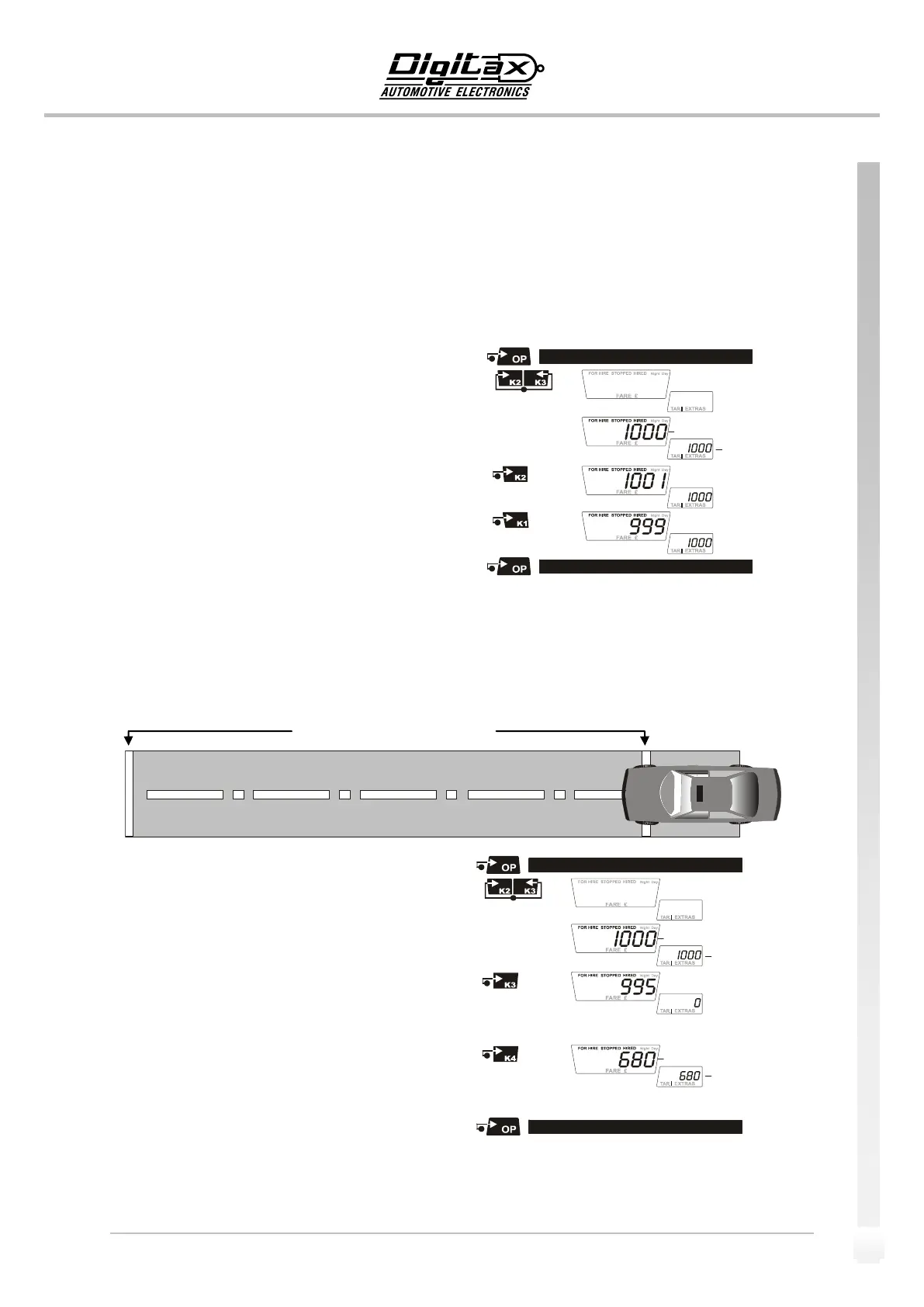The information contained here are property of DIGITAX Automotive Electronics Italy, and extremely confidential. Any disclosure, copying, distribution to third
party is strictly prohibited.
“K” Constant
(Car Transmission Ratio)
The “K Constant” is the number of pulses per Kilometer emitted by a transducer and received by a taximeter.
K Constant = Pulses/Kilometer
The pulses can be emitted by the car’s electronic transducer or, if the car is not provide of it, by the Digitax
mechanical one. This constant can be knowed or be tested on road.
How to insert a known K-Constant value
Take out the taximeter programming cover
Select For Hire position.
Insert the Black Programming Key in its slot.
Press K2 and K3 buttons at the same time.
The “For Hire - Stopped - Hired” signs light on together
The fare display shows the programmed K-Constant value.
The extras display shows the meters to be covered for the Autotest
Press K2 button to increase the pulses/km number.
Press K1 button to decrease the pulses/km number.
Press OP button to end the procedure and go back to For Hire position
Take out the Black Programming Key from the taximeter.
Take out the taximeter programming cover
Select For Hire position.
Insert the Black Programming Key in its slot.
Press K2 and K3 buttons at the same time.
The left display shows “Attest” for a few seconds.
Now the “For Hire - Stopped - Hired” signs with light.
Press K3 button to reset all meter’s counters.
The extras display will show the value 0.
Start drive the veichle at 30 km / hours maximum.
Drive to the Autotest Finishing Point (1 Km).
Once the Autotest Finishing Point is reached, press K4 button to finish
the Autotest. Now the taximeter will calculate and record the new K-
Constant. The fare display will show the new K-Constant value.
The extra display will show the number of pulses generated during the
Autotest.
Press the OP button in order to finish the Autotest procedure and come
back to For Hire position.
Take out the Black Programming Key from the taximeter.
How to find out the K-Constant value (Autotest)
Follow this procedure to find out the car tansmission ratio (K-constant).
For a right procedure it must be done in a road with a carefully marked distance of 1 Kilometer(default).
Align carefully the car’s front wheels with the test distance‘s start line.
1 Kilometer at Max 30 Km/Hour.
K Constant value Pulses/Kilometer
Number of Pulses
received during the Autotest
K Constant value Pulses/Kilometer
