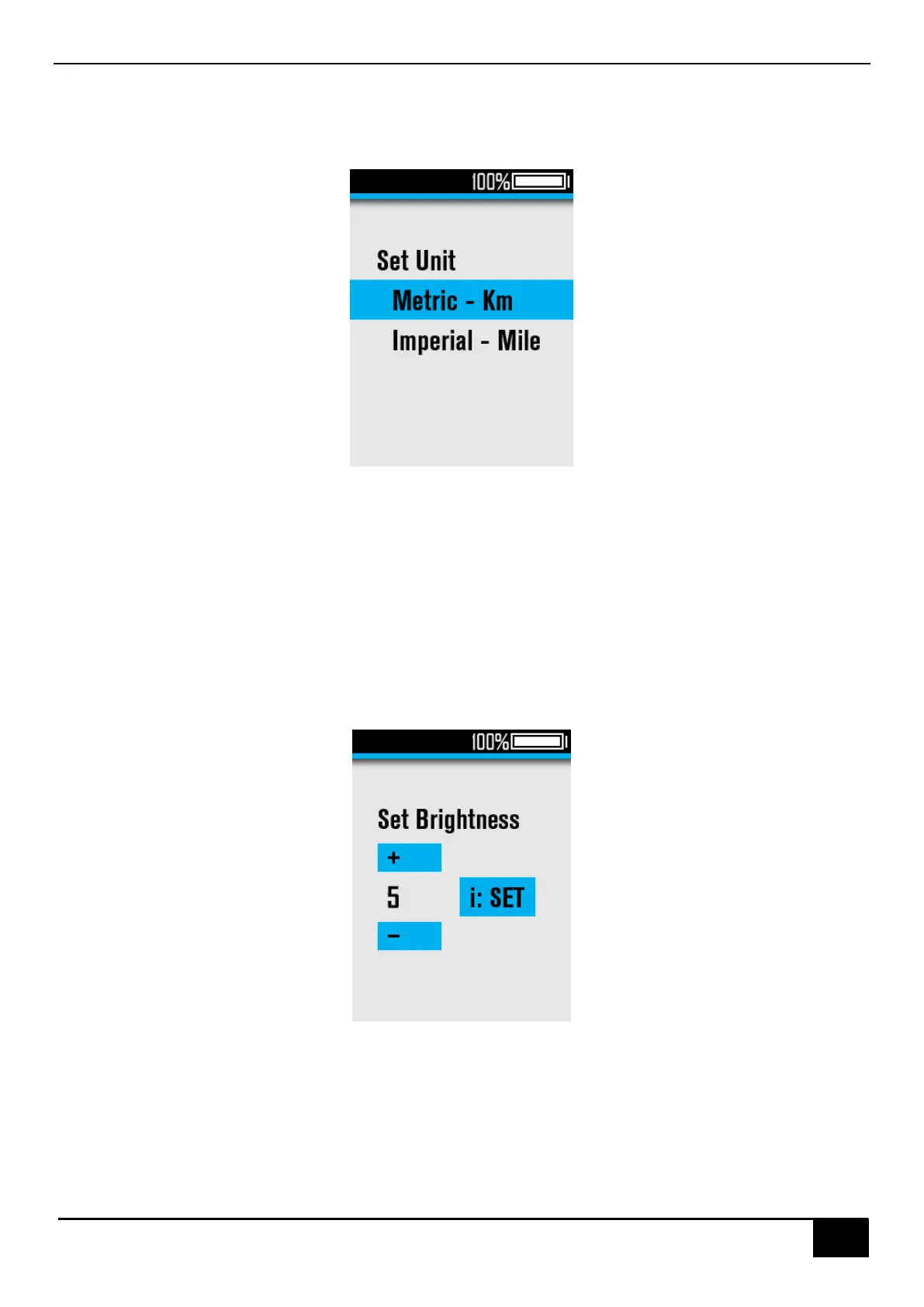Shenzhen Digitech Co., Ltd. BC281 Manual
Shenzhen Digitech Co., Ltd. www.riding-evolved.com
(2) Set Unit
Select Set Unit and click the [Power] button to enter the submenu, you can select the unit:
(3) Set Brightness
Select Set Brightness and click the [Power] button to enter the submenu, you can use the [+] or
[-] button to adjust the backlight brightness level in the range of 0-5: