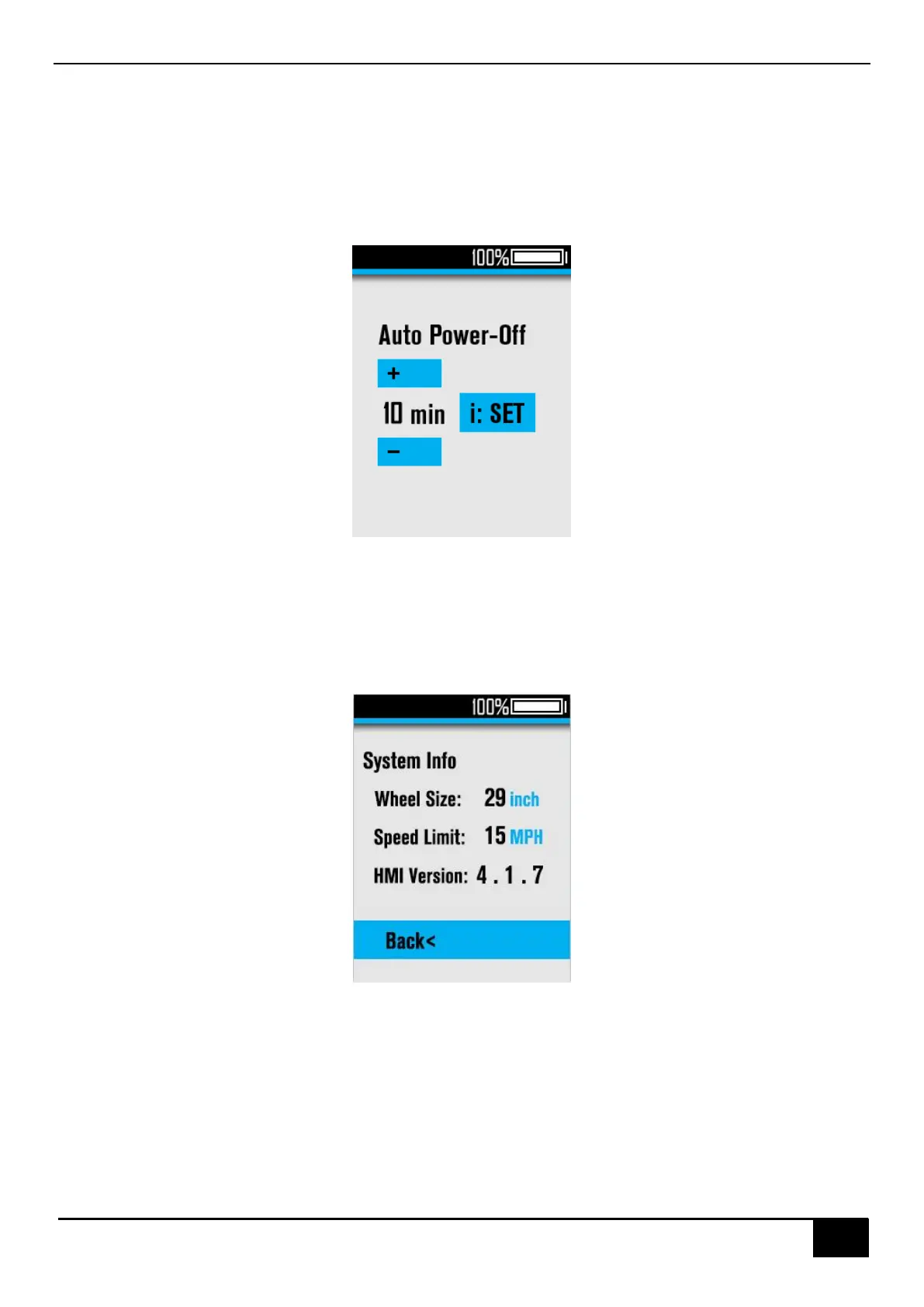Shenzhen Digitech Co., Ltd. BC281 Manual
Shenzhen Digitech Co., Ltd. www.riding-evolved.com
(4) Set Auto Power-Off
Select Auto Power-Off and click the [Power] button to enter the submenu. You can use the [+]
or [-] button to adjust the automatically power off time in the range of 0-99, where 0 means not
to automatically power off:
3、 System Info.
Enter System Info, to view system information: