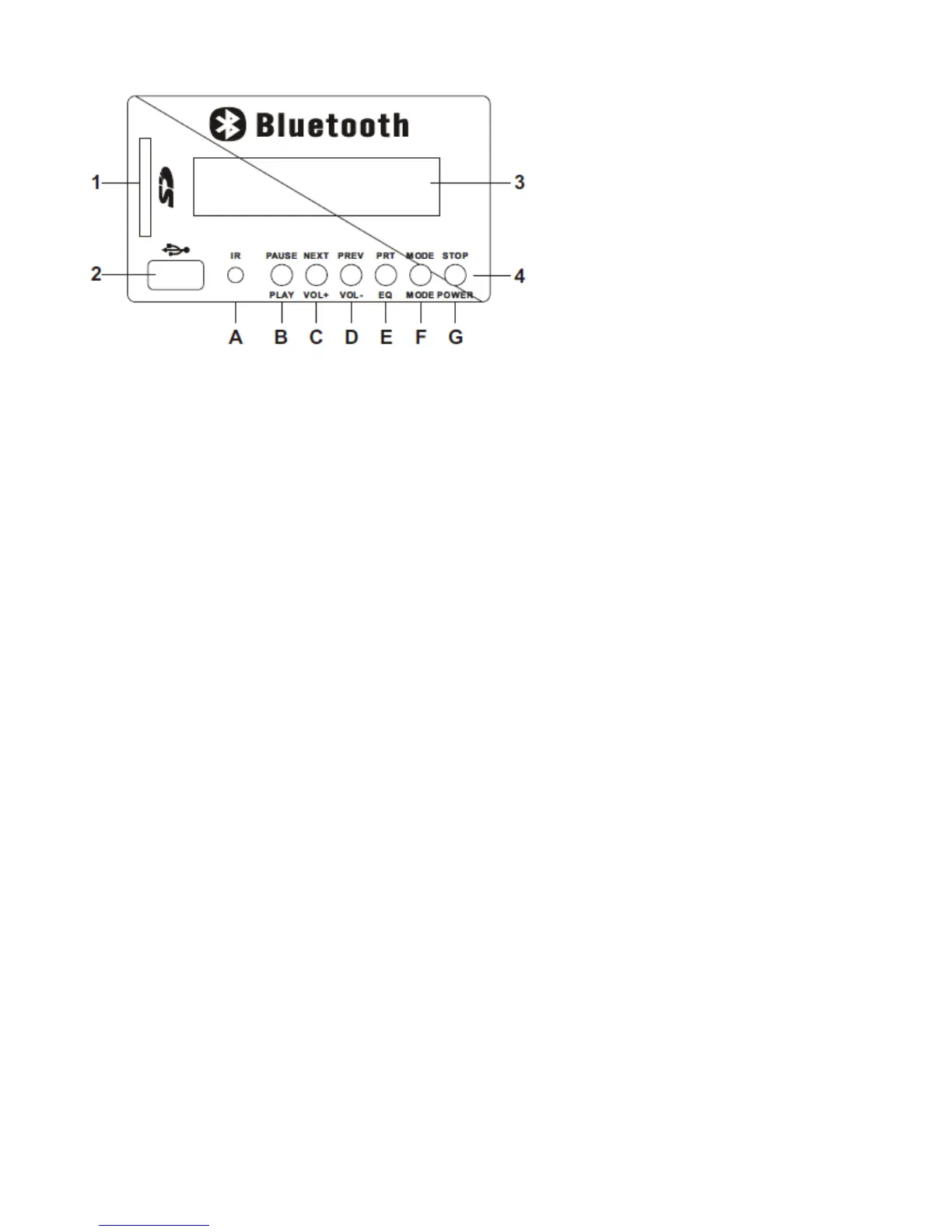MP3 Player:
1. SD Input
This slot is used to insert a SD memory card (max capacity 32GB) with MP3 files to be
read.
2. USB Input
In this port, plug in any USB memory stick with MP3 files to be read.
3. LCD
This LCD displays all relevant information about the function being selected or the MP3
file being played.
4. Function Selector
This section provides front-selectable push switches, allowing you to choose between
one.
A. IR receiver from Remote Control
B. Play/Pause
• Press this button once to play the chosen song. Press it again to pause the song
momentarily.
• Press and hold the button to pause the song.
C. Next/Volume Up
• Press this button once to go to the next song.
• Press and hold this button to increase the volume.
D. Previous/Volume Down
• Press this button once to go back to the previous song.
• Press and hold this button to lower the volume.
E. Repeat/EQ
• Press this button once to play the current song on repeat.
• Press and hold this button to select among different types of equalization applied
to the song currently playing.
F. USB/SD/Bluetooth Mode Change
• Press this button once to select USB, SD or Bluetooth mode.
G. Stop/Power
• Press this button once to stop the MP3 player.
• Press and hold this button to turn the MP3 player On or Off.
