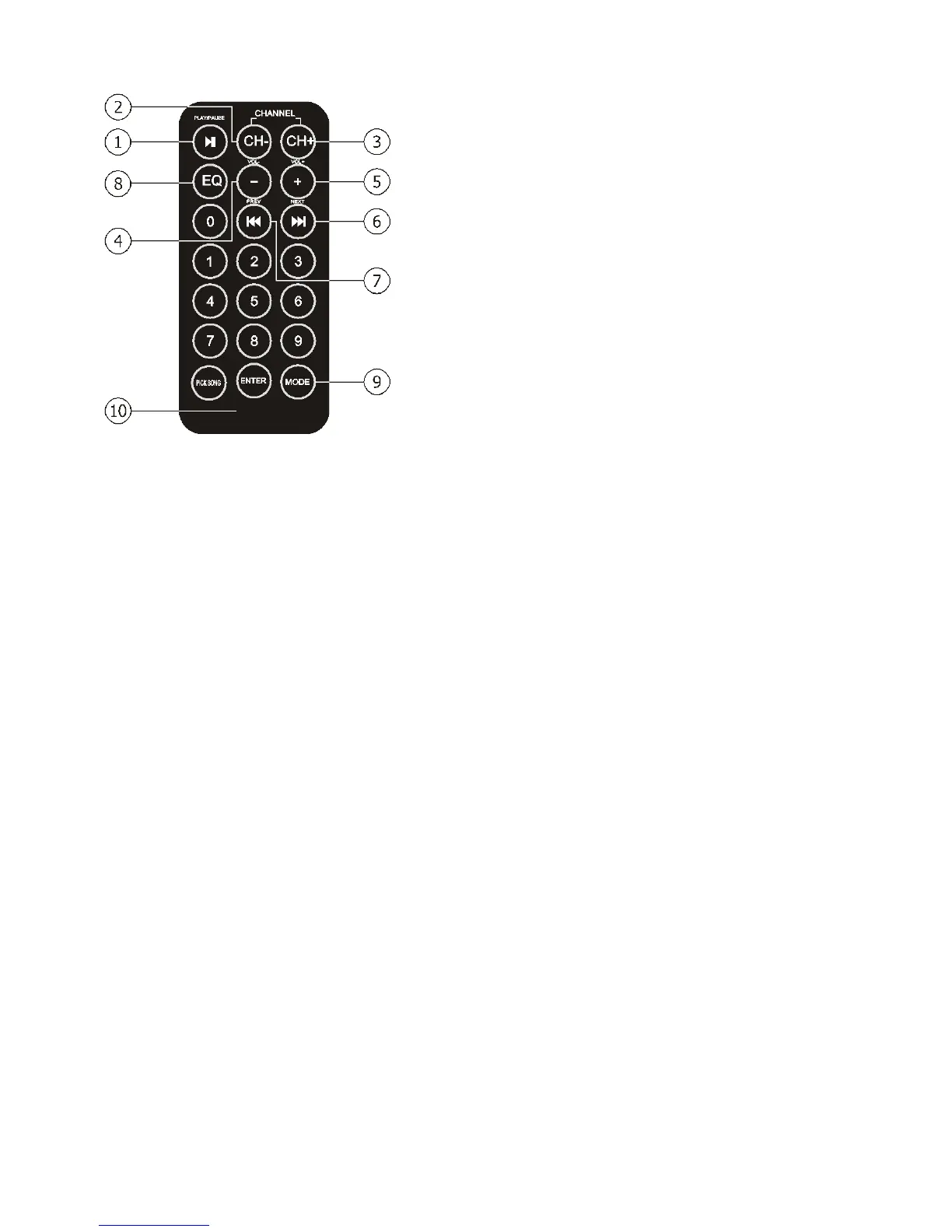Remote Control:
This remote will operate at a distance of up to 3m and can only control the speaker when
pointed to the rear or the unit, i.e. at the IR receiver. The remote control included with your
product may vary from the one pictured here.
1. Play/Pause
2. FM Channel –
3. FM Channel +
4. Volume Down
5. Volume Up
6. Forward
7. Back
8. EQ Select
9. USB/SD/Bluetooth Mode Change
10. Battery Indicator
Bluetooth Pairing:
1. Turn on the MP3 player by pressing and holding the ‘Stop/Power’ button.
2. Use the ‘Mode’ button on the MP3 player or the remote control to select Bluetooth
mode. The LCD will show “Bluetooth Initializing”.
3. From your Bluetooth technology enabled device, e.g. phone or tablet, turn your
Bluetooth technology on, and search for nearby devices. Locate the Bluetooth name
“Bluetooth” and connect. The LCD will now show “Bluetooth Connected”.
