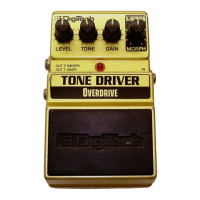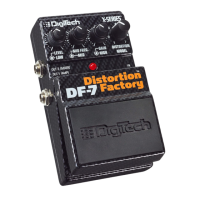4. Mid Knob
Controls the boost or cut of mid frequencies. Turn this knob clockwise
to increase the mid frequency content, and counter-clockwise to
decrease the mid frequency content.
5. High Knob
Controls the boost or cut of high frequencies. Turn this knob clockwise
to increase the high frequency content, and counter-clockwise to
decrease the high frequency content.
6. Input Jack
Connect your instrument to this jack. Connecting a guitar cable to this
jack engages battery power even though the Indicator LED may not be
lit. To prolong battery life, disconnect all cables from the pedal when not
in use.
7. Pedal Release Pins
These two pins are spring-loaded hinges that hold the pedal in place.
Push these pins in to release the pedal from the chassis exposing the
battery compartment. (See battery replacement diagram.)

